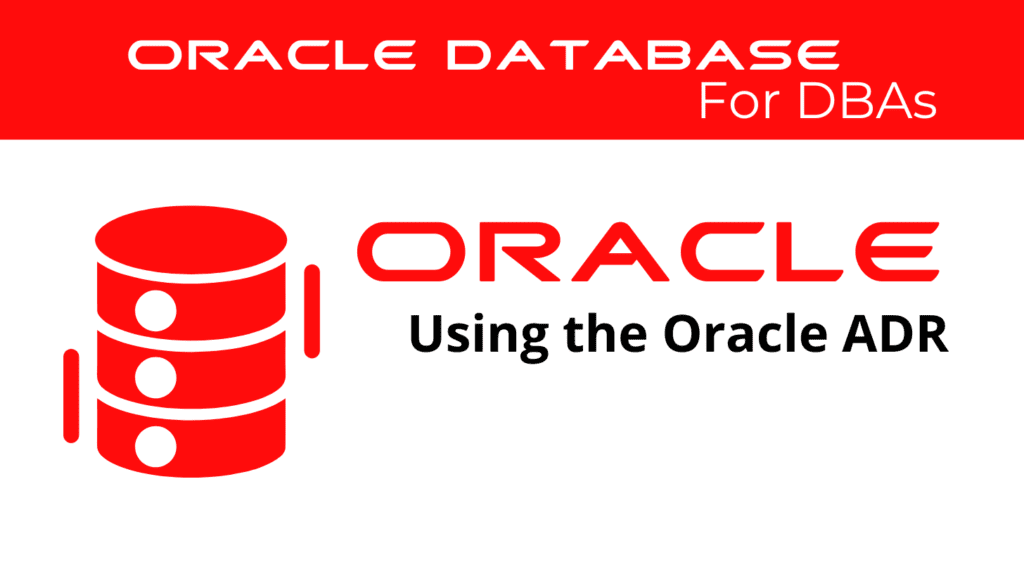
The Automatic Diagnostic Repository (ADR) in Oracle is a powerful tool for managing and diagnosing database issues. This guide explores the use of Oracle ADR and Oracle diagnostics, providing essential techniques for troubleshooting and error handling.
Oracle ADR
Oracle ADR serves as a centralized repository for all diagnostic data, including alert logs, trace files, and dumps. It simplifies the process of troubleshooting and ensures that all relevant diag information is readily available.
To access ADR, use the following SQL command:
SELECT * FROM V$DIAG_INFO;
This command provides an overview of the ADR locations and diagnostic data available for the database instance.
Oracle Diagnostics
Oracle diagnostics involve using ADR to analyze and resolve database issues. ADR automatically collects diag data and organizes it, making it easier for administrators to identify and troubleshoot problems.
For example, to view the contents of the alert log, use:
SELECT * FROM V$ALERT_LOG;
Another essential view is V$DIAG_ALERT_EXT, which provides extended information about the alert log entries.
SELECT * FROM V$DIAG_ALERT_EXT;
Using these views, administrators can quickly access and review diag data, leading to faster resolution of issues.
📢 You might also like: Using the Alert Log and Trace Files (Category: Oracle Database Admin)
Oracle Troubleshooting
Oracle troubleshooting with ADR involves analyzing the collected diag data to identify the root cause of issues. ADR provides tools and views that simplify this process, allowing administrators to focus on resolving problems efficiently.
For instance, the V$DIAG_TRACE_FILE view lists all trace files generated by the database, which are crucial for in-depth troubleshooting.
SELECT * FROM V$DIAG_TRACE_FILE;
Additionally, the V$DIAG_INCIDENT view helps identify and manage incidents, which are significant errors that require immediate attention.
SELECT * FROM V$DIAG_INCIDENT;
Leveraging these views and tools within ADR ensures a systematic approach to troubleshooting and maintaining database health.
Oracle Error Handling
Oracle error handling with ADR involves using the repository to manage and resolve errors effectively. ADR collects and organizes error-related data, making it easier to address issues and maintain database stability.
To view diagnostic data for a specific error, use:
SELECT * FROM V$DIAG_ERROR;
The V$DIAG_ALERT_INFO view provides additional details about error conditions and alerts.
SELECT * FROM V$DIAG_ALERT_INFO;
By utilizing these views, administrators can handle errors promptly and ensure the smooth operation of the Oracle database.
See more on Oracle’s website!
Conclusion
Using the Automatic Diagnostic Repository (ADR) in Oracle is essential for effective diagnostics and troubleshooting. By understanding and utilizing Oracle ADR and Oracle diagnostics, administrators can maintain a healthy and stable database environment. This guide offers a comprehensive overview of using ADR to monitor, diagnose, and resolve issues within Oracle databases.
Be Oracle Database Certified Professional, this world is full of opportunities for qualified DBAs!





