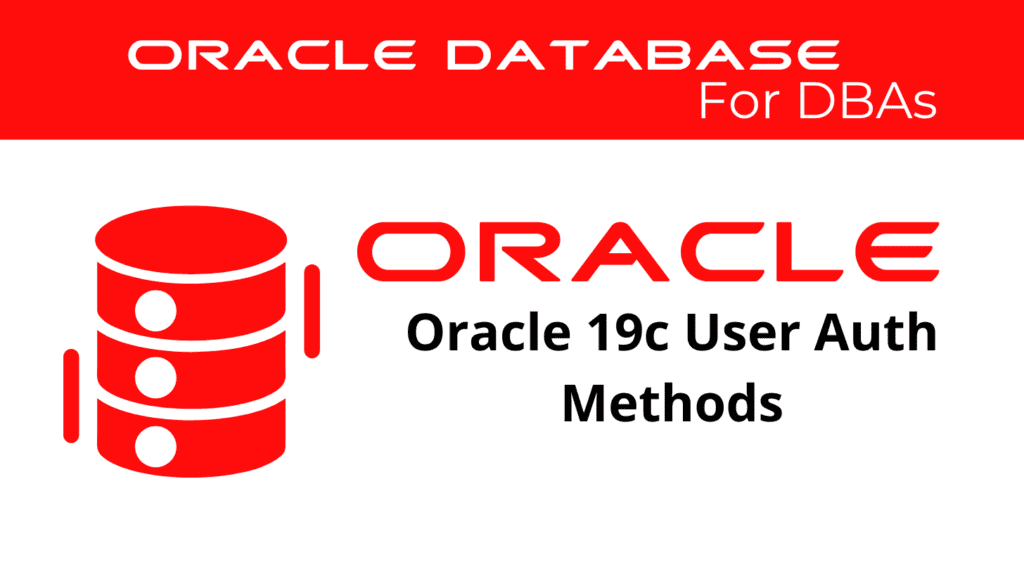
User Authentication in Oracle 19c is crucial for maintaining the security and integrity of the database. Proper administration of authentication methods ensures that only authorized users have access to the database, thereby protecting sensitive information and maintaining compliance with security policies. This comprehensive guide will explore various user authentication methods in Oracle 19c, providing practical examples and best practices for effective administration.
Understanding User Authentication Methods
User authentication is the process of verifying the identity of a user attempting to access the database. Oracle 19c supports several authentication methods, each suited to different security requirements and use cases.
Authentication Examples
Password Authentication: This is the most common method where users provide a username and password to gain access. The password is verified against the database’s password file or the database itself.
Example of creating a user with password authentication:
CREATE USER user1 IDENTIFIED BY password1;
GRANT CONNECT, RESOURCE TO user1;
Kerberos Authentication: This method uses the Kerberos protocol to authenticate users, leveraging a centralized authentication server to validate user credentials.
Example of configuring Kerberos authentication:
ALTER SYSTEM SET OS_AUTHENT_PREFIX = 'EXTERNAL\';
CREATE USER user2 IDENTIFIED EXTERNALLY;
GRANT CONNECT TO user2;
SSL/TLS Authentication: Secure Sockets Layer (SSL) and Transport Layer Security (TLS) provide encrypted communication channels, ensuring secure authentication.
Example of configuring SSL authentication:
ALTER SYSTEM SET SSL_CLIENT_AUTHENTICATION = TRUE SCOPE = BOTH;
RADIUS Authentication: Remote Authentication Dial-In User Service (RADIUS) is used for centralized authentication, commonly in enterprise environments.
Example of configuring RADIUS authentication:
ALTER SYSTEM SET REMOTE_AUTHENT = TRUE SCOPE = SPFILE;
📢 You might also like: Oracle 19c Managing Oracle Database Users, Privileges, and Roles (Category: Oracle Database Admin)
User Auth Administration
Effective administration of user authentication involves configuring and managing various authentication methods to meet security requirements. This includes setting up authentication parameters, managing user accounts, and monitoring authentication activities.
Configuring Authentication Parameters
SEC_CASE_SENSITIVE_LOGON: Enables or disables case-sensitive password authentication.
Example of setting this parameter:
ALTER SYSTEM SET sec_case_sensitive_logon = TRUE SCOPE = BOTH;
REMOTE_LOGIN_PASSWORDFILE: Specifies whether Oracle should use the password file to authenticate users.
Example of setting this parameter:
ALTER SYSTEM SET remote_login_passwordfile = 'EXCLUSIVE' SCOPE = SPFILE;
SQLNET.AUTHENTICATION_SERVICES: Configures the authentication services used by Oracle Net.
Example of setting this parameter:
SQLNET.AUTHENTICATION_SERVICES = (BEQ, KERBEROS5, TCPS)
Managing User Accounts
Managing user accounts involves creating, modifying, and deleting user accounts, as well as assigning appropriate privileges and roles.
Creating User Accounts:
Example:
CREATE USER user3 IDENTIFIED BY password3;
GRANT CONNECT, RESOURCE TO user3;
Modifying User Accounts:
Example:
ALTER USER user3 IDENTIFIED BY newpassword3;
Deleting User Accounts:
Example:
DROP USER user3 CASCADE;
Assigning Roles and Privileges:
Example:
GRANT DBA TO user3;
Monitoring Authentication Activities
Monitoring authentication activities is essential for identifying and responding to potential security threats. Oracle provides several views and tools for auditing authentication activities.
Auditing Logon Attempts:
Example:
AUDIT SESSION;
Viewing Audit Trails:
Example:
SELECT * FROM dba_audit_trail WHERE action_name = 'LOGON';
Using Oracle Enterprise Manager: Oracle Enterprise Manager provides a comprehensive interface for monitoring authentication activities and managing user accounts.
Password Protection
Password Complexity and Management: Oracle provides built-in password protections, such as complexity verification functions (ora12c_verify_function, ora12c_strong_verify_function) to ensure strong passwords.
Example of enabling password complexity:
ALTER PROFILE DEFAULT LIMIT PASSWORD_VERIFY_FUNCTION ora12c_verify_function;
Password Expiration and Locking: Administrators can set policies for password expiration, account locking after failed login attempts, and password reuse.
Example of setting password policies:
CREATE PROFILE secure_profile LIMIT
FAILED_LOGIN_ATTEMPTS 5
PASSWORD_LIFE_TIME 90
PASSWORD_REUSE_TIME 365
PASSWORD_LOCK_TIME 1;
ALTER USER user3 PROFILE secure_profile;
Key Authentication Methods
Database Authentication
Description: Users authenticate directly to the Oracle database using a username and password stored in the database.
Configuration: Create user accounts and assign passwords.
Example:
CREATE USER db_user IDENTIFIED BY db_password;
GRANT CONNECT TO db_user;
Operating System Authentication
Description: Uses the operating system’s user credentials to authenticate users.
Configuration: Set the OS_AUTHENT_PREFIX parameter and create users with IDENTIFIED EXTERNALLY.
Example:
ALTER SYSTEM SET OS_AUTHENT_PREFIX = 'OPS$';
CREATE USER ops_user IDENTIFIED EXTERNALLY;
GRANT CONNECT TO ops_user;
Network Authentication
Description: Utilizes network protocols like SSL/TLS for secure authentication over the network.
Configuration: Enable SSL and configure Oracle Net services.
Example:
WALLET_LOCATION=(SOURCE=(METHOD=FILE)(METHOD_DATA=(DIRECTORY=/path/to/wallet)))
SSL_CLIENT_AUTHENTICATION=TRUE
SQLNET.AUTHENTICATION_SERVICES=(TCPS)
Global User Authentication
Description: Centralizes user authentication using Oracle Identity Management or LDAP directories.
Configuration: Integrate with LDAP directory services and configure Oracle to use external authentication.
Example:
ALTER SYSTEM SET LDAP_DIRECTORY_ACCESS = 'PASSWORD';
DBMS_LDAP.BIND(ldap_session, 'uid=user,ou=people,dc=example,dc=com', 'password');
Benefits of Proper User Authentication Administration
Proper administration of user authentication methods in Oracle 19c offers several benefits:
Enhanced Security: Ensures that only authorized users have access to the database, protecting sensitive data from unauthorized access.
Compliance: Helps meet regulatory requirements and industry standards for data security and privacy.
Efficiency: Streamlines the process of managing user access, reducing administrative overhead.
Scalability: Supports a wide range of authentication methods, making it suitable for various environments and use cases.
Auditability: Provides comprehensive auditing capabilities, enabling detailed tracking of authentication activities.
Conclusion
User Authentication in Oracle 19c is a critical aspect of database security. By understanding and effectively administering various authentication methods, database administrators can ensure that their databases remain secure and compliant with security policies. This guide has provided an overview of key authentication methods, practical examples, and best practices for managing user authentication in Oracle 19c.
See more on Oracle’s website!
Be Oracle Database Certified Professional, this world is full of opportunities for qualified DBAs!





