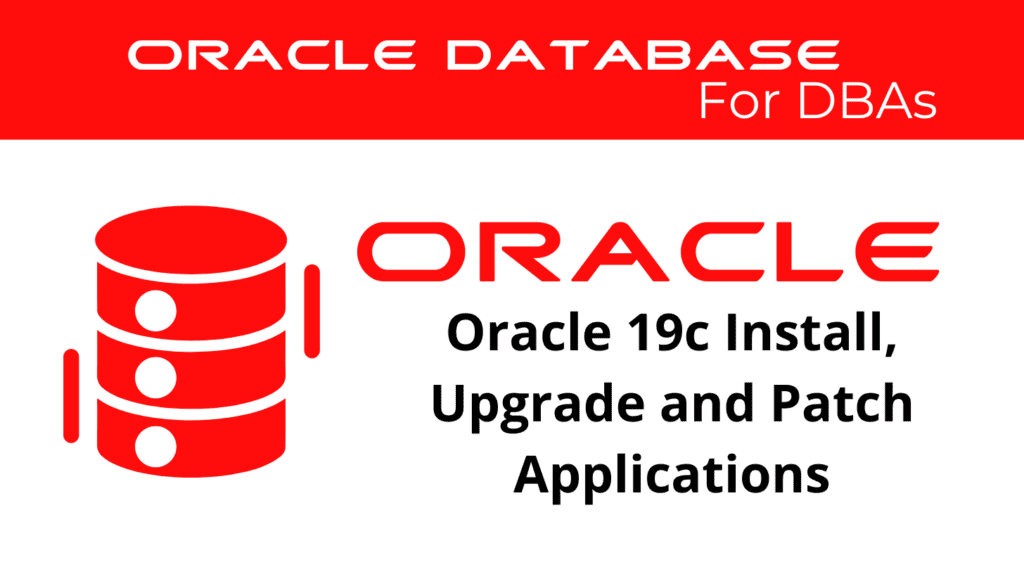
In Oracle 19c, knowing how to Install Applications, Upgrade Applications, and apply patches is essential for maintaining a robust and efficient database environment. These processes ensure that applications run smoothly and securely, leveraging the latest features and improvements. This guide will delve into the steps and best practices for installing, upgrading, and patching applications in Oracle 19c.
Install Applications
Installing applications in Oracle 19c involves setting up new applications within the database environment. This process is crucial for ensuring that applications are properly configured and ready to use.
Key Features of Application Installation
Configuration: Ensures that applications are configured correctly from the start.
Readiness: Prepares applications for immediate use.
Integration: Integrates applications seamlessly into the existing database environment.
📢 You might also like: Oracle 19c Create and Administer Application PDBs (Category: Oracle Database Admin)
Steps to Install Applications
To install applications in Oracle 19c, follow these steps:
- Prepare the Environment Ensure that the database environment is ready for the new application installation. This involves checking system requirements and ensuring that necessary resources are available.
- Create the Application Schema
CREATE USER app_user IDENTIFIED BY password; GRANT CONNECT, RESOURCE TO app_user;This command creates a schema for the new application. - Install the Application Run the application-specific installation scripts provided by the application vendor. These scripts typically create the necessary tables, indexes, and other database objects.
Monitoring Application Installation
Monitor the installation process using Oracle Enterprise Manager and dynamic performance views such as DBA_USERS and DBA_OBJECTS. These tools provide detailed insights into the status and progress of the installation.
Example query to monitor application installation:
SELECT username, account_status FROM DBA_USERS WHERE username = 'APP_USER';
This query provides information about the status of the application user account.
Upgrade Applications
Upgrading applications in Oracle 19c involves applying new versions of applications to take advantage of new features and improvements. This process is essential for keeping applications up-to-date and secure.
Key Features of Application Upgrade
Enhancements: Incorporates new features and improvements.
Security: Ensures that applications are protected against the latest security vulnerabilities.
Performance: Improves the performance of applications by leveraging new optimizations.
Steps to Upgrade Applications
To upgrade applications in Oracle 19c, follow these steps:
- Backup the Current Application Before upgrading, ensure that you have a backup of the current application. This allows you to restore the application if the upgrade encounters issues.
- Apply the Upgrade Scripts Run the application-specific upgrade scripts provided by the application vendor. These scripts typically alter existing database objects and create new ones as needed.
- Verify the Upgrade Check that the upgrade was successful by verifying that all expected changes were applied correctly.
Monitoring Application Upgrade
Monitor the upgrade process using Oracle Enterprise Manager and dynamic performance views such as DBA_TAB_COLUMNS and DBA_INDEXES. These tools provide comprehensive data on the changes made during the upgrade.
Example query to monitor application upgrade:
SELECT table_name, column_name FROM DBA_TAB_COLUMNS WHERE owner = 'APP_USER';
Install Applications – This query provides information about the columns in the application’s tables, helping to verify that the upgrade was applied correctly.
Patch Applications
Patching applications in Oracle 19c involves applying patches to fix bugs, address security vulnerabilities, and improve performance. This process is crucial for maintaining the stability and security of applications.
Key Features of Application Patching
Bug Fixes: Resolves known issues in the application.
Security: Protects applications against vulnerabilities.
Stability: Enhances the stability of applications by addressing performance issues.
Steps to Patch Applications
To patch applications in Oracle 19c, follow these steps:
- Download the Patch Obtain the patch from the application vendor. Ensure that you download the correct patch for your application version.
- Apply the Patch Run the patch installation scripts provided by the vendor. These scripts typically update existing database objects and apply necessary fixes.
- Verify the Patch Check that the patch was applied successfully by verifying that all expected changes were made.
Monitoring Application Patching
Monitor the patching process using Oracle Enterprise Manager and dynamic performance views such as DBA_TAB_MODIFICATIONS and DBA_HIST_SQLSTAT. These tools provide detailed insights into the changes made during the patching process.
Example query to monitor application patching:
SELECT table_name, inserts, updates, deletes FROM DBA_TAB_MODIFICATIONS WHERE table_owner = 'APP_USER';
This query provides information about modifications made to the application’s tables, helping to verify that the patch was applied correctly.
Benefits of Installing, Upgrading, and Patching Applications
Understanding how to Install Applications, Upgrade Applications, and apply patches in Oracle 19c provides several benefits:
- Improved Security: Keeps applications protected against the latest security threats.
- Enhanced Performance: Takes advantage of new optimizations and improvements.
- Stability: Ensures that applications run smoothly and reliably.
Monitoring these processes involves examining the configurations and statuses to ensure that each step is performed correctly and the application operates efficiently.
Best Practices
To effectively install, upgrade, and patch applications, consider these best practices:
- Regular Monitoring: Continuously monitor the application processes to detect and resolve issues early. Use Oracle Enterprise Manager and dynamic performance views to gain insights into the status and performance of applications.
- Use Oracle Tools: Utilize Oracle Enterprise Manager and dynamic performance views for comprehensive monitoring. These tools provide real-time data and historical analysis, enabling DBAs to track performance trends and make informed decisions.
- Educate Team: Train the database team in installing, upgrading, and patching applications. Ensure that team members are familiar with the tools and techniques used to manage these processes.
- Keep Statistics Updated: Regularly gather and update statistics to help the optimizer make accurate decisions. Accurate statistics are crucial for maintaining the efficiency and security of the application environment.
Additional Tips
- Implement Automation: Use automation tools to streamline the installation, upgrade, and patching processes. Automated tools can alert DBAs to performance issues and suggest optimal adjustments.
- Conduct Regular Audits: Periodically audit applications to identify long-term trends and areas for improvement.
- Engage in Continuous Learning: Stay updated with the latest Oracle updates and best practices. Continuous learning ensures that the team is equipped with the latest knowledge and techniques.
Conclusion
Oracle 19c’s capability to install, upgrade, and patch applications is crucial for maintaining optimal database performance. By leveraging these tools and strategies, database administrators can enhance application performance, ensure efficient resource utilization, and proactively address performance issues. Following best practices in managing these processes will help maintain a robust and efficient Oracle 19c environment.
Regular monitoring, proactive management, and continuous learning are essential components of effective database administration. By adopting these practices, organizations can ensure that their Oracle 19c databases operate at peak efficiency, delivering reliable performance even under varying workloads.
See more on Oracle’s website!
Be Oracle Database Certified Professional, this world is full of opportunities for qualified DBAs!





