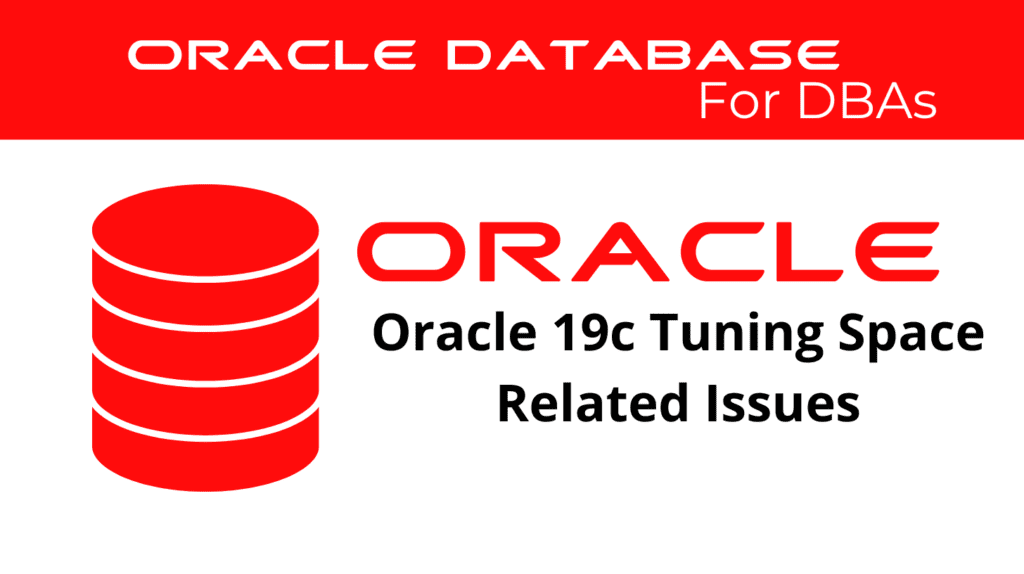
Efficient management of database space is crucial for optimal performance in Oracle 19c. This involves both diagnosing existing space issues and tuning the database to optimize space usage. In this blog, we will explore various techniques and strategies for effective space tuning and space diagnostics.
Understanding Space Diagnostics
Space diagnostics is the first step in identifying and addressing space-related issues in your Oracle database. It involves analyzing the database to detect any inefficiencies or problems related to space usage. This process can help pinpoint areas where space can be reclaimed or used more efficiently.
Tools for Space Diagnostics
Several tools and commands can aid in space diagnostics. The Segment Advisor is a powerful tool that provides recommendations on how to manage space in your database. It analyzes segments to determine if they can be shrunk to release unused space.
For example, to run the Segment Advisor on a specific table, you can use the following SQL command:
EXEC DBMS_ADVISOR.CREATE_TASK('Segment Advisor', :task_name, :task_id);
EXEC DBMS_ADVISOR.SET_TASK_PARAMETER(:task_name, 'TABLE_NAME', 'your_table_name');
EXEC DBMS_ADVISOR.EXECUTE_TASK(:task_name);
Analyzing Space Usage
To analyze space usage, you can query the DBA_SEGMENTS view to get detailed information about the size and usage of different segments:
SELECT segment_name, segment_type, bytes/1024/1024 AS size_mb
FROM dba_segments
WHERE segment_type IN ('TABLE', 'INDEX');
Techniques for Space Tuning
Space tuning involves optimizing the use of space within the database to improve performance and efficiency. This can include reorganizing tables and indexes, adjusting storage parameters, and implementing compression.
Table Compression Techniques
Table compression is a key strategy for space tuning. It reduces the amount of space required to store data, which can lead to improved performance for read operations. Oracle 19c offers several compression options, including Basic Table Compression and Advanced Row Compression.
To enable Basic Table Compression on a table, you can use the following command:
ALTER TABLE your_table_name COMPRESS BASIC;
For Advanced Row Compression, use:
ALTER TABLE your_table_name COMPRESS FOR OLTP;
Partitioning and Compression
Partitioning tables can also aid in space tuning, especially when combined with compression. By compressing specific partitions, you can manage space more effectively based on data usage patterns. For example:
ALTER TABLE sales
MOVE PARTITION sales_q1_2020 TABLESPACE ts_arch_q1_2020 COMPRESS FOR ARCHIVE LOW;
This command moves and compresses the specified partition, potentially reducing space usage significantly.
Index Rebuilding
Indexes can consume a significant amount of space, and over time, they can become fragmented. Regularly rebuilding indexes can help reclaim space and improve performance:
ALTER INDEX your_index_name REBUILD;
Benefits of Space Tuning
Effective space tuning provides several benefits, including improved performance, reduced storage costs, and better overall database efficiency. By compressing tables and indexes, reorganizing data, and regularly analyzing space usage, you can ensure that your Oracle 19c database operates at its best.
Performance Improvements
Optimized space usage leads to faster query performance and more efficient data access. This is particularly important for large databases where I/O operations can become a bottleneck.
Cost Savings
Reducing the amount of space required for data storage can lead to significant cost savings, especially in environments where storage costs are high. Compression and efficient space management help minimize the need for additional storage.
Better Database Management
Regular space diagnostics and tuning ensure that your database remains healthy and efficient. This proactive approach helps prevent space-related issues from affecting performance and reliability.
Conclusion
In Oracle 19c, diagnosing and tuning space-related issues is essential for maintaining optimal database performance. By leveraging tools like the Segment Advisor, implementing table compression, and regularly analyzing and tuning space usage, you can achieve significant improvements in efficiency and performance. Implement these strategies to manage and optimize your database space effectively.
See more on Oracle’s website!
Be Oracle Performance Management and Tuning Certified Professional, this world is full of opportunities for qualified DBAs!





