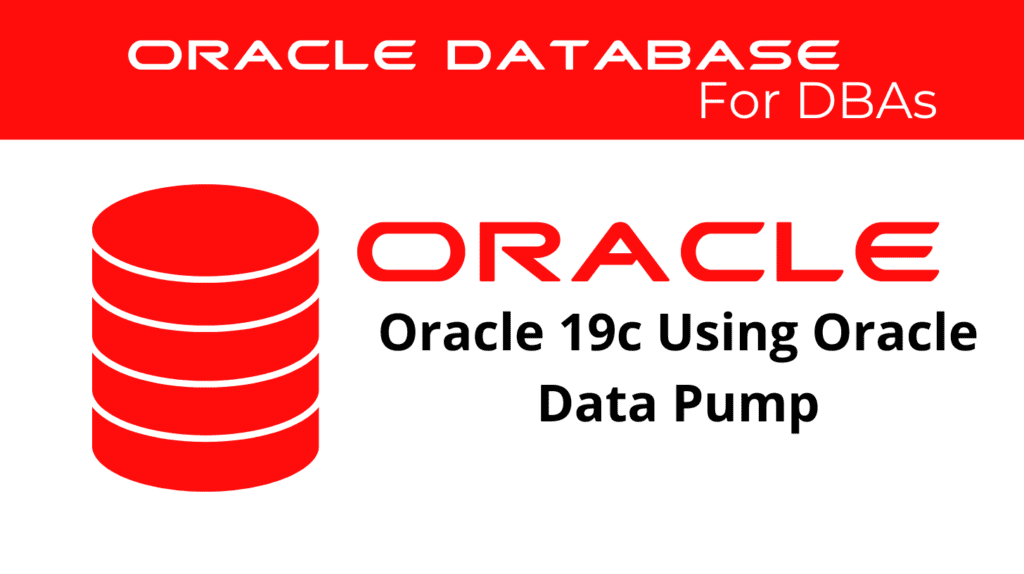
Oracle Data Pump is a powerful tool provided by Oracle Database 19c, enabling high-speed data movement between databases. This utility, essential for database administrators, facilitates tasks such as data migration, backup, and restoration. Using DataPump efficiently can significantly enhance database management capabilities, especially when handling large volumes of data.
Understanding Oracle Data Pump
Oracle Data Pump Components
Oracle Data Pump comprises three primary components: command-line clients (expdp and impdp), the DBMS_DATAPUMP PL/SQL package, and the DBMS_METADATA PL/SQL package. The command-line clients, expdp and impdp, export and import data, respectively. These clients interact with the DataPump API (DBMS_DATAPUMP) to perform data operations.
Command-Line Clients
- expdp (Export Data Pump): This client extracts data and metadata from the database and stores it in a dump file.
- impdp (Import Data Pump): This client reads the dump file created by expdp and loads the data and metadata into the target database.
The DataPump API provides a programmatic interface for Data Pump operations, enabling more granular control over export and import processes.
How Data Pump Moves Data
Oracle DataPump offers several methods for moving data:
- Direct Path: This method bypasses the SQL layer, transferring data directly between the disk and memory, resulting in faster data movement.
- External Tables: Used when direct path is not feasible, this method employs external tables to move data using SQL operations.
- Network Link: This method moves data between databases over a network, eliminating the need for intermediate dump files.
📢 You might also like: Oracle 19c Using SQL*Loader (Category: Oracle Database Admin)
Using Oracle Data Pump
Exporting Data
To perform a data export, the expdp client is used with various parameters to specify the scope and nature of the export. For example, initiate a full database export with:
expdp system/password@db10g FULL=YES DUMPFILE=full.dmp DIRECTORY=dump_dir LOGFILE=full.log
This command exports the entire database, storing the dump file in the specified directory.
Key Parameters
- FULL: Specifies a full database export.
- DUMPFILE: Defines the name of the dump file.
- DIRECTORY: Indicates the directory object storing the dump file.
- LOGFILE: Specifies the name of the log file.
Importing Data
To import data, the impdp client reads the dump file and loads the data into the target database. A typical import command might look like:
impdp system/password@db10g FULL=YES DUMPFILE=full.dmp DIRECTORY=dump_dir LOGFILE=full_import.log
This command performs a full import of the database from the specified dump file.
Key Parameters
- FULL: Indicates a full database import.
- DUMPFILE: Points to the dump file to be imported.
- DIRECTORY: Specifies the directory object where the dump file is located.
- LOGFILE: Defines the log file name for the import operation.
Managing DataPump Operations
Monitoring Jobs
Oracle Data Pump provides various ways to monitor export and import jobs. The DBA_DATAPUMP_JOBS view can be queried to check the status of ongoing DataPump jobs. Additionally, the command-line clients support interactive-command mode, allowing users to attach to running jobs and issue commands to monitor and control the job.
Handling Files
Oracle Data Pump jobs involve several types of files:
- Dump Files: Contain the exported data and metadata.
- Log Files: Record the progress and any errors encountered during the job.
- SQL Files: Contain the SQL statements required to recreate the database objects.
By default, a directory object specifies where these files are stored. It is crucial to manage these files properly to ensure successful export and import operations.
Advanced Data Pump Features
Using Parameter Files
Parameter files, or parfiles, simplify Data Pump operations by allowing users to specify parameters in a text file. For instance, a parameter file for an export operation might contain:
FULL=YES
DUMPFILE=full.dmp
DIRECTORY=dump_dir
LOGFILE=full.log
This file can then be used to execute the export:
expdp system/password@db10g PARFILE=exp.par
Exporting and Importing Between Different Releases
Oracle Data Pump supports exporting and importing data between different Oracle Database releases. The VERSION parameter is used to specify the target database version for the dump file. For example, to create a dump file compatible with Oracle Database 12c, you can use:
expdp system/password@db10g FULL=YES DUMPFILE=full.dmp DIRECTORY=dump_dir LOGFILE=full.log VERSION=12.1
This ensures that the dump file imports into an Oracle Database 12c instance.
Security Considerations
Oracle Data Pump operations can involve sensitive data. It is important to manage roles and privileges carefully. The roles DATAPUMP_EXP_FULL_DATABASE and DATAPUMP_IMP_FULL_DATABASE are required for many Data Pump operations. Additionally, DataPump provides warnings when exporting encrypted data as unencrypted.
Conclusion
Oracle Data Pump is an essential tool for database administrators, offering robust and efficient data movement capabilities. Understanding its components, usage, and advanced features allows for effective management of data across different Oracle Database environments. By leveraging Oracle Data Pump, administrators can ensure smooth data migration, backup, and recovery processes, enhancing overall database management efficiency.
See more on Oracle’s website!
Be Oracle Database Certified Professional, this world is full of opportunities for qualified DBAs!





