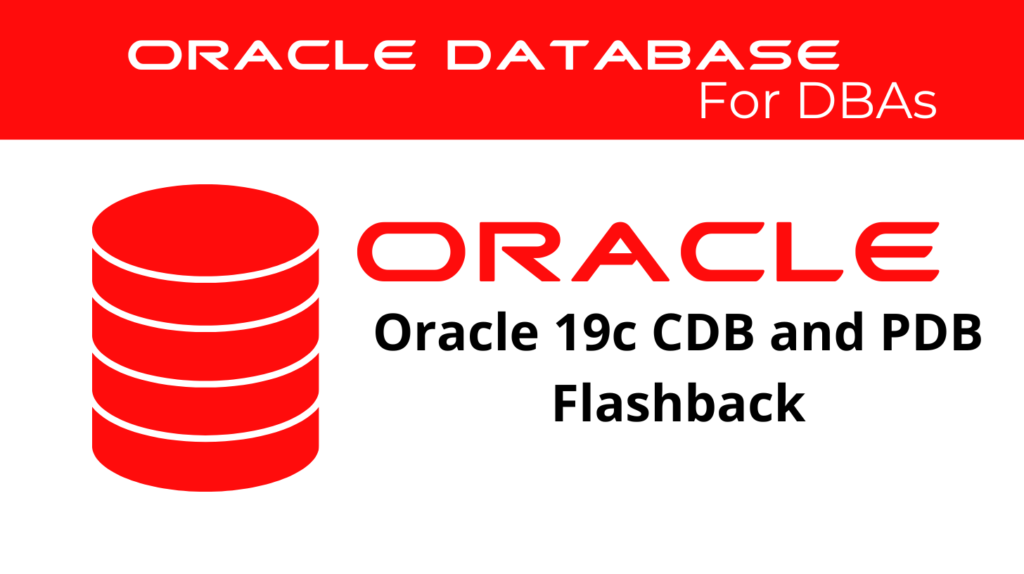
Managing complex database environments, especially in a multitenant architecture like Oracle’s Container Database (CDB) and Pluggable Databases (PDBs), requires robust solutions. CDB flashback in Oracle 19c helps reverse changes and restore databases to a previous state. This minimizes downtime and ensures data integrity. This capability is particularly valuable in multitenant flashback scenarios, where individual PDBs within a CDB need to be reverted without affecting the entire system.
Understanding the Role of CDB Flashback in Oracle 19c
Oracle 19c’s CDB flashback feature allows database administrators to rewind the entire CDB and its PDBs to a specific point in time. This process effectively undoes any changes that may have led to data corruption, unauthorized updates, or accidental data loss. Maintaining the stability and consistency of large-scale, multi-tenant environments, where multiple PDBs are managed under a single CDB, is crucial.
The Importance of Flashback Operations
In Oracle 19c, CDB flashback is essential for several scenarios. It assists in recovering from human errors, logical data corruptions, and unintended changes to database schema or data. For instance, if a major data update script runs incorrectly and affects several PDBs, the CDB flashback feature restores the entire database environment to a point before the script execution. This approach prevents data loss and allows business operations to continue without significant interruption.
CDB flashback is also useful in situations where an administrator mistakenly drops a crucial table that exists in several PDBs. By performing a CDB flashback, all affected PDBs return to their state before the error occurred. This prevents data loss and ensures the consistency and operational stability of the database environment.
Another example involves a failed application deployment. When a schema change impacts multiple PDBs, using CDB flashback can revert the entire CDB to a state before the deployment. This allows administrators to troubleshoot and correct deployment issues without affecting live data.
📢 You might also like: Oracle 19c Perform Full and Incremental Backups and Recoveries (Category: Oracle Database Admin)
Key Considerations for CDB Flashback Operations
Before initiating a CDB flashback, it’s essential to understand the broader impact on the database environment. The operation involves the root container of the CDB, often called a root container flashback. This emphasizes the importance of considering the root container, which houses metadata and other critical data that affects all PDBs within the CDB.
Ensure you set the database to ARCHIVELOG mode and enable the Flashback Database feature when performing a CDB flashback, as Oracle 19c requires. This setup allows accurate reversal of all changes. Maintain the necessary flashback logs in the Fast Recovery Area (FRA), and ensure it has adequate space to store all required data.
Administrators should ensure that sufficient space is available in the FRA. Insufficient space can prevent the successful completion of a CDB flashback. Monitoring the FRA and regularly managing flashback logs are critical tasks in environments where administrators frequently use CDB flashback.
Understanding the role of the RESETLOGS operation is also crucial. After completing a CDB flashback, the database must be opened with the RESETLOGS option. This creates a new incarnation of the database, which is essential for maintaining a consistent recovery path and ensuring that the database continues to operate smoothly.
Performing CDB Flashback: Detailed Guide
Proper preparation of the database environment is crucial before performing a CDB flashback. First, verify that the database is running in ARCHIVELOG mode. This is necessary because flashback operations depend on archived logs to reverse changes. Use the following command to confirm:
ARCHIVE LOG LIST;
Next, confirm that the Flashback Database feature is enabled and that the Fast Recovery Area (FRA) is appropriately configured with sufficient space:
SELECT flashback_on FROM v$database;
SHOW PARAMETER db_recovery_file_dest_size;
After verifying these settings, identify the specific SCN or timestamp to which you want to revert the database. Determining the correct SCN or timestamp is critical for ensuring that the flashback operation restores the database to the desired state.
With the preparation complete, the next step is to shut down and mount the database:
SHUTDOWN IMMEDIATE;
STARTUP MOUNT;
Once the database is mounted, execute the FLASHBACK DATABASE command to revert the entire CDB to the identified SCN or timestamp:
FLASHBACK DATABASE TO SCN 123456;
Alternatively, specify a timestamp:
FLASHBACK DATABASE TO TIMESTAMP TO_TIMESTAMP('2024-08-08 12:00:00', 'YYYY-MM-DD HH24:MI:SS');
After completing the flashback operation, it’s necessary to open the database with the RESETLOGS option to finalize the recovery process:
ALTER DATABASE OPEN RESETLOGS;
Finally, verify the success of the flashback operation and ensure that all PDBs are in their desired state by executing:
SELECT name, open_mode FROM v$pdbs;
PDB Flashback: A Targeted Recovery Solution
While CDB flashback works well for scenarios where multiple PDBs are affected, some situations require reverting only a single PDB. This is where PDB flashback comes into play. PDB flashback allows administrators to target a specific PDB for recovery, leaving other PDBs within the CDB unaffected.
PDB flashback is advantageous in environments where different PDBs serve different applications or clients. If an error occurs in one PDB, performing a PDB flashback resolves the issue without disrupting the operations of other PDBs.
To perform a PDB flashback, first determine the SCN or timestamp for reverting the specific PDB. Close the PDB before performing the flashback operation:
ALTER PLUGGABLE DATABASE my_pdb CLOSE;
Next, execute the following command to revert the PDB to the desired state:
FLASHBACK PLUGGABLE DATABASE my_pdb TO SCN 123456;
If you prefer to use a timestamp, specify it as follows:
FLASHBACK PLUGGABLE DATABASE my_pdb TO TIMESTAMP TO_TIMESTAMP('2024-08-08 12:00:00', 'YYYY-MM-DD HH24:MI:SS');
Once the PDB flashback is complete, open the PDB with the RESETLOGS option to bring it back online:
ALTER PLUGGABLE DATABASE my_pdb OPEN RESETLOGS;
Advanced Use Cases of Multitenant Flashback
In multitenant environments, administrators can tailor CDB and PDB flashback operations to handle more complex recovery scenarios. When multiple PDBs require flashback operations at different points in time, Oracle 19c offers flexibility. Administrators can apply flashback operations selectively, ensuring the protection of critical data and maintaining business continuity.
Guaranteed restore points enhance the effectiveness of multitenant flashback. Administrators can set specific points in time that can be revisited in case of errors. This is particularly useful in testing and development environments where changes are frequent, and the risk of errors is high.
Another advanced scenario involves using multitenant flashback in conjunction with Data Guard, Oracle’s disaster recovery solution. Flashback technology allows administrators to recover quickly from errors in a primary database and synchronize it with standby databases. This ensures that both the primary and standby databases remain consistent.
Conclusion
In Oracle 19c, CDB flashback and PDB flashback features are essential tools for maintaining database integrity and availability in a multitenant environment. Whether recovering from a widespread issue affecting multiple PDBs or targeting a specific PDB for recovery, these features enable administrators to manage errors effectively, minimize downtime, and ensure business continuity. By understanding and properly utilizing CDB flashback and PDB flashback, database administrators can protect their data, reduce operational risks, and maintain high levels of service availability.
See more on Oracle’s website!
Be Oracle Database Certified Professional, this world is full of opportunities for qualified DBAs!





