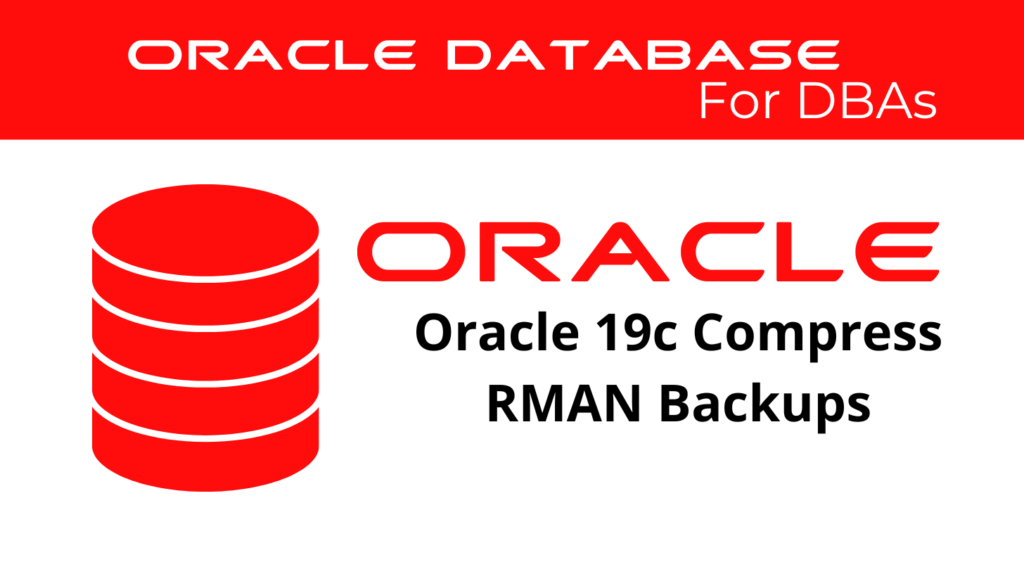
In any robust database environment, ensuring that backups are both space-efficient and optimized for time is essential. Oracle 19c offers several advanced options for Backup Compression, allowing administrators to balance reducing backup size and managing the time taken to complete the process. This guide will delve into how to Compress RMAN backups effectively in Oracle 19c, emphasizing the methods available, practical examples, and how to implement Backup Compression optimally.
Introduction to RMAN Backup Compression
Backup Compression in Oracle 19c plays a crucial role in managing storage and optimizing backup processes. By leveraging RMAN’s Compression capabilities, you can significantly reduce the size of your backups, which is particularly important for environments where storage space is a critical resource. The decision to Compress RMAN backups involves understanding the trade-offs between storage savings and the time required for backups.
Oracle RMAN supports various levels of Compression, each designed to meet different requirements. The most basic form of Compression comes with the Oracle Database by default, while more advanced Compression levels require additional licensing.
Configuring Basic Backup Compression
The basic Compression algorithm included with Oracle Database is sufficient for many environments where moderate storage savings are required without significant impact on backup time. You can enable this basic level of Compression using the following RMAN command:
CONFIGURE COMPRESSION ALGORITHM 'BASIC';
This command sets up the basic Compression for RMAN bkp, which does not require the Oracle Advanced Compression option. It is ideal for scenarios where you need a balance between Compression efficiency and backup performance.
📢 You might also like: Using a Media Manager in Oracle 19c for Tape Backups (Category: Oracle Database Admin)
Advanced Compression Options in RMAN
For environments that require higher levels of Compression, Oracle provides advanced options that offer more aggressive Compression at the cost of additional CPU usage. Below are the available Compression levels and their characteristics:
HIGH: Best suited for backups over slower networks where the limiting factor is network speed. This level offers the highest Compression ratio, reducing the backup size significantly, but it also consumes the most CPU resources.
MEDIUM: Recommended for most environments. It offers a good combination of Compression ratio and backup speed, providing a balanced approach between storage savings and resource usage.
LOW: This level has the least impact on backup throughput. It provides minimal Compression, resulting in larger backup sizes but requires the least CPU resources, making it suitable for environments where CPU availability is limited.
BASIC: The default Compression method configured in RMAN parameters. It provides standard Compression with a reasonable balance between speed and storage efficiency, without requiring additional licensing.
The Compression ratio generally increases from LOW to HIGH, with a trade-off of potentially consuming more CPU resources. The selection of the appropriate Compression level should be based on the specific requirements of your environment, such as network bandwidth, CPU availability, and storage constraints.
To configure RMAN to use one of these advanced Compression levels, you would issue a command like:
CONFIGURE COMPRESSION ALGORITHM 'HIGH';
In this example, RMAN is configured to use the HIGH Compression level, which offers the greatest reduction in backup size. However, this comes with the trade-off of increased CPU usage and potentially longer backup times.
Practical Examples of RMAN Backup Compression
Let’s walk through a scenario where we apply different levels of RMAN Compression to a database and observe the effects on backup size and time.
No Compression
When no Compression is applied, the backup will complete fastest, but it will use the most storage space. This method is suitable for environments where time is critical, and storage is abundant.
BACKUP DATABASE;
Basic Compression
This level of Compression provides a moderate reduction in backup size with a minor impact on backup duration. It’s the default choice for many database environments.
CONFIGURE COMPRESSION ALGORITHM 'BASIC';
BACKUP AS COMPRESSED BACKUPSET DATABASE;
Low Compression
Using the LOW level of Compression slightly reduces the backup size with minimal impact on CPU usage and backup time. It’s suitable for environments with limited CPU resources.
CONFIGURE COMPRESSION ALGORITHM 'LOW';
BACKUP AS COMPRESSED BACKUPSET DATABASE;
Medium Compression
The MEDIUM level of Compression offers a good balance between Compression efficiency and backup speed. It’s ideal for environments needing storage savings without a significant increase in backup time.
CONFIGURE COMPRESSION ALGORITHM 'MEDIUM';
BACKUP AS COMPRESSED BACKUPSET DATABASE;
High Compression
Using the HIGH level of Compression significantly reduces the backup size but at the cost of longer backup times and increased CPU usage. This is beneficial when network bandwidth or storage is a limiting factor.
CONFIGURE COMPRESSION ALGORITHM 'HIGH';
BACKUP AS COMPRESSED BACKUPSET DATABASE;
Testing Backup Compression Levels
Understanding the impact of Compression on your backups is crucial. Consider this test scenario where we applied different levels of RMAN Compression to a small Oracle database:
| Compression Type | Backup Size | Backup Time |
|---|---|---|
| No compression | 100 GB | 48 min |
| BASIC compression | 44 GB | 58 min |
| LOW compression | 32 GB | 64 min |
| MEDIUM compression | 26 GB | 94 min |
| HIGH compression | 18 GB | 106 min |
These results illustrate the trade-offs between different Compress RMAN levels. For instance, while HIGH Compression saves the most space, it also increases BKP time. Therefore, you must select a Compression level that aligns with your backup window and storage constraints.
Best Practices for RMAN Compression
When configuring RMAN Compression, consider the following best practices:
Test Compression Levels: It is recommended to run Compression tests in your environment to determine the best Compression level that meets your backup window and storage requirements.
Monitor Performance: Keep an eye on CPU usage during compressed backups to ensure that the Compression process does not adversely affect other database operations.
Documentation: Document your Compression settings and review them regularly to ensure they continue to meet your environment’s needs.
FRA Management: Ensure that your FRA is adequately sized to handle compressed backups, and monitor it regularly to prevent space issues.
Conclusion
Compress RMAN backups in Oracle 19c is a powerful feature that, when used correctly, can significantly reduce the size of your backups and optimize your storage usage. By carefully selecting the appropriate Compression level and following best practices, you can implement a backup strategy that meets both your time and storage requirements. Remember to test Compression settings in your environment to ensure optimal performance.
See more on Oracle’s website!
Be Oracle Database Certified Professional, this world is full of opportunities for qualified DBAs!





