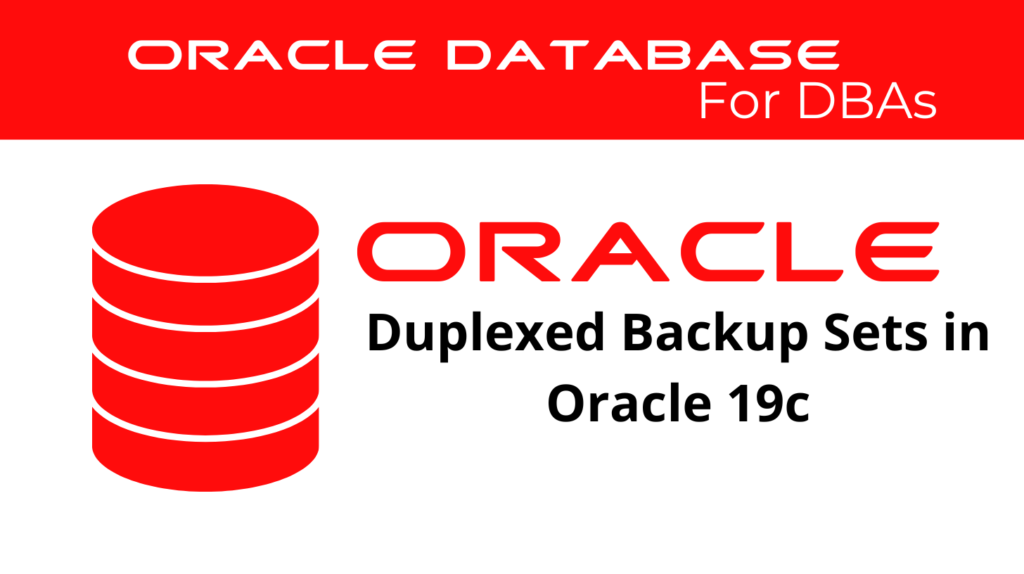
In database management, ensuring the availability and integrity of backup data is critical. Oracle 19c offers advanced features to protect your backup sets, including duplexed backups. This feature allows you to create multiple identical copies of your backup sets. These copies can be stored in different locations, enhancing redundancy and protection against data loss. This article explores how to configure and manage duplexed backup sets in Oracle 19c, covering both disk and tape strategies.
Introduction to Duplexed Backup Sets
Duplexed backups in Oracle 19c provide a mechanism for ensuring data protection by creating multiple copies of backup sets. This feature is essential in environments where data loss is unacceptable. By generating duplexed back-ups, administrators can ensure that even if one back-up location becomes unavailable, other copies are still accessible. Duplexed backups are not supported for image copies but are fully supported when backing up data files, archived redo logs, control files, and server parameter files into backup sets. RMAN (Recovery Manager) can create up to four identical copies of each backup piece within a backup set, storing them on different devices or locations.
Configuring Duplexed back-up Sets
📢 You might also like: Archival Backup Strategies in Oracle 19c (Category: Oracle Database Admin)
Basic Configuration of Duplexed Backups
To enable duplexed bkps, use the CONFIGURE command in RMAN to specify the number of copies of each bkp piece. This can be applied to both disk and tape backups. Note that you cannot duplex backups to tape and disk simultaneously.
For example, to create two copies of each data file and control file backup set on disk, use:
CONFIGURE DATAFILE BACKUP COPIES FOR DEVICE TYPE DISK TO 2;
To create three copies of archived redo logs on tape:
CONFIGURE ARCHIVELOG BACKUP COPIES FOR DEVICE TYPE SBT TO 3;
This ensures that RMAN generates the specified number of copies for the backup sets during the backup process.
Specifying Backup Destinations with FORMAT
The FORMAT parameter in the BACKUP command allows you to specify where the duplexed backups should be stored. For example, to create three copies of the backup of data file 7 on different disks:
BACKUP DEVICE TYPE DISK COPIES 3 DATAFILE 7
FORMAT '/disk1/%U','?/oradata/%U','?/%U';
This command directs RMAN to place the first copy in /disk1, the second in ?/oradata, and the third in the root directory of the Oracle installation.
Advanced Duplexed Backup Techniques
Configuring Duplexing for Different File Types
Oracle 19c allows you to configure duplexed backups for various file types, including data files, archived redo logs, and control files. You can specify different configurations for each file type depending on your data protection requirements.
For instance, to create two copies of all data files on disk and three copies of all archived redo logs on tape:
CONFIGURE DATAFILE BACKUP COPIES FOR DEVICE TYPE DISK TO 2;
CONFIGURE ARCHIVELOG BACKUP COPIES FOR DEVICE TYPE SBT TO 3;
This ensures that RMAN generates two copies of data file backups on disk and three copies of archived redo log backups on tape.
Using BACKUP … COPIES to Override Configuration
The BACKUP ... COPIES command allows you to override the default duplexing configuration for specific backup operations. This flexibility is useful when you need a different number of copies for a particular backup job without altering the global configuration.
For example, to create three copies of each backup set during an incremental level 0 backup:
BACKUP AS BACKUPSET DEVICE TYPE DISK COPIES 3 INCREMENTAL LEVEL 0 DATABASE FORMAT'/u01/backup/DB_%d_%u_%c'; --Need to specify %c when using Duplexed backups.
This ensures that RMAN generates three copies of each backup set, regardless of the CONFIGURE settings.
Practical Examples of Duplexed Backups
Creating Duplexed Backups on Disk
To back up a critical database and store back-up copies in multiple locations on disk, configure RMAN to create duplexed back-ups:
CONFIGURE DATAFILE BACKUP COPIES FOR DEVICE TYPE DISK TO 2;
BACKUP AS BACKUPSET DATABASE FORMAT '/disk1/%U', '/disk2/%U';
In this example, RMAN creates two identical copies of each backup set, storing one in /disk1 and the other in /disk2. This provides redundancy, ensuring that if one disk fails, the other still holds a complete backup set.
Duplexed Backups to Tape
When using tape as the backup medium, RMAN can create duplexed bkps, provided that the tape library supports multiple devices. To create two copies of each backup set on tape:
CONFIGURE ARCHIVELOG BACKUP COPIES FOR DEVICE TYPE SBT TO 2;
BACKUP AS BACKUPSET ARCHIVELOG ALL;
This directs RMAN to create two copies of each archived redo log backup on tape, ensuring that the backups are stored on separate tapes for added protection.
Best Practices for Managing Duplexed Backups
Consider the following best practices:
- Monitor Storage Usage: Duplexed bkps can significantly increase storage requirements. Ensure you have sufficient storage capacity.
- Test Backup and Restore Processes: Regularly test both back-up and restore processes to verify that the duplexed back-ups are created correctly.
- Document Bkp Configurations: Maintain documentation of your duplexed back-up configurations. This helps ensure consistency and ease of troubleshooting.
- Plan for Tape Availability: When duplexing backups to tape, ensure enough tape drives are available. This planning prevents backup delays due to insufficient resources.
Conclusion
Duplexed backups in Oracle 19c offer a robust solution for enhancing the redundancy and reliability of your backup sets. By configuring RMAN to create multiple identical copies, you can protect your critical data against loss. Whether backing up to disk or tape, duplexed backups provide an additional layer of security. By following best practices and carefully planning your backup strategy, you can leverage this feature to safeguard your Oracle databases effectively.
See more on Oracle’s website!
Be Oracle Database Certified Professional, this world is full of opportunities for qualified DBAs!





