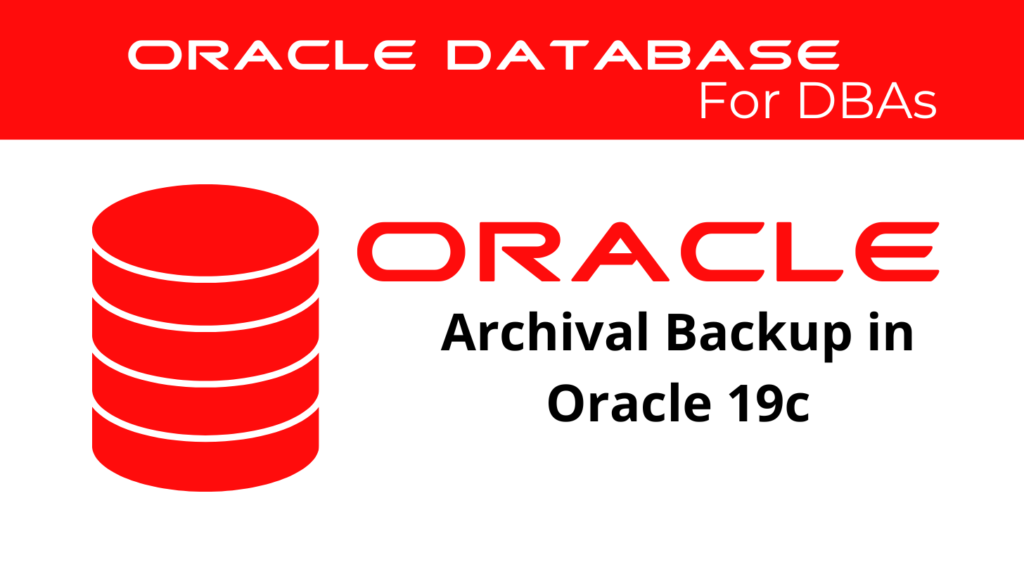
Archival backups serve as a crucial method for preserving critical data over extended periods. Unlike standard backups, an archival backup serves long-term storage purposes and does not integrate into your regular disaster recovery plan. You typically create these backups at specific intervals, such as the end of a fiscal year, to ensure that a historical snapshot of the database is available for auditing or compliance.
Implementing an Archival Backup Strategy
Implementing an archival backup in Oracle 19c requires using RMAN’s advanced features to create a backup that you preserve beyond the standard retention policies. By utilizing the KEEP clause, you ensure that these backups are retained for a specified period or even indefinitely.
Creating an Archival Backup with RMAN
A well-planned archival back-up strategy begins with the creation of the back-up itself. In Oracle 19c, RMAN provides the necessary tools to manage these long-term backups efficiently. To create an archival back-up that is stored for ten years, use the following command:
BACKUP DATABASE KEEP UNTIL TIME 'sysdate+365' FORMAT '/backup/archival/DB_archival_%U';
📢 You might also like: Backup of Recovery File in Oracle 19c (Category: Oracle Database Admin)
Long-term Storage for Archival Backup
Selecting the appropriate storage solution is essential for archival backups. Oracle 19c supports various storage media, including disk, tape, and cloud storage. Each option has its own benefits and trade-offs, such as cost, durability, and accessibility. Tape storage is often preferred for long-term archival back-ups due to its cost-effectiveness and longevity.
Best Practices for Archival back-up
Redundancy in Archival back-up
Ensuring redundancy in your archival back-up strategy is vital. Store multiple copies of your archival backups in different locations to prevent data loss due to hardware failure or other disasters.
Testing Archival back-up Integrity
Regular testing of archival back-ups is crucial to ensure that the data can be restored when needed. By periodically restoring these backups, you can verify their integrity and ensure they meet your long-term data preservation goals.
Documentation and Management of Archival Backup
Maintaining comprehensive documentation of your archival backup processes, including retention periods and storage locations, is essential. This documentation ensures that your archival back-up strategy is consistently applied and that back-ups are easily accessible when required.
Using KEEP FOREVER for Permanent Archival back-up
In some cases, you may need to retain data indefinitely. RMAN’s KEEP FOREVER clause lets you create archival back-ups that remain valid permanently. This option is ideal for preserving backups for legal or compliance reasons. Here is an example of creating a permanent archival backup:
BACKUP DATABASE TAG 'PERMANENT_BACKUP' KEEP FOREVER FORMAT '/backup/archival/DB_archival_%U';
Conclusion
Archival back-ups in Oracle 19c provide a robust solution for preserving critical data over long periods. By following best practices and utilizing RMAN’s advanced features, you can implement an effective archival backup strategy that meets both your organization’s needs and regulatory requirements. Whether for compliance, auditing, or historical reference, Oracle 19c’s archival back-up capabilities ensure that your data is secure and accessible for the long term.
See more on Oracle’s website!
Be Oracle Database Certified Professional, this world is full of opportunities for qualified DBAs!





