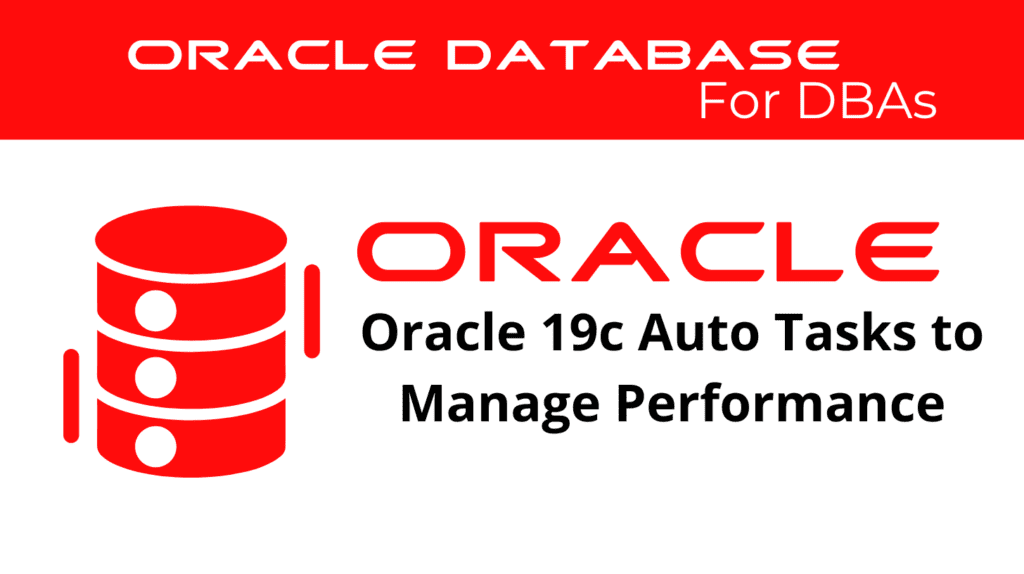
In Oracle, using automated maintenance tasks is essential for managing database performance efficiently. Automated Tasks provide a way to ensure that routine maintenance operations are performed regularly, optimizing database performance and reducing manual intervention. This article explores Automated Maintenance, Performance Management, and how to effectively use Auto tasks in Oracle 19c.
Understanding Automated Maintenance
Automated Maintenance in Oracle involves predefined tasks that run automatically to maintain the health and performance of the database. These tasks are crucial for identifying and addressing potential issues before they impact the system. Auto Maintenance includes operations such as gathering optimizer statistics, running Automatic Workload Repository (AWR) snapshots, and performing segment advisor tasks.
Automated Maintenance-tasks are designed to minimize the need for manual intervention, allowing DBAs to focus on more critical tasks. They ensure that the database remains optimized and performs efficiently without requiring constant monitoring.
Configuring Automated Tasks
Configuring Auto Tasks in Oracle 19c involves setting up the tasks to run at specific intervals. This can be done using Oracle Enterprise Manager (OEM) or through SQL commands. The primary tasks included in Automated Maintenance are:
- Optimizer Statistics Gathering: Collects statistics for the optimizer to ensure efficient query execution.
- Segment Advisor: Analyzes database segments to identify space usage inefficiencies and suggests ways to reclaim space.
- Automatic SQL Tuning: Identifies and tunes high-load SQL statements.
To configure these tasks, you can use the following SQL commands:
BEGIN
DBMS_AUTO_TASK_ADMIN.ENABLE (
client_name => 'auto optimizer stats collection',
operation => NULL,
window_name => NULL
);
DBMS_AUTO_TASK_ADMIN.ENABLE (
client_name => 'auto space advisor',
operation => NULL,
window_name => NULL
);
DBMS_AUTO_TASK_ADMIN.ENABLE (
client_name => 'sql tuning advisor',
operation => NULL,
window_name => NULL
);
END;
These commands enable the automated tasks, ensuring they run during the specified maintenance windows.
📢 You might also like: Oracle 19c Implementing Real-Time Database Operation Monitoring (Category: Performance Management and Tuning)
Managing Maintenance Tasks
Managing Maintenance jobs involves monitoring their execution and reviewing the results. Oracle Enterprise Manager provides a comprehensive interface for this purpose. You can view the status of Auto tasks, check their execution history, and review any recommendations they generate.
To manage and review maintenance tasks:
- Access the Automated Maintenance Tasks Page in OEM: Navigate to the Auto Maintenance jobs section in Oracle Enterprise Manager.
- Review Task Execution: Check the execution status and history of each task.
- Implement Recommendations: Review and implement the recommendations provided by the maintenance tasks to optimize database performance.
Regularly reviewing and implementing the recommendations from maint tasks helps in maintaining the database’s performance and health.
Benefits of Automated Tasks
Auto Tasks offer several benefits for database performance management:
- Consistency: Ensures that maintenance operations are performed regularly without manual intervention.
- Efficiency: Optimizes database performance by automating routine tasks.
- Proactive Management: Identifies and addresses potential issues before they impact the system.
- Reduced Manual Effort: Frees up DBAs to focus on more critical tasks by automating routine maintenance.
Conclusion
In conclusion, using Auto Tasks in Oracle 19c is a powerful way to manage database performance efficiently. By configuring, managing, and regularly reviewing Auto maintenance jobs, DBAs can ensure that their databases operate at peak performance. Implementing Automated Maintenance not only helps maintain optimal performance but also provides valuable insights into potential issues and their solutions.
Start using Automated Tasks in your Oracle environment today to enhance your performance management and ensure your database remains healthy and efficient.
See more on Oracle’s website!
Be Oracle Performance Management and Tuning Certified Professional, this world is full of opportunities for qualified DBAs!





