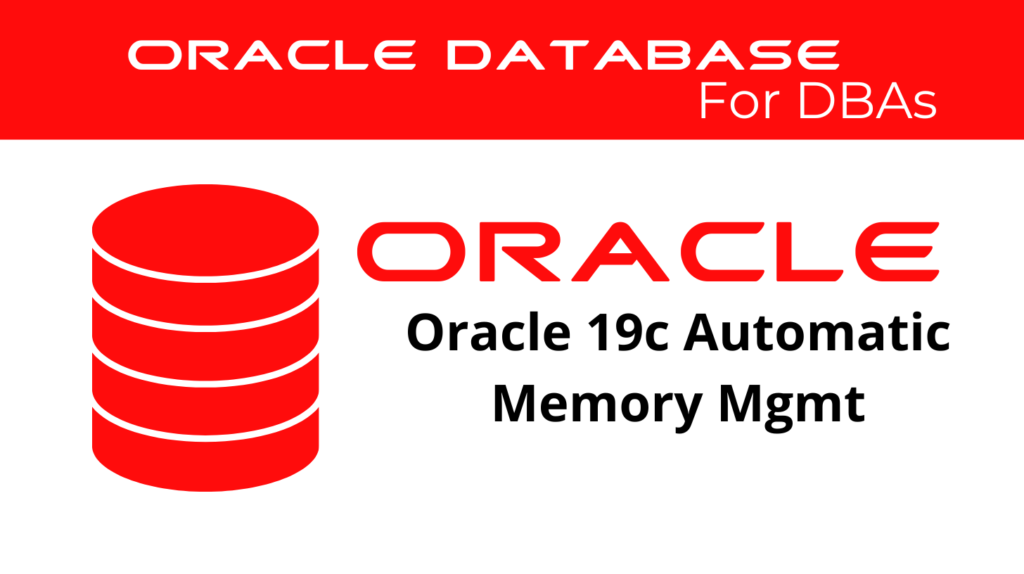
In Oracle 19c, Automatic Memory Management (AMM) provides a streamlined and efficient method for managing the memory resources of a database instance. By utilizing AMM, database administrators can set a target memory size, and the database automatically adjusts the allocation of memory between the System Global Area (SGA) and the Program Global Area (PGA). This blog will explore the configuration, benefits, and monitoring of AMM in Oracle 19c, focusing on the practical aspects of its implementation and use.
What is Automatic Memory Management?
Automatic Memory Management (AMM) in Oracle 19c allows the database to automatically manage and tune memory for the instance. By setting the MEMORY_TARGET parameter, the Oracle database dynamically allocates memory between the SGA and PGA based on the workload. This approach simplifies memory management and ensures optimal performance without manual intervention. The MEMORY_MAX_TARGET parameter can also be set to define the upper limit for memory allocation, providing a safeguard against over-provisioning.
How to Enable Automatic Memory Management (AMM)?
To enable Automatic Memory Management, you need to calculate the minimum value for MEMORY_TARGET by adding the values of SGA_TARGET and the greater of PGA_AGGREGATE_TARGET or the maximum PGA allocated. This calculation ensures that sufficient memory is allocated for both SGA and PGA.
Next, set the initialization parameters MEMORY_MAX_TARGET and MEMORY_TARGET. If using a server parameter file (SPFILE), set these values using the ALTER SYSTEM command with SCOPE=SPFILE. For example:
ALTER SYSTEM SET MEMORY_MAX_TARGET = 1024M SCOPE = SPFILE;
ALTER SYSTEM SET MEMORY_TARGET = 512M SCOPE = SPFILE;
After setting these parameters, restart the database to apply the new settings. The SGA and PGA sizes will dynamically adjust according to the workload, ensuring efficient memory usage.
📢 You might also like: Oracle 19c Configuring Automatic Shared Memory Management (ASMM) (Category: Performance Management and Tuning)
Monitoring and Tuning AMM
The dynamic performance views V$MEMORY_DYNAMIC_COMPONENTS and V$MEMORY_TARGET_ADVICE provide insights into the current memory allocation and tuning recommendations. The V$MEMORY_DYNAMIC_COMPONENTS view shows the sizes of all dynamically tuned memory components, while V$MEMORY_TARGET_ADVICE offers advice on optimal memory settings based on current and predicted workloads.
Using the V$MEMORY_DYNAMIC_COMPONENTS View
The V$MEMORY_DYNAMIC_COMPONENTS view displays the current sizes of all memory components. This information is crucial for understanding how memory is being used and ensuring that the database is operating efficiently.
Using the V$MEMORY_TARGET_ADVICE View
The V$MEMORY_TARGET_ADVICE view provides recommendations for setting the MEMORY_TARGET parameter. By analyzing this data, administrators can determine if the current memory allocation is sufficient or if they need to make adjustments to optimize performance.
Benefits of Automatic Memory Management
Automatic Memory Management simplifies memory configuration and tuning, providing several key benefits. It offers ease of use, as administrators do not need to manually tune memory components, reducing the complexity of database management. The database automatically adjusts memory allocation in response to workload changes, ensuring optimal performance. Additionally, parameters like MEMORY_TARGET can be adjusted dynamically, allowing for real-time tuning without restarting the database.
Limitations and Considerations
While AMM offers significant advantages, there are some limitations and considerations to keep in mind. It may not be suitable for systems with specific memory requirements or constraints. In some cases, manual tuning may still be necessary to achieve the desired performance. Furthermore, it is essential to ensure that your platform supports AMM, as some environments may have specific requirements or limitations.
Conclusion
Oracle 19c Automatic Memory Management (AMM) provides a powerful tool for managing memory resources in a database instance. By automating the allocation and tuning of memory, AMM simplifies administration and ensures optimal performance. Whether you are setting up a new database or managing an existing one, understanding and implementing AMM can significantly enhance the efficiency and reliability of your Oracle environment.
See more on Oracle’s website!
Be Oracle Performance Management and Tuning Certified Professional, this world is full of opportunities for qualified DBAs!





