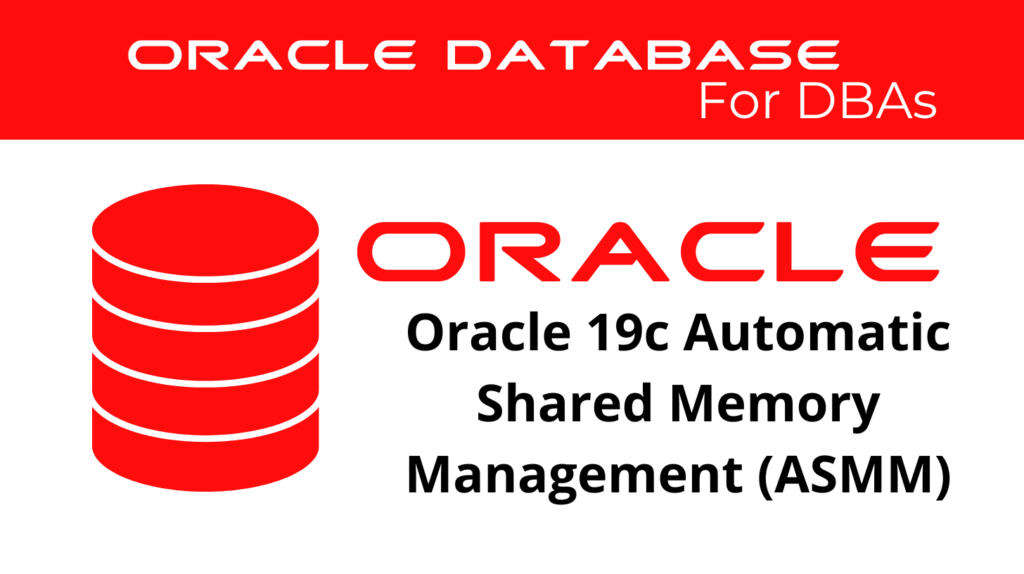
Oracle 19c offers a sophisticated mechanism for managing database memory through Automatic Shared Memory Management (ASMM) Configuration. This feature enables the database to automatically allocate and adjust memory resources among the various components of the System Global Area (SGA). By configuring ASMM, database administrators (DBAs) can optimize the usage of memory resources without manual intervention, leading to enhanced efficiency and performance. This comprehensive guide delves into the setup, monitoring, benefits, and best practices associated with ASMM in Oracle 19c, providing a thorough understanding of its implementation and use.
Introduction to Automatic Shared Memory Management
Automatic Shared Memory Management (ASMM) Configuration automates the management of SGA memory by dynamically allocating memory across its components. In Oracle 19c, ASMM is activated by setting the SGA_TARGET initialization parameter. This parameter defines the total memory size allocated to the SGA. The database automatically adjusts the memory assigned to each component, such as the shared pool, buffer cache, and large pool, based on the database’s workload. This flexibility eliminates the need for manual tuning, making memory management more efficient and responsive.
Key Components of Automatic Shared Memory Management
The SGA comprises several vital components, each responsible for different aspects of memory management within the database. The main components include:
- Shared Pool: This component stores essential structures like SQL execution plans, PL/SQL code, and data dictionary cache. It plays a critical role in parsing SQL statements and executing stored procedures.
- Buffer Cache: The buffer cache holds copies of database data blocks read from disk, allowing for faster access and reducing the need for physical I/O operations. It is crucial for both read and write operations.
- Large Pool: The large pool is used for large memory allocations, such as Oracle Recovery Manager (RMAN) operations, Oracle Streams, and parallel query execution. It helps in managing non-cached session memory and large database operations.
- Java Pool: The Java pool manages memory for all Java code and data within the database, including Java objects and classes.
- Streams Pool: This component is specifically allocated for Oracle Streams processes, managing memory for capture, propagation, and apply operations.
Additionally, ASMM involves several other memory components, such as the SGA Max Size (SGA_MAX_SIZE), which dictates the maximum allowable size for the SGA, ensuring that the system does not exceed the available memory.
📢 You might also like: Oracle 19c Using In-Memory Features (Category: Performance Management and Tuning)
Configuring Automatic Shared Memory Management
Configuring ASMM involves setting the SGA_TARGET and SGA_MAX_SIZE parameters, among others. These parameters control the total size of the SGA and the maximum allowable memory for it. Here is how to configure ASMM:
To set up ASMM, begin by calculating the SGA_TARGET value. The following SQL query helps determine the appropriate value for SGA_TARGET by summing the current sizes of all SGA components and subtracting the free memory:
SELECT (
(SELECT SUM(value) FROM V$SGA) -
(SELECT CURRENT_SIZE FROM V$SGA_DYNAMIC_FREE_MEMORY)
) "SGA_TARGET"
FROM DUAL;
Once the target size is determined, you can set the SGA_TARGET and other SGA component sizes. Use the ALTER SYSTEM command to adjust these parameters dynamically, or modify the initialization parameter file (spfile/pfile) if changes need to persist after a restart. For instance:
ALTER SYSTEM SET SGA_TARGET = 1024M SCOPE=BOTH;
ALTER SYSTEM SET SGA_MAX_SIZE = 2048M SCOPE=SPFILE;
ALTER SYSTEM SET SHARED_POOL_SIZE = 0 SCOPE=BOTH;
ALTER SYSTEM SET LARGE_POOL_SIZE = 0 SCOPE=BOTH;
ALTER SYSTEM SET JAVA_POOL_SIZE = 0 SCOPE=BOTH;
ALTER SYSTEM SET DB_CACHE_SIZE = 0 SCOPE=BOTH;
ALTER SYSTEM SET STREAMS_POOL_SIZE = 0 SCOPE=BOTH;
Setting these components to zero allows Oracle to dynamically allocate memory based on the workload, thus optimizing resource usage.
Enabling Automatic Shared Memory Management
To enable ASMM, set the SGA_TARGET parameter to a non-zero value. This activates the feature, allowing Oracle to manage memory distribution across the SGA components dynamically. The SGA_MAX_SIZE parameter defines the upper limit of SGA memory, providing a safety net to prevent over-allocation.
For example, if you want to set the SGA_TARGET to 1GB and the SGA_MAX_SIZE to 2GB, you can use the following commands:
ALTER SYSTEM SET SGA_TARGET = 1024M SCOPE=BOTH;
ALTER SYSTEM SET SGA_MAX_SIZE = 2048M SCOPE=SPFILE;
These settings ensure that the total SGA size can dynamically adjust within the defined limits, accommodating varying workloads.
Monitoring and Tuning Automatic Shared Memory Management
Effective monitoring and tuning are crucial for maintaining optimal database performance. Oracle provides several dynamic performance views to help DBAs monitor memory usage and make informed adjustments.
The V$SGAINFO view provides a snapshot of the current memory allocation across various SGA components. This view helps DBAs understand the distribution of memory and identify any potential bottlenecks. For instance, to view the current sizes of SGA components, you can run:
SELECT * FROM V$SGAINFO;
The V$SGA_TARGET_ADVICE view offers recommendations for optimal SGA_TARGET settings based on current and projected workloads. By analyzing this data, administrators can determine if the current memory allocation is sufficient or if adjustments are needed to optimize performance. To view the recommendations, execute:
SELECT * FROM V$SGA_TARGET_ADVICE ORDER BY SGA_SIZE;
The V$SGA_DYNAMIC_COMPONENTS view provides detailed information about the memory usage of dynamic SGA components. It includes data on the current size and maximum size of each component, which is useful for identifying memory allocation issues. To monitor these components, use:
SELECT * FROM V$SGA_DYNAMIC_COMPONENTS;
Benefits of Automatic Shared Memory Management Configuration
ASMM offers numerous benefits, making it an essential feature for Oracle database management:
- Simplification of Memory Management: ASMM automates memory distribution, reducing the need for manual configuration and tuning. This automation simplifies the management process and minimizes the risk of errors.
- Dynamic Memory Allocation: ASMM dynamically adjusts memory allocation based on real-time workload requirements. This dynamic allocation ensures that critical components receive adequate resources, optimizing database performance.
- Increased Flexibility: The SGA_TARGET parameter can be modified dynamically, allowing for on-the-fly adjustments without restarting the database. This flexibility is crucial for responding to sudden workload changes.
- Enhanced Performance: By ensuring efficient memory usage, ASMM can significantly improve database performance. Efficient memory management reduces the need for disk I/O, which is often a performance bottleneck.
Limitations and Considerations
Despite its advantages, ASMM has some limitations and considerations:
- Platform-Specific Behavior: The implementation and effectiveness of ASMM can vary depending on the operating system and hardware platform. For example, some platforms may have different handling of physical and virtual memory, affecting the overall performance.
- Manual Adjustments May Be Required: In certain situations, such as specific application requirements or unique workload characteristics, manual adjustments to memory parameters may still be necessary. For instance, setting minimum values for critical SGA components can ensure consistent performance.
- Complex Workloads: ASMM may not always provide the level of control needed for highly complex or specialized workloads. In such cases, a hybrid approach combining ASMM with manual memory management may be required to achieve the best results.
- Continuous Monitoring: While ASMM automates many aspects of memory management, it is still essential to monitor system performance regularly. Regular monitoring helps identify potential issues early, allowing for proactive adjustments.
Best Practices for Implementing ASMM
To fully leverage the benefits of ASMM, consider the following best practices:
- Accurate SGA_TARGET Settings: Ensure that the SGA_TARGET value accurately reflects the memory needs of your database. This accuracy helps prevent under-allocation, which can lead to performance degradation, or over-allocation, which can waste valuable resources.
- Regular Monitoring: Use Oracle’s monitoring tools, such as Enterprise Manager and AWR reports, to keep track of memory usage and performance. Regular monitoring allows you to identify trends and make necessary adjustments before issues arise.
- Understanding Workload Characteristics: Gain a thorough understanding of your database’s workload characteristics. Knowing when peak loads occur and how different applications use resources can help you optimize memory settings and avoid potential bottlenecks.
- Combination of ASMM and Manual Tuning: In some cases, a combination of ASMM and manual tuning may be the best approach. For example, setting specific parameters for critical SGA components while allowing ASMM to manage the rest can provide the necessary control and flexibility.
- Documentation and Change Management: Keep detailed records of all configuration changes, including parameter adjustments and the reasons behind them. This documentation helps in troubleshooting and provides a reference for future tuning efforts.
Conclusion
Oracle 19c’s Automatic Shared Memory Management (ASMM) offers a powerful and efficient solution for managing memory in database environments. By automatically distributing memory among SGA components, ASMM simplifies the management process and enhances overall performance. Whether you are configuring a new database or transitioning from manual memory management, ASMM provides the tools and flexibility needed to optimize memory usage.
While ASMM automates many aspects of memory management, it is crucial to monitor and understand your system’s unique characteristics. By following best practices and leveraging Oracle’s built-in monitoring tools, DBAs can ensure that their database environments remain efficient and responsive. ASMM is a valuable feature in Oracle 19c, providing a balance between automation and control, and making it easier for DBAs to manage complex database systems.
See more on Oracle’s website!
Be Oracle Performance Management and Tuning Certified Professional, this world is full of opportunities for qualified DBAs!





