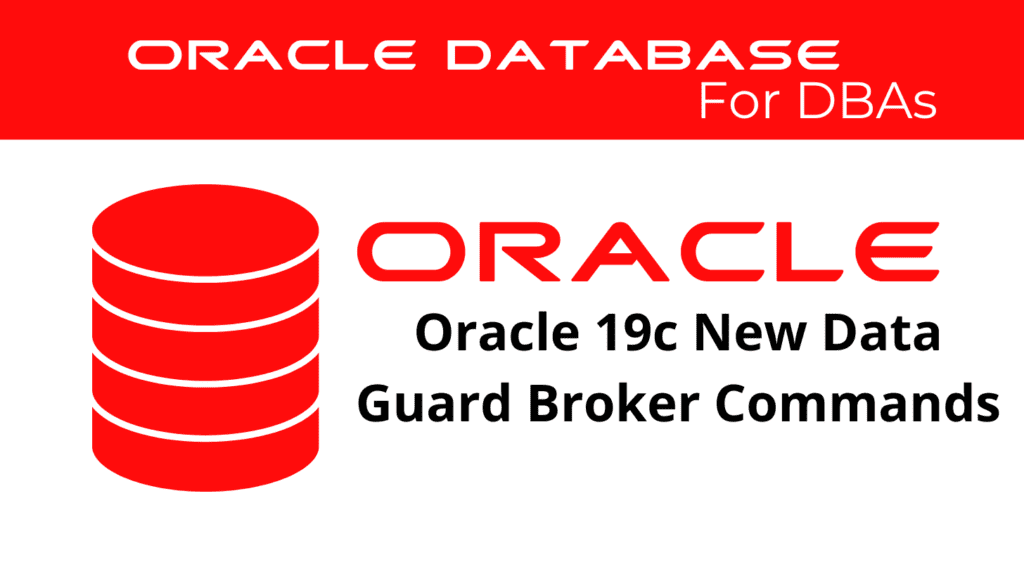
Oracle 19c has introduced several new Data Guard Broker commands that enhance the capabilities of managing a Data Guard configuration. In this blog, we will explore these new DG Broker commands, their functionalities, and the benefits they bring to Oracle database administrators.
The Data Guard Broker is an essential tool for automating and centralizing the creation, maintenance, and monitoring of Data Guard configurations. Oracle 19c introduces new DG Broker commands to simplify the management of these configurations, ensuring high availability, data protection, and disaster recovery.
New Data Guard Broker Commands in Oracle 19c
EDIT DATABASE (Parameter)
The EDIT DATABASE (Parameter) command allows administrators to set database initialization parameters for a specific database, far sync instance, or Recovery Appliance. This command directly applies the values to the database and does not store them in the Broker configuration file.
To use this command, the database must be available. Additionally, there are several scope options:
- SPFILE: The server parameter file stores the parameter changes.
- MEMORY: The instance memory only applies the parameter changes.
- BOTH: Both the server parameter file and the instance memory apply the parameter changes. This is the default option.
Usage Example:
DGMGRL> EDIT DATABASE 'chennai' SET PARAMETER log_archive_trace = 1 SCOPE=BOTH;
Output:
Parameter "log_archive_trace" updated
In this example, the log_archive_trace parameter is set to 1 for the ‘chennai’ database with the changes applied to both the memory and the SPFILE.
📢 You might also like: Oracle 19c Monitoring a Data Guard Broker Configuration (Category: DataGuard)
EDIT DATABASE RESET (Parameter)
The EDIT DATABASE RESET (Parameter) command is used to reset the value of a database initialization parameter to its default setting. This command is particularly useful when you need to revert a parameter to its original state after testing or changes.
Usage Example:
DGMGRL> EDIT DATABASE 'chennai' RESET PARAMETER log_archive_trace;
Output:
Parameter "log_archive_trace" reset
In this example, the log_archive_trace parameter is reset to its default value for the ‘chennai’ database.
SET TRACE_LEVEL
The SET TRACE_LEVEL command sets the trace level for the Data Guard Broker, controlling the amount of tracing information stored. This is crucial for diagnosing issues and monitoring the health of the Data Guard environment.
The TRACE_LEVEL parameter can be set to:
- USER: Limits the amount of tracing information stored, including details about fast-start failover, status changes of the primary and target standby databases, and error or warning messages. This is the default setting.
- SUPPORT: Increases the amount of tracing information to include lower-level details needed by Oracle Support Services.
Usage Example:
DGMGRL> SET TRACE_LEVEL SUPPORT;
Output:
Trace level set to SUPPORT
In this example, the trace level is set to SUPPORT, which enhances the detail of the logs for troubleshooting purposes.
SHOW ALL
The SHOW ALL command displays the current configuration and settings of the Data Guard Broker, including the trace level. This command is particularly useful for getting a comprehensive overview of the current setup.
Usage Example:
DGMGRL> SHOW ALL;
Output:
trace_level SUPPORT
echo OFF
time OFF
observerconfigfile = observer.ora
In this example, the SHOW ALL command displays the current trace level and other settings of the Data Guard Broker.
Additional DG Broker Commands and Properties
Oracle 19c has also introduced the ability to manage specific properties and parameters through the Broker interface, providing more control over the Data Guard environment.
EDIT DATABASE (Property)
This command allows administrators to set database initialization parameters that map directly to Data Guard Broker properties.
Usage Example:
DGMGRL> EDIT DATABASE 'boston' SET PROPERTY LogArchiveMaxProcesses=4;
Output:
Property "LogArchiveMaxProcesses" updated
In this example, the LogArchiveMaxProcesses property is set to 4 for the ‘boston’ database, affecting all instances in an Oracle RAC environment.
Database Properties Managed by Broker
Manage several database properties directly through the Data Guard Broker, including but not limited to:
- ArchiveLagTarget
- DataGuardSyncLatency
- LogArchiveMaxProcesses
- LogArchiveMinSucceedDest
- LogArchiveTrace
- StandbyFileManagement
- DbFileNameConvert
- LogArchiveFormat
- LogFileNameConvert
Adjust these properties to optimize the performance and reliability of the Data Guard configuration.
Benefits of the New Data Guard Broker Commands
These new commands in Oracle 19c significantly enhance the management capabilities of the Data Guard Broker. Here are some benefits:
- Granular Control: Administrators can now set and reset database parameters directly, providing more precise control over the Data Guard configuration.
- Improved Diagnostics: With the
SET TRACE_LEVELcommand, administrators can adjust the verbosity of logs, making it easier to diagnose and resolve issues. - Streamlined Management: The ability to modify parameters without editing the Broker configuration file simplifies management tasks and reduces the risk of errors.
- Enhanced Monitoring: The
SHOW ALLcommand provides a comprehensive overview of the current Data Guard Broker settings, allowing for better monitoring and troubleshooting.
Conclusion
Oracle 19c has introduced new commands that significantly enhance the management capabilities of the Data Guard Broker. These commands allow for more granular control over database initialization parameters and tracing levels, helping administrators maintain a robust and efficient Data Guard environment. By leveraging these new features, database administrators can ensure high availability, data protection, and disaster recovery with greater ease and precision.
See more on Oracle’s website!
Be Oracle Dataguard Certified Professional, this world is full of opportunities for qualified DBAs!





