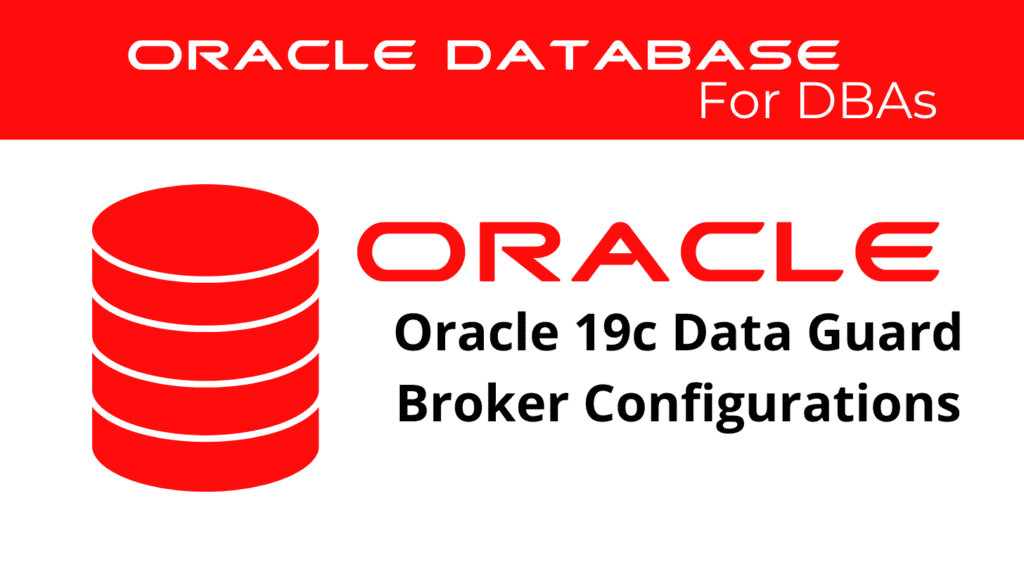
Setting up and managing Oracle 19c Data Guard broker configurations can significantly enhance your database’s high availability, disaster recovery, and data protection capabilities. In this tutorial, we will delve into the essential aspects of Data Guard configurations and guide you through the broker setup process, ensuring a robust and resilient database environment.
Data Guard Configurations
Data Guard configurations are a crucial aspect of maintaining a resilient database system. They enable you to create and manage standby databases, ensuring that your primary database can failover seamlessly in case of a disaster. With Oracle 19c, the DG Broker configurations provide an efficient and simplified way to manage these setups.
Setting Up the Broker Configuration
To start with the broker setup, you need to ensure that your primary and standby databases are properly configured. First, prepare the environment by ensuring that Oracle Net is configured to enable communication between the primary and standby databases. Verify that the primary database is in ARCHIVELOG mode. Next, enable Data Guard Broker by executing the following command on both primary and standby databases:
ALTER SYSTEM SET dg_broker_start=true;
Then, create the broker configuration using the DGMGRL utility. Run the following commands:
dgmgrl
DGMGRL> CREATE CONFIGURATION 'DGConfig' AS PRIMARY DATABASE IS 'PrimaryDB' CONNECT IDENTIFIER IS 'PrimaryDB_Conn';
DGMGRL> ADD DATABASE 'StandbyDB' AS CONNECT IDENTIFIER IS 'StandbyDB_Conn' MAINTAINED AS PHYSICAL;
DGMGRL> ENABLE CONFIGURATION;
📢 You might also like: Oracle 19c Create a Data Guard Broker Configuration (Category: DataGuard)
Managing the Broker Configuration
Once the broker setup is complete, managing the configuration becomes straightforward. For monitoring the configuration, use the SHOW CONFIGURATION command in DGMGRL to get the status of the configuration and its databases.
DGMGRL> SHOW CONFIGURATION;
To perform a switchover and switch roles between the primary and standby databases, execute:
DGMGRL> SWITCHOVER TO 'StandbyDB';
In case of a primary database failure, initiate a failover:
DGMGRL> FAILOVER TO 'StandbyDB';
Best Practices for Broker Configurations
To ensure optimal performance and reliability of your Data Guard configurations, regular monitoring of your DGBroker configurations is essential to ensure all components are functioning correctly. Automated backups should be scheduled for both primary and standby databases. Testing failover procedures periodically ensures they work as expected during an actual disaster. Keeping your Oracle software up to date with the latest patches and updates is crucial for maintaining security and performance.
Conclusion
In conclusion, setting up and managing Oracle 19c Data Guardbroker configurations is essential for maintaining a resilient database environment. By following the steps outlined in this tutorial and adhering to best practices, you can ensure that your Data Guard configurations are robust, reliable, and capable of handling any disaster recovery scenarios. The broker setup process simplifies the management of these configurations, making it easier for database administrators to maintain high availability and data protection.
By integrating broker configurations into your Oracle 19c environment, you can achieve a higher level of data security and operational efficiency. Stay proactive in monitoring and managing your DG Broker configurations to keep your database systems running smoothly and efficiently.
See more on Oracle’s website!
Be Oracle Dataguard Certified Professional, this world is full of opportunities for qualified DBAs!





