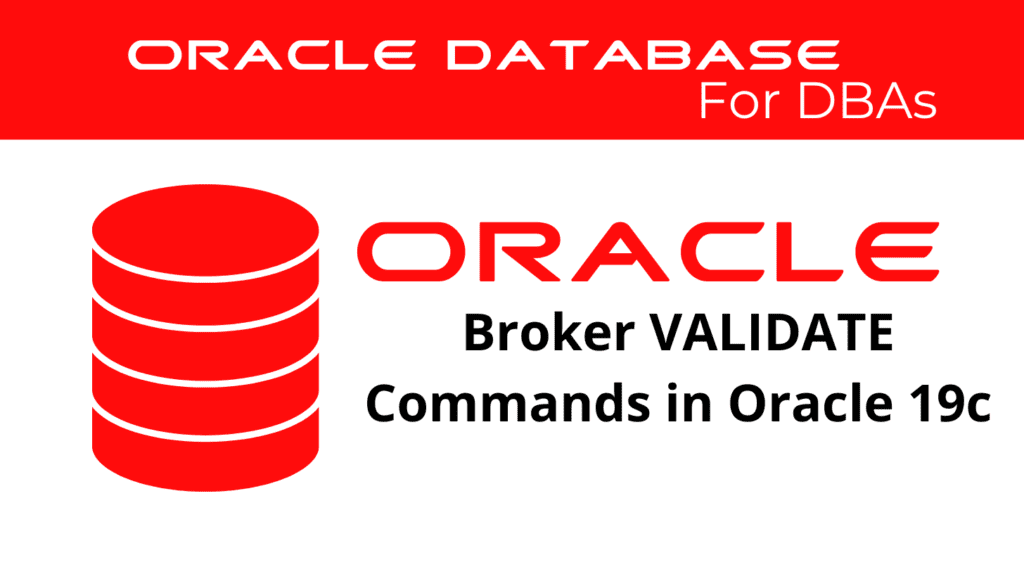
Ensuring the health and efficiency of your Data Guard configuration is crucial for maintaining high availability and disaster recovery solutions. With Oracle 19c, the introduction of new Broker VALIDATE commands offers an enhanced mechanism for validating and checking various components within your Data Guard environment. This article delves into the specifics of these commands, providing you with a comprehensive guide on their usage and benefits.
Introduction to DGBroker VALIDATE Commands
The Broker VALIDATE commands perform extensive checks and validations on your Data Guard configuration. These commands help in identifying potential issues, ensuring that all components are functioning as expected. By using these commands, administrators can proactively manage their environments, reducing the risk of unexpected failures.
Key Broker VALIDATE Commands
Validate Database Datafiles
The VALIDATE DATABASE DATAFILE command checks the datafiles of both the primary and standby databases. This validation detects lost writes and can be performed on specific datafiles by name or number.
Example:
dgmgrl sys/"password" as sysdba
VALIDATE DATABASE primaryDB DATAFILE ALL OUTPUT=dbcompare.out;
Validate Database SPFILE
The VALIDATE DATABASE SPFILE command compares the SPFILE entries between the primary and specified standby databases. This validation detects discrepancies in parameter values, allowing for corrections before a switchover. This command even validates values altered with ‘scope=spfile’ without needing to restart the database.
Example:
dgmgrl sys/"password" as sysdba
VALIDATE DATABASE standbyDB SPFILE;
VALIDATE DATABASE VERBOSE standbyDB SPFILE;
Validate Network Configuration
The VALIDATE NETWORK CONFIGURATION command checks the network connectivity between the members of the Data Guard configuration. This ensures that all network paths are correctly configured.
Example:
dgmgrl sys/"password" as sysdba
VALIDATE NETWORK CONFIGURATION FOR ALL;
Validate Static Connect Identifiers
The VALIDATE STATIC CONNECT IDENTIFIERS command checks the connectivity between the primary and standby databases using static connect identifiers. This validation is crucial for ensuring that the network paths are correctly configured.
Example:
dgmgrl> VALIDATE STATIC CONNECT IDENTIFIERS;
📢 You might also like: Oracle 19c Data Protection Modes in Dataguard (Category: DataGuard)
Benefits of Using Broker VALIDATE Commands
Utilizing the Broker VALIDATE commands offers several advantages, including:
- Proactive Issue Detection: Identify and address potential issues before they impact your Data Guard environment.
- Enhanced Monitoring: Regular validation checks ensure that all components are functioning correctly.
- Improved Reliability: Ensures that your Data Guard configuration meets all operational requirements, enhancing overall reliability.
- Simplified Management: Provides a straightforward approach to validate complex configurations, simplifying administrative tasks.
Best Practices for Using VALIDATE Commands
To maximize the benefits of these commands, it is recommended to:
- Run validation checks regularly, especially before and after significant changes to the configuration.
- Incorporate validation commands into your routine maintenance schedule.
- Use the
VALIDATE DATABASEcommand before performing role transitions to ensure readiness.
- Use the
- Leverage the
VALIDATE CONFIGURATIONcommand to maintain overall health and synchronization of the Data Guard environment.
- Leverage the
Conclusion
The introduction of new Broker VALIDATE commands in Oracle 19c provides a robust framework for managing and maintaining your Data Guard configurations. By regularly using these commands, administrators can ensure the integrity and reliability of their environments, thereby supporting high availability and disaster recovery objectives.
These commands not only simplify the validation process but also enhance the overall management of Data Guard configurations. By proactively identifying and addressing potential issues, you can maintain a stable and efficient Data Guard setup, ensuring seamless operation and minimal downtime.
See more on Oracle’s website!
Be Oracle Dataguard Certified Professional, this world is full of opportunities for qualified DBAs!





