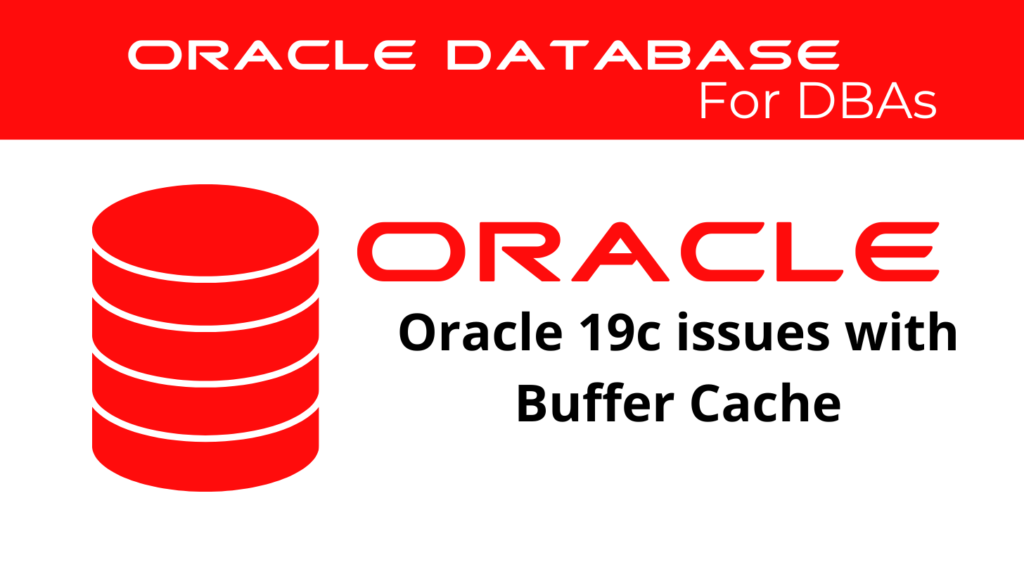
Understanding Buffer Cache Performance
Buffer cache performance is crucial for the smooth functioning of Oracle databases. Properly diagnosing and resolving performance problems related to the buffer cache can significantly enhance the efficiency and speed of database operations.
Importance of Buffer Cache Performance
Buffer cache performance directly impacts how efficiently data is read from and written to the disk. The buffer cache stores frequently accessed data blocks, reducing the need for direct disk access and thus improving performance.
📢 You might also like: Oracle 19c Diagnose Database I/O Issues (Category: Performance Management and Tuning)
Diagnosing Buffer Cache Issues
Identifying and diagnosing buffer cache issues is the first step in resolving performance problems. Several metrics and views in Oracle 19c can help diagnose these issues.
Key Metrics for Buffer Cache Performance
- Buffer Cache Hit Ratio: This ratio shows how often requested blocks appear in the buffer cache without needing disk access. Compute this ratio using data from the V$SYSSTAT view. A low hit ratio may indicate the need to increase the buffer cache size for better optimization, while a high ratio suggests adequate cache sizing.
- Physical Reads: The number of physical reads indicates how often the system reads data directly from the disk. High physical read values can signal that the buffer cache is not effectively storing frequently accessed data.
- Cache Advisory Views: The V$DB_CACHE_ADVICE view provides insights into how changes in buffer cache size might impact performance. This view shows the simulated miss rates for various buffer cache sizes, helping to predict the impact of resizing the cache.
Resolving Buffer Cache Issues
Once you diagnose the issues, implement several strategies to resolve buffer cache performance problems.
Increasing Buffer Cache Size
When the buffer cache hit ratio is low and the application is optimized to avoid full table scans, increase the buffer cache size by dynamically adjusting the DB_CACHE_SIZE parameter. Use the V$DB_CACHE_ADVICE view to determine the optimal size increase needed to significantly decrease physical I/O.
ALTER SYSTEM SET DB_CACHE_SIZE = new_size;
Reducing Buffer Cache Size
Conversely, when the hit ratio is high and memory is needed elsewhere, reduce the buffer cache size accordingly. This allows reallocation of memory to other critical areas of the database.
ALTER SYSTEM SET DB_CACHE_SIZE = reduced_size;
Configuring Multiple Buffer Pools
In some cases, configuring multiple buffer pools can optimize buffer cache performance, especially for databases with segments that have atypical access patterns.
The KEEP Pool
Use the KEEP pool for frequently accessed segments. This pool ensures that these segments remain in memory, reducing I/O operations.
ALTER TABLE table_name STORAGE (BUFFER_POOL KEEP);
ALTER SYSTEM SET DB_KEEP_CACHE_SIZE = size;
The RECYCLE Pool
Use the RECYCLE pool for segments that are rarely accessed. This pool prevents these segments from consuming unnecessary buffer cache space.
ALTER TABLE table_name STORAGE (BUFFER_POOL RECYCLE);
ALTER SYSTEM SET DB_RECYCLE_CACHE_SIZE = size;
Advanced Buffer Cache Optimization Techniques
Using the V$DB_CACHE_ADVICE View
The V$DB_CACHE_ADVICE view can provide detailed advice on buffer cache sizing. It shows the estimated physical read factor for various buffer cache sizes, allowing for informed decisions on cache adjustments.
SELECT size_for_estimate, estd_physical_read_factor
FROM V$DB_CACHE_ADVICE
WHERE name = 'DEFAULT' AND block_size = (SELECT value FROM V$PARAMETER WHERE name = 'db_block_size') AND advice_status = 'ON';
Calculating the Buffer Cache Hit Ratio
Use these values to calculate the buffer cache hit ratio and determine if adjustments are needed.
SELECT name, value
FROM V$SYSSTAT
WHERE name IN ('db block gets from cache', 'consistent gets from cache', 'physical reads cache');
-- (('physical reads cache') / ('consistent gets from cache' + 'db block gets from cache'));
Conclusion
Diagnosing and resolving performance problems related to the buffer cache in Oracle 19c is essential for maintaining optimal database performance. Understanding key metrics, utilizing advisory views, and properly configuring buffer pools ensure effective management and optimization of your buffer cache. These steps will help in achieving a well-tuned database environment, leading to improved overall performance and efficiency.
See more on Oracle’s website!
Be Oracle Performance Management and Tuning Certified Professional, this world is full of opportunities for qualified DBAs!





