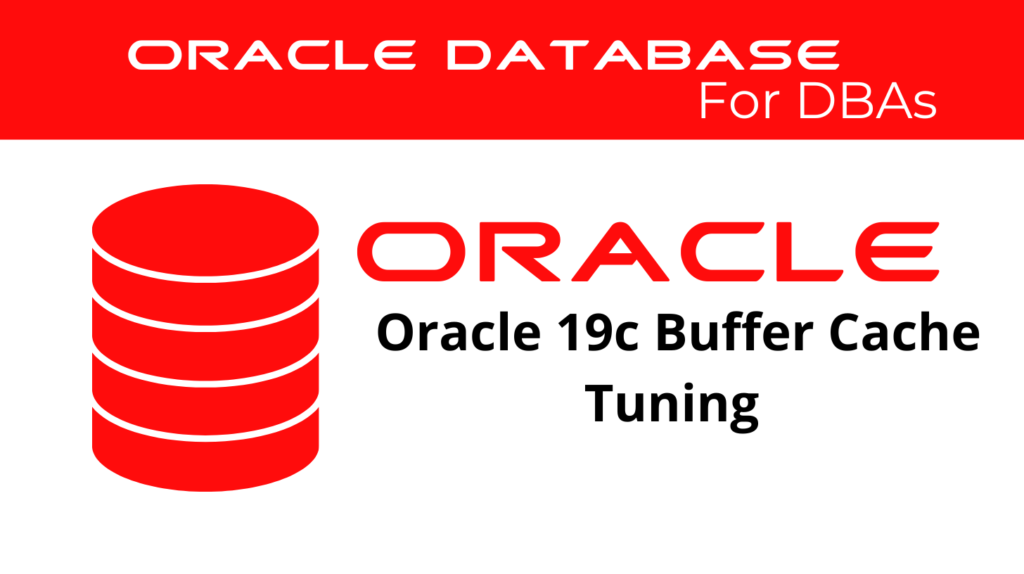
Effective buffer cache tuning is critical for optimizing the performance of Oracle 19c databases. This comprehensive guide focuses on various techniques and considerations to ensure proper tuning of your database buffer cache.
Introduction to Buffer Cache Tuning
Buffer cache tuning is an essential aspect of database performance optimization. By correctly configuring the buffer cache, you can significantly reduce physical I/O, leading to faster query performance and better resource utilization. This guide will cover key aspects of buffer cache tuning, including how to use advisory views, calculate hit ratios, and configure multiple buffer pools.
Understanding the Database Buffer Cache
The database buffer cache stores data blocks read from disk, minimizing physical I/O and improving query performance. Effective buffer cache tuning involves optimizing SQL statements to avoid unnecessary resource consumption. For parallel query operations, configuring the database to use the buffer cache instead of direct reads into the Program Global Area (PGA) can be beneficial, especially in systems with large amounts of memory.
📢 You might also like: Oracle 19c Diagnosing and Resolving Performance Problems Related to the Buffer Cache (Category: Performance Management and Tuning)
Initial Configuration of the Database Buffer Cache
When setting up a new database instance, the correct buffer cache size is initially unknown. A database administrator typically makes a preliminary estimate and then adjusts the size based on workload analysis and relevant statistics.
-- Start by creating the database buffer cache with an estimated size
ALTER SYSTEM SET db_cache_size = 100M;
Using the V$DB_CACHE_ADVICE View
The V$DB_CACHE_ADVICE view helps in buffer cache tuning by predicting the number of physical reads for different buffer cache sizes. This view provides valuable insights, such as the physical read factor, which estimates changes in physical reads if the buffer cache size is adjusted.
-- Enable cache advice
ALTER SYSTEM SET db_cache_advice = ON;
-- Query the V$DB_CACHE_ADVICE view
SELECT size_for_estimate, buffers_for_estimate, estd_physical_read_factor, estd_physical_reads
FROM V$DB_CACHE_ADVICE
WHERE name = 'DEFAULT'
AND block_size = (SELECT value FROM V$PARAMETER WHERE name = 'db_block_size')
AND advice_status = 'ON';
Calculating and Interpreting the Buffer Cache Hit Ratio
The buffer cache hit ratio is a key metric that determines how often requested blocks are found in the buffer cache without needing disk access. Compute this ratio using data from the V$SYSSTAT view. A low hit ratio may indicate the need to increase the buffer cache size for better optimization, while a high ratio suggests the cache is adequately sized.
-- Calculate buffer cache hit ratio
SELECT name, value
FROM V$SYSSTAT
WHERE name IN ('db block gets from cache', 'consistent gets from cache', 'physical reads cache');
-- Formula to calculate the hit ratio
-- 1 - (('physical reads cache') / ('consistent gets from cache' + 'db block gets from cache'))
Increasing and Reducing Memory Allocated to the Buffer Cache
If the buffer cache hit ratio is low and the application avoids full table scans, increase the buffer cache size. Conversely, if the hit ratio is high and memory is needed elsewhere, reduce the buffer cache size.
-- Increase buffer cache size
ALTER SYSTEM SET db_cache_size = 200M;
-- Reduce buffer cache size
ALTER SYSTEM SET db_cache_size = 50M;
Configuring Multiple Buffer Pools for cache tuning
For databases with segments that have atypical access patterns, you can configure multiple buffer pools to optimize performance. Use the KEEP pool for frequently accessed segments, and use the RECYCLE pool for segments that are rarely accessed.
-- Set the size for the KEEP and RECYCLE pools
ALTER SYSTEM SET db_keep_cache_size = 50M;
ALTER SYSTEM SET db_recycle_cache_size = 50M;
-- Assign tables to buffer pools
ALTER TABLE my_table STORAGE (BUFFER_POOL KEEP);
ALTER TABLE my_large_table STORAGE (BUFFER_POOL RECYCLE);
Configuring the Redo Log Buffer
The redo log buffer is critical for ensuring that changes made to data blocks are logged efficiently. Proper sizing of the redo log buffer is essential to avoid performance bottlenecks, especially in systems with large transaction volumes.
-- Set the size of the redo log buffer
ALTER SYSTEM SET log_buffer = 8M;
Default and Force Full Database Caching Modes
Oracle 19c offers two caching modes: the default database caching mode and the force full database caching mode. The latter assumes the buffer cache is large enough to cache the entire database, improving performance for table scans and LOB data access.
-- Enable force full database caching mode
ALTER DATABASE FORCE FULL DATABASE CACHING;
Practical Steps for Buffer Cache Tuning
Using V$DB_CACHE_ADVICE View: Set the DB_CACHE_ADVICE initialization parameter to ON. Run a representative workload and query the V$DB_CACHE_ADVICE view to analyze potential cache sizes and their impact on physical reads.
Calculating Hit Ratios: Query the V$SYSSTAT view to obtain values for consistent gets, db block gets, and physical reads. Use these values to calculate the buffer cache hit ratio and determine if you need to make adjustments.
Configuring Multiple Buffer Pools: Assign segments to the KEEP or RECYCLE buffer pools based on their access patterns. Use the V$DB_CACHE_ADVICE view to size these pools appropriately.
Optimizing Redo Log Buffer: Monitor the REDO BUFFER ALLOCATION RETRIES statistic in the V$SYSSTAT view to ensure the redo log buffer is adequately sized. Adjust the LOG_BUFFER initialization parameter as necessary.
Enabling Force Full Database Caching Mode: If your buffer cache can accommodate the entire database, consider enabling force full database caching mode by setting the FORCE_FULL_DB_CACHING parameter.
Conclusion
Buffer cache tuning in Oracle 19c is a crucial component of database performance optimization. By carefully analyzing workload patterns, using advisory views, and adjusting buffer cache sizes, database administrators can significantly improve query performance and resource utilization. Implementing multiple buffer pools and optimizing the redo log buffer further enhance the efficiency of the database system. Following these best practices ensures that your Oracle 19c database operates at peak performance, providing fast and reliable access to critical data.
See more on Oracle’s website!
Be Oracle Performance Management and Tuning Certified Professional, this world is full of opportunities for qualified DBAs!





