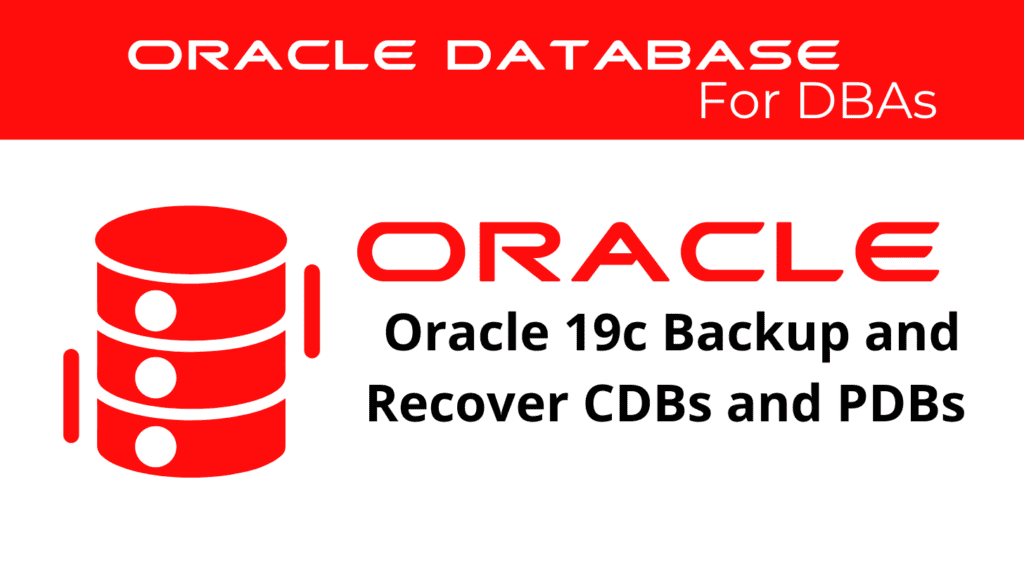
In Oracle 19c, performing backup and recovery for Container Databases (CDBs) and Pluggable Databases (PDBs) is crucial for ensuring data integrity and availability. This article will provide a comprehensive guide on Backup and Recovery, Database Management, and how to effectively perform CDB and PDB Backup and Recovery.
Understanding Backup and Recovery
Backup and Recovery in Oracle 19c involve creating copies of database data to protect against data loss and restore the database to a consistent state after a failure. This process is vital for maintaining the integrity and availability of the database, which is a critical aspect of Database Management.
There are several types of backups, including full backups, incremental backups, and differential backups. Oracle Recovery Manager (RMAN) is the primary tool used for performing backups and recoveries in Oracle environments.
Performing CDB and PDB Backup
📢 You might also like: Oracle 19c Duplicate an Active PDB (Category: Oracle Database Admin)
CDB Backup
CDB Backup involves creating a backup of the entire Container Database, which includes all the PDBs contained within it. This type of backup ensures that the entire database environment can be restored in case of failure.
To perform a CDB and PDB Backup using RMAN, follow these steps:
- Connect to RMAN: Start RMAN and connect to the target database.
- Configure Backup Settings: Configure any necessary backup settings, such as the location for backup files.
- Perform the Backup: Execute the backup command to create a backup of the CDB.
For example:
RMAN> BACKUP DATABASE;
This command creates a full backup of the entire CDB, including all PDBs.
PDB Backup
PDB Backup involves creating a backup of a specific Pluggable Database. This allows you to restore individual PDBs without affecting the entire CDB.
To perform a PDB Backup using RMAN, follow these steps:
- Connect to RMAN: Start RMAN and connect to the target database.
- Open the PDB: Ensure the PDB is open for backup.
- Perform the Backup: Execute the backup command for the specific PDB.
For example:
RMAN> BACKUP PLUGGABLE DATABASE pdb_name;
This command creates a backup of the specified PDB.
Performing CDB and PDB Recovery
CDB Recovery
CDB Recovery involves restoring the entire Container Database to a consistent state. This process is necessary when there is a failure affecting the whole CDB.
To perform CDB Recovery using RMAN, follow these steps:
- Connect to RMAN: Start RMAN and connect to the target database.
- Restore the CDB: Use RMAN to restore the CDB from the backup.
- Recover the CDB: Apply any necessary redo logs to bring the CDB to a consistent state.
For example:
RMAN> RESTORE DATABASE;
RMAN> RECOVER DATABASE;
These commands restore and recover the entire CDB from the backup.
PDB Recovery
PDB Recovery involves restoring a specific Pluggable Database to a consistent state after a failure. This process is crucial for minimizing downtime and ensuring that individual PDBs can be recovered without affecting the entire CDB.
To perform PDB Recovery using RMAN, follow these steps:
- Connect to RMAN: Start RMAN and connect to the target database.
- Identify the PDB to Recover: Determine which PDB needs to be recovered and its associated files.
- Restore the PDB: Use RMAN to restore the PDB from the backup.
- Recover the PDB: Apply any necessary redo logs to bring the PDB to a consistent state.
For example:
RMAN> RESTORE PLUGGABLE DATABASE pdb_name;
RMAN> RECOVER PLUGGABLE DATABASE pdb_name;
These commands restore and recover the specified PDB from the backup.
Managing Backups and Recoveries
Effective management of backups and recoveries is essential for ensuring that the database environment is protected and can be quickly restored in case of failure. This involves regular monitoring of backup operations, verifying the integrity of backups, and performing test recoveries to ensure that the recovery procedures are effective.
Monitoring Backup Operations
Monitoring backup operations involves regularly checking the status of backups to ensure they complete successfully and within the expected time frames. Oracle Enterprise Manager (OEM) provides tools for monitoring and managing backup operations.
Verifying Backup Integrity
Ensuring the integrity of backups is crucial for their use in recovery. RMAN provides commands to validate backups, confirming that all necessary data is included and the backup files are intact.
For example:
RMAN> VALIDATE BACKUPSET backupset_number;
This command checks the integrity of the specified backup set.
Performing Test Recoveries
Performing test recoveries helps confirm the effectiveness of recovery procedures and ensures the usability of backups to restore the database. Regularly performing test recoveries allows DBAs to identify and address any issues in the recovery process.
Benefits of CDB and PDB Backup and Recovery
Implementing CDB and PDB Backup and Recovery provides several benefits for database management:
- Data Protection: Ensures that data is protected against loss and can be restored in case of failure.
- Minimized Downtime: Enables quick recovery of individual PDBs, minimizing downtime and disruption.
- Consistency: Maintains the consistency and integrity of the database environment.
- Efficiency: Automates backup and recovery processes, reducing manual intervention and errors.
Conclusion
In conclusion, performing CDB and PDB Backup and Recovery in Oracle 19c is essential for maintaining data integrity and availability. By effectively managing backups and recoveries, DBAs can protect their database environments and quickly restore them in case of failure. Implementing these practices not only helps maintain optimal performance but also provides valuable insights into potential issues and their solutions.
Start using CDB and PDB Backup and Recovery in your Oracle environment today to enhance your performance management and ensure your database remains healthy and efficient.
See more on Oracle’s website!
Be Oracle Database Certified Professional, this world is full of opportunities for qualified DBAs!





