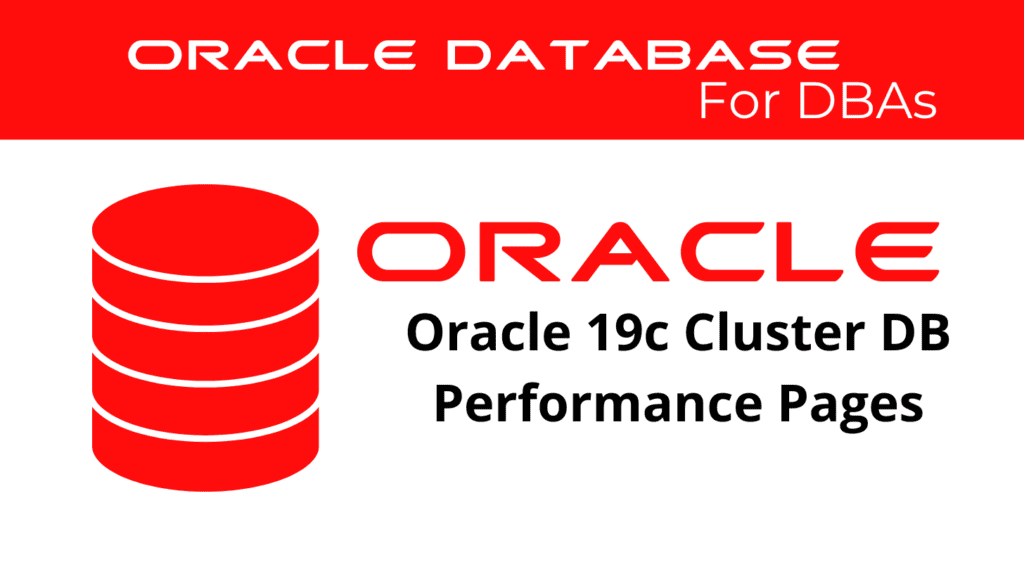
In Oracle 19c, effectively utilizing the Cluster Database Performance pages is crucial for database administrators aiming to optimize cluster performance and monitor database activity. This tutorial will explore various aspects of using these performance pages, with a focus on enhancing Cluster Performance and Database Monitoring. Understanding and leveraging these tools is vital for maintaining a robust and high-performing database environment.
Cluster Performance
Cluster Performance is a key aspect of managing an Oracle RAC environment. The RAC Database Performance pages offer a comprehensive view of the performance metrics and statistics across the entire cluster.
Viewing RAC DB Performance: These performance pages provide detailed insights into the overall health and performance of the cluster. Important metrics such as CPU usage, memory utilization, and I/O performance are displayed, allowing administrators to quickly identify and address potential issues.
-- Checking cluster performance statistics
SELECT inst_id, name, value
FROM gv$sysstat
WHERE name IN ('CPU used by this session', 'physical reads', 'physical writes');
Analyzing Performance Trends: By analyzing data from these pages, administrators can identify performance trends and patterns. This aids in proactive performance tuning and capacity planning.
-- Analyzing performance trends
SELECT *
FROM dba_hist_sysmetric_summary
WHERE metric_name = 'Database CPU Time Ratio';
Identifying Bottlenecks: The performance pages help pinpoint specific areas of the cluster experiencing performance bottlenecks. High wait times, resource contention, and inefficient query execution are examples.
-- Identifying performance bottlenecks
SELECT inst_id, event, total_waits, time_waited
FROM gv$system_event
WHERE event LIKE 'gc%';
Database Monitoring
Database Monitoring involves tracking the health and performance of the database instances within the RAC environment. The Cluster Database Performance pages provide real-time monitoring capabilities, enabling administrators to respond swiftly to performance issues.
Real-time Monitoring: The performance pages offer real-time data on various performance metrics. These include CPU usage, memory usage, and I/O activity across all nodes in the cluster.
-- Monitoring real-time performance
SELECT inst_id, event, total_waits, time_waited
FROM gv$session_wait
WHERE event LIKE 'db file%';
Historical Data Analysis: These pages also allow for the analysis of historical performance data, which is crucial for understanding long-term performance trends and identifying recurring issues.
-- Analyzing historical performance data
SELECT *
FROM dba_hist_sysstat
WHERE stat_name = 'DB time';
Alert Management: Administrators can set up alerts on the performance pages to notify them of critical performance issues. This ensures prompt attention to potential problems before they impact system performance.
-- Setting up performance alerts
BEGIN
DBMS_SERVER_ALERT.set_threshold(
metric_name => 'Database CPU Time Ratio',
warning_operator => 'GT',
warning_value => '80',
critical_operator => 'GT',
critical_value => '90',
observation_period => 5,
consecutive_occurrences => 1,
instance_name => 'ALL'
);
END;
/
📢 You might also like: Oracle 19c Use the Automatic Workload Repository (AWR) in RAC (Category: RAC and GRID)
Advanced Monitoring Techniques
Advanced monitoring techniques involve leveraging the full capabilities of the Cluster Database Performance pages for deeper insights into the RAC environment.
Using Performance Views: Performance views such as GV$SYSSTAT and GV$SYSTEM_EVENT provide detailed statistics on RAC DB performance. These views can be queried for specific insights into performance metrics.
-- Using performance views for monitoring
SELECT inst_id, name, value
FROM gv$sysstat
WHERE name = 'DB time';
Automated Workload Repository (AWR): AWR provides a comprehensive set of tools for monitoring and analyzing RAC performance. It generates snapshots of performance data at regular intervals for detailed analysis.
-- Generating an AWR report
@$ORACLE_HOME/rdbms/admin/awrrpt.sql
Active Session History (ASH): ASH provides real-time insights into active sessions within the RAC environment. This is crucial for diagnosing performance issues and understanding workload distribution across the cluster.
-- Generating an ASH report
@$ORACLE_HOME/rdbms/admin/ashrpt.sql
Best Practices for Cluster Performance and Database Monitoring
To achieve optimal results with RAC DB Performance and Database Monitoring, consider these best practices:
- Regular Monitoring: Consistently use the Cluster Database Performance pages to monitor the performance and health of the RAC environment.
- Proactive Maintenance: Regularly perform maintenance tasks such as tuning the interconnect, managing global enqueues, and optimizing system statistics.
- Capacity Planning: Plan for future growth by monitoring performance trends and scaling the RAC environment accordingly.
- Automate Alerts: Set up automated alerts for critical performance issues to ensure timely responses and minimal impact on performance.
Conclusion
Using the Cluster Database Performance pages in Oracle 19c is essential for database administrators to ensure optimal RAC DB performance and effective database monitoring. By leveraging these tools and following best practices, administrators can maintain a robust and high-performing RAC environment. Regular monitoring, proactive maintenance, and advanced monitoring techniques are key to maximizing the benefits of Cluster Performance and Database Monitoring in Oracle 19c.
See more on Oracle’s website!
Be Oracle RAC and GRID Certified Professional, this world is full of opportunities for qualified DBAs!





