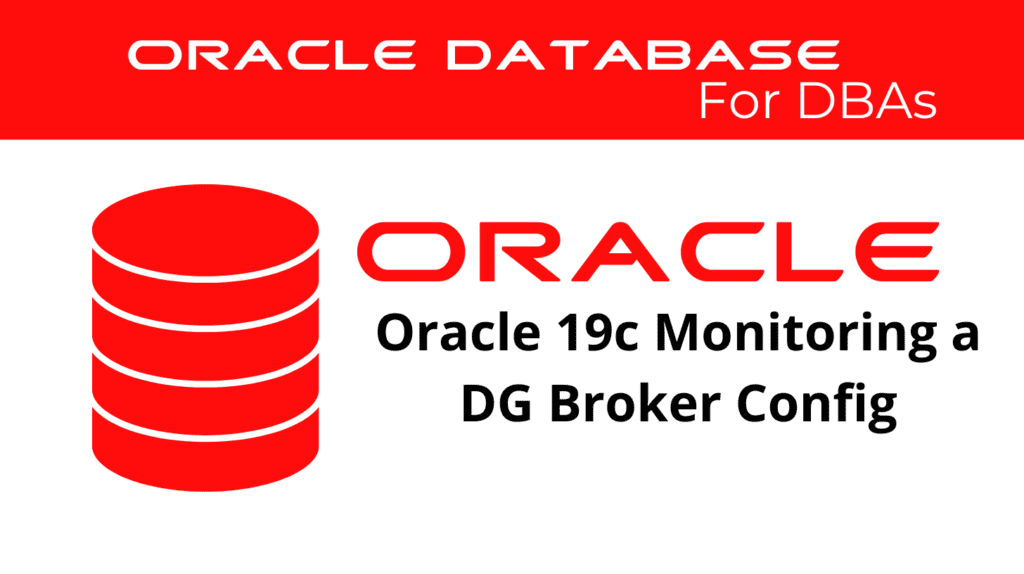
In the realm of database management, monitoring a Data Guard Broker configuration is crucial for ensuring high availability, data protection, and disaster recovery. Oracle 19c introduces advanced features and commands that simplify the monitoring process, making it more efficient and robust. This blog delves into the specifics of Data Guard monitoring and Broker configuration monitoring, highlighting the new commands and their applications.
Introduction to Data Guard Monitoring
Data Guard monitoring is essential for maintaining the integrity and performance of the standby databases. It allows database administrators to ensure that data replication between primary and standby databases is consistent and reliable. Effective Data Guard monitoring includes checking the status of log transports, monitoring data apply rates, and validating the overall health of the Data Guard environment.
Checking Database Information
To begin with Data Guard monitoring, it is crucial to have detailed information about the database configuration. This includes understanding the current state of the primary and standby databases, as well as the status of the log transports.
Command to Check Database Information:
dgmgrl /
show configuration
show database verbose dbname
These commands provide comprehensive details about the Data Guard configuration and the individual databases within the setup.
📢 You might also like: Managing Data Guard Configuration with Enterprise Manager in Oracle 19c (Category: DataGuard)
Validating a Database for a Role Change
Before performing any role change operations, such as switchover or failover, it is important to validate the databases to ensure they are ready for the transition. This step helps prevent any issues that could arise during the role change process.
Command to Validate a Database:
dgmgrl /
validate database verbose dbname
This command checks the readiness of the specified database for a role change, ensuring that all necessary conditions are met.
Displaying Configuration and Database Properties
Understanding the properties of the Data Guard configuration and the databases is vital for effective monitoring. The following commands can be used to display these properties:
Command to Show Configuration and Database Properties:
dgmgrl /
show configuration
show database verbose dbname
These commands provide a detailed overview of the current settings and properties, helping administrators make informed decisions about any required adjustments.
Monitoring Log Files
The log files generated by the Data Guard Broker process contain valuable information about the state and performance of the Data Guard environment. These logs can be used to troubleshoot issues and verify that all processes are functioning correctly.
Command to Check Log Files:
cat /u01/app/oracle/diag/rdbms/dbname/dbname/trace/drcdbname.log
This command displays the contents of the Data Guard Broker log file, which includes important diagnostic information.
Monitoring Diagnostic Information
Effective Data Guard monitoring involves keeping track of various diagnostic metrics. These metrics provide insights into the health and performance of the Data Guard setup.
Commands to Monitor Diagnostic Information:
dgmgrl /
show database dbname 'StatusReport'
show database dbname 'LogXptStatus'
show database dbname 'InconsistentProperties'
show database dbname 'InconsistentLogXptProps'
show database dbname 'LsbyFailedTxnInfo'
show database dbname 'LsbyParameters'
show database dbname 'RecvQEntries'
show database dbname 'SendQEntries'
show database dbname 'TopWaitEvents'
show far_sync dbnameFS 'StatusReport'
These commands cover a range of diagnostic checks, from log transport errors to wait events, providing a comprehensive view of the Data Guard environment.
Editing Data Guard Configuration
Occasionally, it is necessary to adjust the Data Guard configuration to optimize performance or resolve issues. Oracle 19c introduces several commands that make this process straightforward.
Example Commands to Edit Data Guard Configuration:
dgmgrl /
EDIT DATABASE dbname SET STATE='APPLY-ON'
EDIT DATABASE dbname SET STATE='APPLY-OFF'
EDIT DATABASE dbname SET PROPERTY ApplyParallel=40
EDIT DATABASE dbname SET PROPERTY 'ApplyInstances'='0'
EDIT DATABASE dbname SET STATE='APPLY-ON' WITH APPLY INSTANCE='dbname'
EDIT DATABASE dbname SET PROPERTY RedoCompression='enable'
These commands allow administrators to modify various aspects of the Data Guard setup, such as the apply state and compression settings.
SQL Commands for Monitoring Data Guard
In addition to using Data Guard Broker commands, SQL commands can also be utilized for monitoring purposes. These commands provide additional insights and control over the Data Guard environment.
Example SQL Commands:
SELECT MAX(SEQUENCE#), thread#, APPLIED, sysdate FROM V$ARCHIVED_LOG WHERE APPLIED='YES' group by thread#, applied, sysdate order by thread#;
SELECT ARCH.THREAD# "Thread", ARCH.SEQUENCE# "Last Sequence Received", APPL.SEQUENCE# "Last Sequence Applied", (ARCH.SEQUENCE# - APPL.SEQUENCE#) "Difference", sysdate
FROM (SELECT THREAD# ,SEQUENCE# FROM V$ARCHIVED_LOG WHERE (THREAD#,FIRST_TIME ) IN (SELECT THREAD#,MAX(FIRST_TIME) FROM V$ARCHIVED_LOG GROUP BY THREAD#)) ARCH,
(SELECT THREAD# ,SEQUENCE# FROM V$LOG_HISTORY WHERE (THREAD#,FIRST_TIME ) IN (SELECT THREAD#,MAX(FIRST_TIME) FROM V$LOG_HISTORY GROUP BY THREAD#)) APPL
WHERE ARCH.THREAD# = APPL.THREAD#
ORDER BY 1;
These SQL commands help administrators monitor log sequences and identify any gaps between the primary and standby databases.
Conclusion
Monitoring a Data Guard Broker configuration in Oracle 19c is essential for maintaining a robust and reliable database environment. By utilizing the advanced commands and features introduced in Oracle 19c, database administrators can ensure the integrity and performance of their Data Guard setups. Whether it involves checking database information, validating databases for role changes, or monitoring diagnostic metrics, Oracle 19c provides the tools necessary for effective Data Guard monitoring.
See more on Oracle’s website!
Be Oracle Dataguard Certified Professional, this world is full of opportunities for qualified DBAs!





