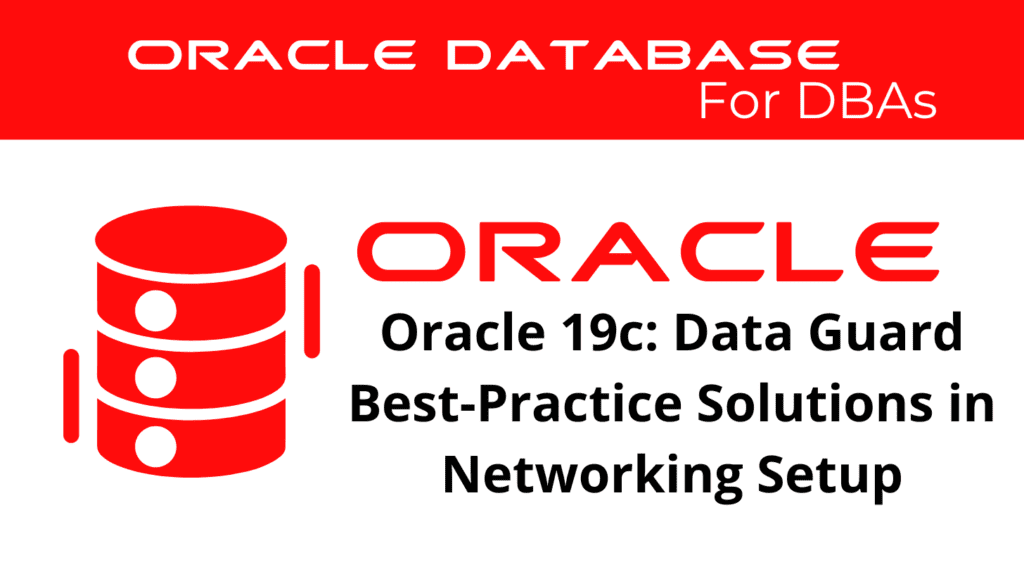
Data Guard Setup is essential for anyone looking to implement best-practice solutions in their Oracle 19c networking setup. In this blog, we will explore the foundational aspects of Data Guard Setup, providing a comprehensive guide to help you implement and manage these solutions effectively. This introduction to Data Guard Setup aims to simplify complex concepts, making them accessible for all levels of expertise. Let’s dive into the essentials of Guard Setup and understand their practical applications in real-world scenarios. This will be a helpful intro to Networking Setup.
Data Guard Setup
Data Guard Setup facilitates the creation and maintenance of standby databases, which are crucial for disaster recovery and high availability. It involves several steps, including configuring the primary and standby databases, setting up the Data Guard broker, and monitoring the synchronization process.
Configuring the Primary Database: To configure the primary database for Data Guard, you need to ensure that the database is in archive log mode and that the necessary parameters are set.
Example:
ALTER DATABASE ARCHIVELOG;
ALTER SYSTEM SET LOG_ARCHIVE_DEST_1='LOCATION=/u01/app/oracle/oradata/arch';
ALTER SYSTEM SET LOG_ARCHIVE_DEST_2='SERVICE=standby_db';
Configuring the Standby Database: The standby database is created as a copy of the primary database. Use RMAN to create the standby database and configure the necessary parameters.
Example:
RMAN> DUPLICATE TARGET DATABASE FOR STANDBY FROM ACTIVE DATABASE DORECOVER;
Networking for Data Guard Setup
Networking for Data Guard ensures seamless communication between the primary and standby databases. Understanding the basics is essential for database administrators and developers who need to ensure efficient data replication and failover capabilities.
Key Features:
- Network Transparency: Data Guard Networking provides transparent network access, allowing the primary and standby databases to communicate without worrying about underlying network complexities.
- Connection Pooling: This feature helps optimize resource usage by maintaining a pool of reusable connections.
- Security: It includes advanced security features like encryption and robust user authentication mechanisms to secure data transmission.
Practical Application: Consider a scenario where you need to maintain high availability for your Oracle database. By using Data Guard Networking, you can configure the necessary files to ensure seamless data replication and failover between the primary and standby databases, enhancing both performance and security. Therefore, this intro to Guard Networking helps in understanding its practical applications.
📢 You might also like: Oracle 19c: Creating a Physical Standby Database by Using SQL and RMAN Commands (Category: DataGuard)
Advanced Configuration and Management
To make the most out of your Data Guard Setup, it’s crucial to understand advanced configuration and management practices. Consequently, these practices ensure high availability, reliability, and security of your database connections.
Data Guard Broker: The Data Guard Broker simplifies the management of Data Guard configurations. It provides a centralized interface to manage and monitor the primary and standby databases.
Configuration Example:
DGMGRL> CREATE CONFIGURATION 'DGConfig' AS PRIMARY DATABASE IS 'primary_db' CONNECT IDENTIFIER IS 'primary_db';
DGMGRL> ADD DATABASE 'standby_db' AS CONNECT IDENTIFIER IS 'standby_db' MAINTAINED AS PHYSICAL;
DGMGRL> ENABLE CONFIGURATION;
Failover and Switchover: Data Guard supports failover and switchover operations, which allow you to switch roles between the primary and standby databases, ensuring continuous availability.
Configuration Example:
DGMGRL> SWITCHOVER TO 'standby_db';
DGMGRL> FAILOVER TO 'standby_db';
Monitoring and Troubleshooting: In case of issues, use Oracle diagnostic tools such as dgmgrl and alert logs to monitor and troubleshoot problems efficiently.
Example:
DGMGRL> SHOW CONFIGURATION;
DGMGRL> SHOW DATABASE 'primary_db';
Furthermore, it is important to understand the security implications of your Data Guard Setup Networking configuration. Properly configuring access controls and network security are vital steps to ensure that your database environment remains secure.
Security Configuration Example:
SQLNET.CRYPTO_CHECKSUM_SERVER = required
SQLNET.CRYPTO_CHECKSUM_TYPES_SERVER = (SHA256)
Troubleshooting Data Guard Networking
Even with robust configurations, issues may arise that require troubleshooting. Understanding common problems and their solutions can save significant time and effort.
Common Issues:
- Synchronization Failures: These are often caused by network issues or configuration mismatches.
- Role Transition Problems: This could be due to incomplete configuration or active user sessions.
- Network Latency: High latency can impact data replication and failover performance.
Diagnostic Tools: Oracle provides several tools such as dgmgrl, tnsping, and diagnostic logs to aid in troubleshooting.
Example of Diagnostic Commands:
DGMGRL> SHOW CONFIGURATION;
tnsping standby_db
By regularly utilizing these tools and understanding their output, administrators can quickly identify and resolve issues, ensuring continuous and reliable database connectivity.
Conclusion
In conclusion, mastering Data Guard Setup and Guard Networking is essential for ensuring robust and efficient database connectivity. By understanding the fundamental components and their configurations, as well as advanced management and troubleshooting techniques, you can optimize your Oracle database environment effectively. Whether you are new to Data Guard Setup or looking to deepen your knowledge, this guide provides a comprehensive starting point. Remember, consistent practice and staying updated with Oracle’s latest features will further enhance your expertise in Guard Setup. This comprehensive intro to Networking Setup ensures that you can apply these concepts effectively.
See more on Oracle’s website!
Be Oracle DataGuard Certified Professional, this world is full of opportunities for qualified DBAs!





