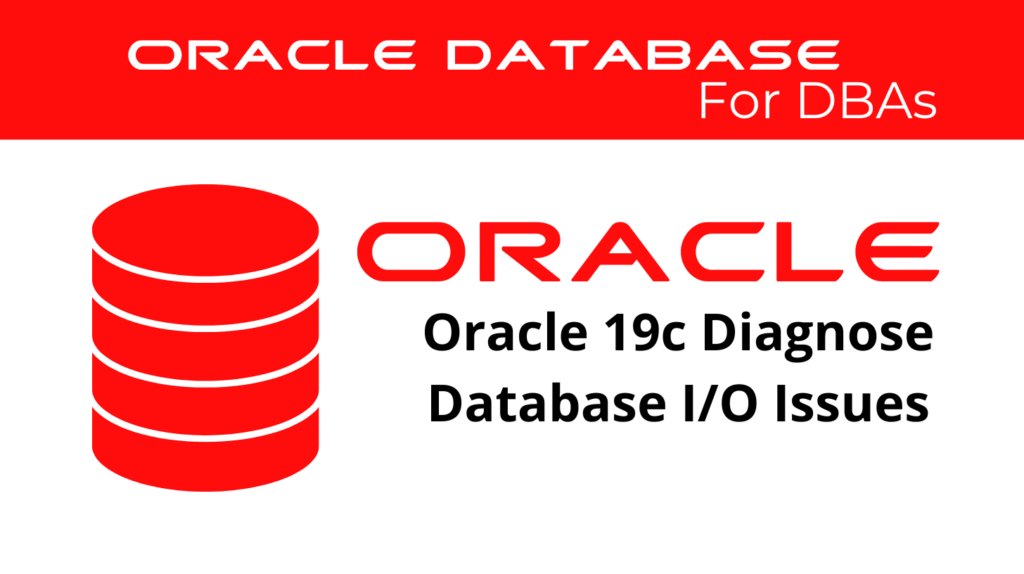
Database I/O issues can significantly impact Oracle 19c performance. Understanding and diagnosing these problems is crucial for maintaining optimal performance. This guide delves into techniques and tools used to identify and resolve database I/O issues, focusing on Oracle 19c.
Understanding Database I/O Issues
What Are Database I/O Issues?
Database I/O issues refer to problems related to the input/output operations, involving reading from and writing to disk storage. These issues can lead to performance bottlenecks, affecting overall efficiency.
📢 You might also like: Oracle 19c Configuring Big Table Caching (Category: Performance Management and Tuning)
Common Symptoms of Database I/O Issues
Symptoms include slow query performance, high wait times for I/O operations, and increased latency in data retrieval and storage processes. Identifying these symptoms early helps in diagnosing and resolving underlying problems.
Key Metrics for Diagnosing I/O Issues
Buffer Cache Performance
Buffer Cache Hit Ratio: This ratio determines how often requested blocks are found in the buffer cache without needing disk access. Compute this ratio using data from the V$SYSSTAT view:
SELECT name, value
FROM V$SYSSTAT
WHERE name IN ('db block gets', 'consistent gets', 'physical reads');
A low hit ratio indicates the need to increase the buffer cache size for better optimization, while a high ratio suggests the cache is adequately sized.
Physical Reads: The number of physical reads indicates how often data is read directly from the disk. High physical read values signal that the buffer cache is not effectively storing frequently accessed data.
Using Advisory Views
Oracle provides several advisory views, such as V$DB_CACHE_ADVICE, to help diagnose Database I/O issues. These views offer insights into how different configurations and adjustments impact performance, allowing for informed decision-making:
SELECT size_for_estimate, buffers_for_estimate, estd_physical_read_factor, estd_physical_reads
FROM V$DB_CACHE_ADVICE
WHERE name = 'DEFAULT'
AND block_size = (SELECT value FROM V$PARAMETER WHERE name = 'db_block_size')
AND advice_status = 'ON';
Configuring Buffer Pools for Optimal Performance
Importance of Buffer Cache Performance
Buffer cache performance directly impacts how efficiently data is read from and written to the disk. The buffer cache stores data blocks frequently accessed by the database, reducing the need for direct disk access and improving performance.
Configuring Multiple Buffer Pools
Default Buffer Pool: Use the default buffer pool for most database operations. Configure it with the DB_CACHE_SIZE parameter, adjusting based on workload requirements.
KEEP Pool: Use the KEEP pool for frequently accessed segments to ensure they remain in memory, reducing I/O operations.
RECYCLE Pool: Assign rarely accessed segments to the RECYCLE pool to prevent them from consuming unnecessary cache space.
ALTER SYSTEM SET DB_CACHE_SIZE = <size>;
ALTER SYSTEM SET DB_KEEP_CACHE_SIZE = <size>;
ALTER SYSTEM SET DB_RECYCLE_CACHE_SIZE = <size>;
Using the V$DB_CACHE_ADVICE View
The V$DB_CACHE_ADVICE view provides insights into how changes in the buffer cache size impact physical I/O. This view helps determine the optimal cache size for different workloads.
Diagnosing and Resolving Database I/O Issues
Steps to Diagnose I/O Issues
- Collect Metrics: Gather data from relevant Oracle views and performance metrics.
- Analyze Data: Use tools like AWR and ADDM to analyze the collected data.
- Identify Bottlenecks: Pinpoint areas where I/O performance lags.
SELECT * FROM DBA_HIST_SYSSTAT WHERE STAT_NAME = 'physical reads';
SELECT * FROM DBA_HIST_SYS_TIME_MODEL WHERE STAT_NAME = 'DB time';
Strategies to Resolve I/O Issues
Several strategies can resolve buffer cache performance problems.
Adjusting Buffer Cache Size: Increase the buffer cache size when the buffer cache hit ratio is low and the application avoids full table scans. Conversely, reduce the buffer cache size if the hit ratio is high and memory is needed elsewhere.
ALTER SYSTEM SET DB_CACHE_SIZE = <new_size>;
Optimizing SQL Queries: Optimize SQL queries to reduce unnecessary I/O operations. Use indexing, query rewriting, and other optimization techniques to improve performance.
EXPLAIN PLAN FOR <your_sql_query>;
SELECT * FROM TABLE(DBMS_XPLAN.DISPLAY);
Using Automatic Storage Management (ASM): ASM helps manage storage efficiently by automatically redistributing data across disks, balancing the I/O load, and improving overall performance.
ALTER DISKGROUP <diskgroup_name> REBALANCE POWER <power_value>;
Conclusion
Diagnosing and resolving database I/O issues is essential for maintaining the performance and reliability of Oracle 19c environments. Understanding key metrics, utilizing advisory views, and properly configuring buffer pools ensure effective management and optimization of your buffer cache. Regular monitoring and proactive adjustments will help sustain optimal database performance.
See more on Oracle’s website!
Be Oracle Performance Management and Tuning Certified Professional, this world is full of opportunities for qualified DBAs!





