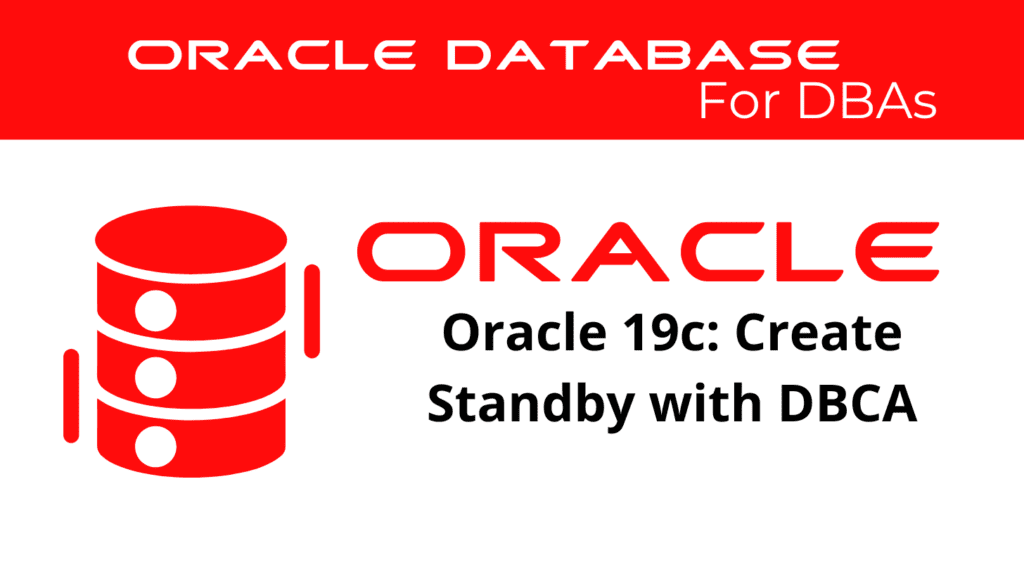
DBCA Create Standby is a crucial process in Oracle 19c for ensuring database availability and disaster recovery. This guide will walk you through the steps to create a standby database using the Database Configuration Assistant (DBCA). By understanding the intricacies of Standby Creation DBCA, you can efficiently manage and implement standby databases. Let’s delve into the details of Standby Database Setup with DBCA in Oracle 19c.
Standby Database Creation – Overview
Creating a standby database involves setting up a secondary database that mirrors the primary database. This setup is essential for maintaining data redundancy and ensuring continuous availability in case of primary database failures.
Key Benefits of DBCA Create Standby:
- Data Redundancy: Ensures data is always available by maintaining a copy of the primary database.
- Disaster Recovery: Provides a failover mechanism in case of primary database issues.
- High Availability: Enhances system availability by allowing database operations to continue on the standby database during maintenance.
Implementing DBCA Create Standby:
To leverage the benefits of Standby Creation DBCA, it is crucial to follow the correct implementation steps.
Example:
dbca -silent -createDuplicateDB -gdbName standbydb -primaryDB primarydb -SID standbydb -createAsStandby -dbUniqueName standbydb_unique -backupLocation /backup/location -useOMF true
DBCA Setup – Step-by-Step Process
Oracle 19c provides a streamlined process for setting up a standby database using DBCA. Follow these steps to ensure a successful setup.
Step 1: Prepare the Primary Database
Ensure the primary database is in archivelog mode and configure the necessary parameters.
Example:
ALTER DATABASE ARCHIVELOG;
ALTER SYSTEM SET LOG_ARCHIVE_DEST_1='LOCATION=USE_DB_RECOVERY_FILE_DEST VALID_FOR=(ALL_LOGFILES,ALL_ROLES) DB_UNIQUE_NAME=primarydb';
ALTER SYSTEM SET LOG_ARCHIVE_DEST_2='SERVICE=standbydb ASYNC VALID_FOR=(ONLINE_LOGFILES,PRIMARY_ROLE) DB_UNIQUE_NAME=standbydb';
Step 2: Configure the Listener and TNS Names
Add the necessary entries in the listener.ora and tnsnames.ora files for both primary and standby databases.
Example:
LISTENER.ORA:
SID_LIST_LISTENER =
(SID_LIST =
(SID_DESC =
(GLOBAL_DBNAME = standbydb)
(ORACLE_HOME = /u01/app/oracle/product/19c/dbhome_1)
(SID_NAME = standbydb)
)
)
TNSNAMES.ORA:
standbydb =
(DESCRIPTION =
(ADDRESS = (PROTOCOL = TCP)(HOST = standby-host)(PORT = 1521))
(CONNECT_DATA =
(SERVER = DEDICATED)
(SERVICE_NAME = standbydb)
)
)
Step 3: Run DBCA to Create the Standby Database
Execute the DBCA command to create the standby database.
Example:
dbca -silent -createDuplicateDB -gdbName standbydb -primaryDB primarydb -SID standbydb -createAsStandby -dbUniqueName standbydb_unique -backupLocation /backup/location -useOMF true
📢 You might also like: Oracle 19c Perform Real-Time Query to Access Data on a Physical Standby Database (Category: DataGuard)
Monitoring and Managing the Standby Database – DBCA Create Standby
After creating the standby database, it is essential to monitor and manage it to ensure it remains in sync with the primary database.
Monitoring the Standby Database:
Regularly check the status and performance of the standby database.
Example:
SELECT THREAD#, SEQUENCE#, APPLIED FROM V$ARCHIVED_LOG WHERE DEST_ID=2;
Managing the Standby Database:
Perform necessary maintenance tasks to ensure the standby database operates smoothly.
Example:
ALTER DATABASE RECOVER MANAGED STANDBY DATABASE USING CURRENT LOGFILE DISCONNECT;
DBCA Create Standby – Best Practices for Standby Database Setup
Implementing best practices for Standby Database Setup ensures optimal performance and reliability.
Best Practices:
- Regular Backups: Perform regular backups of both primary and standby databases to ensure data safety.
- Monitor Log Files: Regularly monitor log files to detect and resolve issues promptly.
- Test Failover: Periodically test the failover process to ensure it works correctly in case of a primary database failure.
Example of Best Practices:
Backup Strategy:
BACKUP DATABASE PLUS ARCHIVELOG;
Log File Monitoring:
SELECT MESSAGE FROM V$DIAG_ALERT_EXT WHERE ORIGINATING_TIMESTAMP > SYSDATE - 1;
ALTER DATABASE RECOVER MANAGED STANDBY DATABASE CANCEL;
ALTER DATABASE ACTIVATE STANDBY DATABASE;
Conclusion
Understanding and implementing DBCA Create Standby and Create Standby Database in Oracle 19c is essential for ensuring high availability and disaster recovery. By following the steps and best practices outlined in this guide, you can effectively manage and set up standby databases. This comprehensive guide to Standby Creation DBCA ensures that you can apply these concepts in your Oracle environment, optimizing your database operations.
See more on Oracle’s website!
Be Oracle DataGuard Certified Professional, this world is full of opportunities for qualified DBAs!





