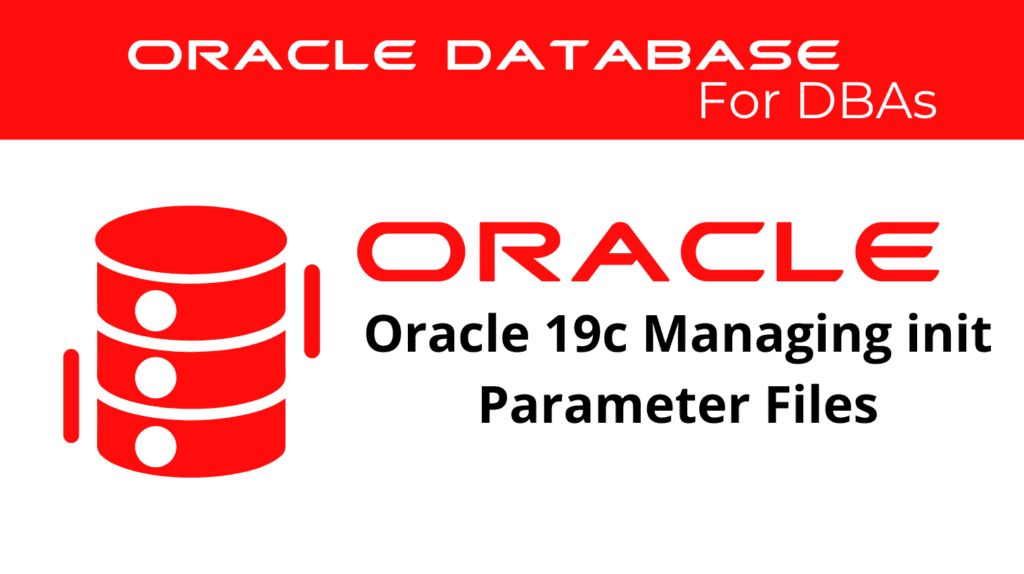
Managing Initialization Parameter Files in Oracle 19c is crucial for database administrators. These files, also known as parameter files, define the startup parameters for an Oracle database. In this blog, we will delve into the essentials of initialization parameters, parameter files, and their management. Understanding these components is key to efficient database operation and maintenance.
Understanding Initialization Parameter Files
Initialization parameter files in Oracle 19c are pivotal for configuring database settings. These files contain a list of configuration parameters that define the database’s behavior. Primarily, there are two types of parameter files: the server parameter file (SPFILE) and the text parameter file (PFILE). The SPFILE is a binary file that Oracle recommends for managing initialization parameters because it supports dynamic changes. On the other hand, the PFILE is a text file that needs to be manually edited and is read-only at startup.
Initialization parameters include crucial settings such as memory allocation, process limits, and various database configurations. Proper management of these parameters ensures optimal database performance and stability.
CREATE SPFILE FROM PFILE='/location/pfile.ora';
ALTER SYSTEM SET parameter_name = value SCOPE = BOTH;
SHOW PARAMETER;
CREATE PFILE='/backup/init.ora' FROM SPFILE;
Types of Initialization Parameters
Initialization parameters can be classified into various categories, each serving a specific purpose. Some parameters control memory management, such as SGA_TARGET and PGA_AGGREGATE_TARGET, which define the size of the System Global Area and the Program Global Area, respectively. Others manage processes, like PROCESSES and SESSIONS, which set the maximum number of processes and sessions that can connect to the database.
Furthermore, parameters like DB_BLOCK_SIZE and DB_CACHE_SIZE are essential for defining the database’s block size and cache size. Understanding and configuring these parameters according to the database workload is critical for achieving optimal performance.
ALTER SYSTEM SET SGA_TARGET = value SCOPE = BOTH;
ALTER SYSTEM SET PGA_AGGREGATE_TARGET = value SCOPE = BOTH;
ALTER SYSTEM SET PROCESSES = value SCOPE = SPFILE;
ALTER SYSTEM SET SESSIONS = value SCOPE = SPFILE;
ALTER SYSTEM SET DB_BLOCK_SIZE = value SCOPE = SPFILE;
ALTER SYSTEM SET DB_CACHE_SIZE = value SCOPE = BOTH;
📢 You might also like: Oracle 19c Perform Backup and Recover CDBs and PDBs Overview (Category: Oracle Database Admin)
Managing Initialization Parameters Files
Managing parameter files in Oracle 19c involves creating, modifying, and switching between SPFILE and PFILE. To create an SPFILE from a PFILE, the CREATE SPFILE statement is used. This allows for the application of dynamic changes without needing to restart the database.
For example, if we need to change the SGA_TARGET parameter, we can do so dynamically with an SPFILE using the ALTER SYSTEM command. In contrast, changes in a PFILE require a database restart. Hence, using an SPFILE is recommended for efficient parameter management.
CREATE SPFILE FROM PFILE='/location/pfile.ora';
ALTER SYSTEM SET SGA_TARGET = value SCOPE = BOTH;
STARTUP PFILE='/path/to/pfile';
STARTUP SPFILE='/path/to/spfile';
Best Practices for Initialization Parameters Management
Effective management of initialization parameters involves regular monitoring and adjustments based on database performance metrics. Tools like Oracle Enterprise Manager provide insights into parameter settings and their impact on database performance. Regularly reviewing and tuning parameters such as UNDO_RETENTION and DB_FILE_MULTIBLOCK_READ_COUNT can significantly improve database efficiency.
Moreover, maintaining a backup of the SPFILE is crucial for disaster recovery. This process quickly restores the database to its optimal configuration in case of any issues. Following best practices in parameter management helps in maintaining database health and ensuring smooth operations.
CREATE PFILE='/backup/init.ora' FROM SPFILE;
SELECT name, value FROM v$parameter WHERE name LIKE 'undo_retention' OR name LIKE 'db_file_multiblock_read_count';
ALTER SYSTEM SET UNDO_RETENTION = value SCOPE = BOTH;
ALTER SYSTEM SET DB_FILE_MULTIBLOCK_READ_COUNT = value SCOPE = BOTH;See more about Initialization Parameters on Oracle’s website!
Conclusion
In conclusion, managing initialization parameter files in Oracle 19c is essential for database performance and stability. Understanding the different types of parameters, how to manage parameter files, and best practices for parameter management are key components of a DBA’s responsibilities. Regular monitoring and adjustments based on performance metrics ensure that the database operates efficiently. By following these guidelines, database administrators can ensure a robust and well-configured Oracle 19c database environment.
Be Oracle Database Certified Professional, this world is full of opportunities for qualified DBAs!





