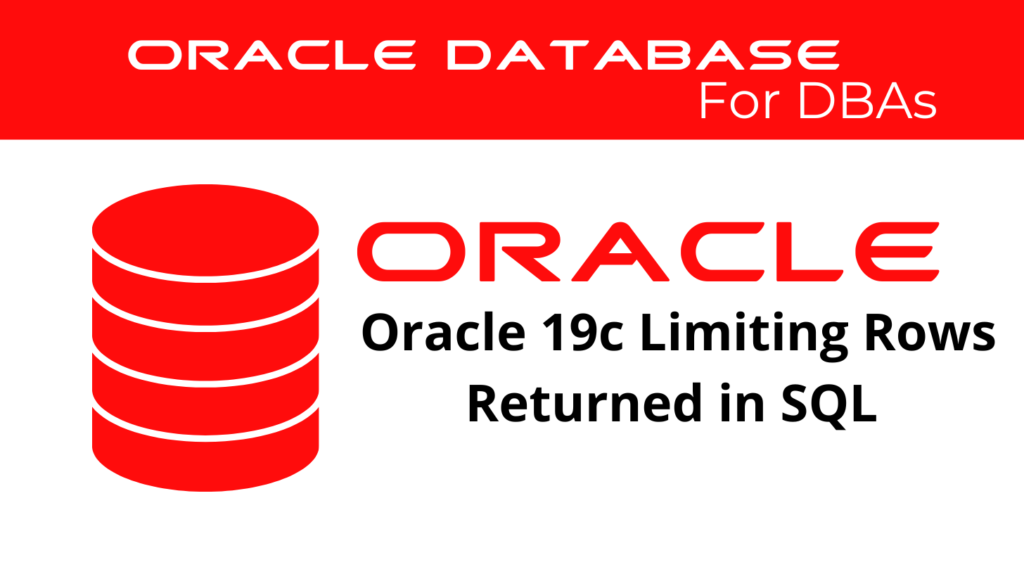
One of the most important aspects of SQL query optimization is knowing how to limit rows in SQL queries effectively. When dealing with large datasets in Oracle 19c, it’s often inefficient and unnecessary to retrieve all available records. Instead, you can use several methods to limit the number of rows returned, which improves query performance and reduces system load. By understanding the various techniques to limit rows in SQL, you can fine-tune your queries to return only the data you need.
Understanding Row Limiting in Oracle SQL
In Oracle 19c, row limiting is a common technique used to control the size of query result sets. Whether you are displaying data in a web application or simply running queries for reporting purposes, you often need to limit rows in SQL to improve the efficiency of your queries. Oracle offers multiple ways to accomplish this, including the use of the ROWNUM pseudo-column and more modern methods like FETCH FIRST.
When you limit rows in SQL, you ensure that your queries only return the most relevant data, which reduces the load on your database and speeds up query execution times. This article will cover:
- How to use the
ROWNUMpseudo-column to limit rows in SQL queries. - How to apply advanced row limiting techniques like
FETCH FIRST. - Best practices for optimizing queries by limiting rows in large datasets.
- Combining SQL row restriction techniques with ordering and filtering for maximum performance.
Using the ROWNUM Pseudo-column to Limit Rows
The most basic way to limit rows in SQL in Oracle is by using the ROWNUM pseudo-column. This column assigns a sequential number to each row returned by a query, starting at 1. By applying a condition to the ROWNUM, you can limit the number of rows returned by a query.
📢 You might also like: Oracle 19c Using Substitution Variables (Category: Oracle Database Admin)
Example 1: Limiting Rows with ROWNUM
Here is a simple query that retrieves the first 100 rows from the employees table:
SELECT *
FROM employees
WHERE ROWNUM <= 100;
In this case, the query limits the result set to the first 100 rows by using the ROWNUM pseudo-column. This is one of the easiest ways to limit rows in SQL and is often used when you only need a subset of the data from a large table.
Example 2: Combining ROWNUM with ORDER BY
In some cases, you may want to limit rows in SQL while ensuring that the results are ordered by a specific column. Since ROWNUM is assigned before the ORDER BY clause is applied, you need to use a subquery to ensure that the ordering is applied first. Here’s how you can achieve this:
SELECT *
FROM (
SELECT *
FROM employees
ORDER BY salary DESC
)
WHERE ROWNUM <= 100;
In this query, the subquery orders the employees by salary, and the outer query limits the result set to the top 100 highest-paid employees. By combining row limiting with sorting, you can create more refined queries that limit rows in SQL based on specific criteria.
Advanced Row Limiting with FETCH FIRST
Starting with Oracle 12c, a more advanced method to limit rows in SQL was introduced: the FETCH FIRST clause. This method allows you to directly specify how many rows to return without using subqueries or ROWNUM.
Example: Fetching the First N Rows
The following query demonstrates how to limit rows in SQL using the FETCH FIRST clause. It retrieves the first 10 rows from the employees table, sorted by hire date:
SELECT *
FROM employees
ORDER BY hire_date
FETCH FIRST 10 ROWS ONLY;
By using the FETCH FIRST clause, the query limits the result set to the first 10 rows, simplifying the process of limiting rows in SQL without the need for subqueries. This is an easy-to-read and efficient way to limit rows in a query, especially when dealing with large datasets.
Using OFFSET to Skip Rows
In some situations, you may want to limit rows in SQL while skipping a certain number of rows at the beginning of the result set. This is where the OFFSET clause comes in handy. By combining OFFSET with FETCH NEXT, you can control the range of rows returned.
For example, to retrieve rows 21 through 30 from a table, you can use the following query:
SELECT *
FROM employees
ORDER BY salary DESC
OFFSET 20 ROWS FETCH NEXT 10 ROWS ONLY;
In this query, the OFFSET clause skips the first 20 rows, and the FETCH NEXT clause returns the next 10 rows. This method is often used for paginating results in web applications, allowing you to efficiently limit rows in SQL across multiple pages.
Best Practices for Limiting Rows in SQL for Large Datasets
When working with large datasets, it’s crucial to understand how to limit rows in SQL for optimal performance. Querying an entire table with millions of rows is inefficient and can lead to performance bottlenecks. By limiting rows in SQL, you can focus on retrieving only the most relevant data. Here are some best practices to keep in mind:
- Use
FETCH FIRSTfor cleaner queries: In modern versions of Oracle, theFETCH FIRSTclause is the most efficient and readable way to limit rows in SQL. It simplifies your query and removes the need forROWNUMin most cases. - Combine row limiting with sorting: When you need to limit rows in SQL, always combine it with the
ORDER BYclause to ensure that the results are sorted in a meaningful way. This ensures that the limited rows you retrieve are the most relevant. - Filter before limiting: Apply any necessary filters with the
WHEREclause before limiting rows. This allows Oracle to reduce the dataset before it applies the row limit, improving performance.
Combining Row Limiting with Filtering and Sorting
The most effective way to limit rows in SQL is to combine row limiting with filtering and sorting. This allows you to narrow down the result set to only the most relevant rows while ensuring that they are ordered meaningfully.
Example: Filtering and Limiting Rows
The following query retrieves the first 10 employees hired after January 1, 2010, sorted by salary:
SELECT *
FROM employees
WHERE hire_date > TO_DATE('01-JAN-2010', 'DD-MON-YYYY')
ORDER BY salary DESC
FETCH FIRST 10 ROWS ONLY;
This query filters the employees by hire date, sorts the results by salary, and then limits rows in SQL to the top 10. By combining these techniques, you can create efficient and focused queries that return only the most relevant data.
Conclusion
Limiting rows in SQL is an essential technique for improving performance, especially when working with large datasets in Oracle 19c. Whether you are using the ROWNUM pseudo-column or the more advanced FETCH FIRST clause, understanding how to limit rows in SQL will help you write more efficient queries. Always remember to combine row limiting with filtering and sorting to ensure that your queries return the most relevant data without overloading the system
See more on Oracle’s website!
Be Oracle Database Certified Professional, this world is full of opportunities for qualified DBAs!





