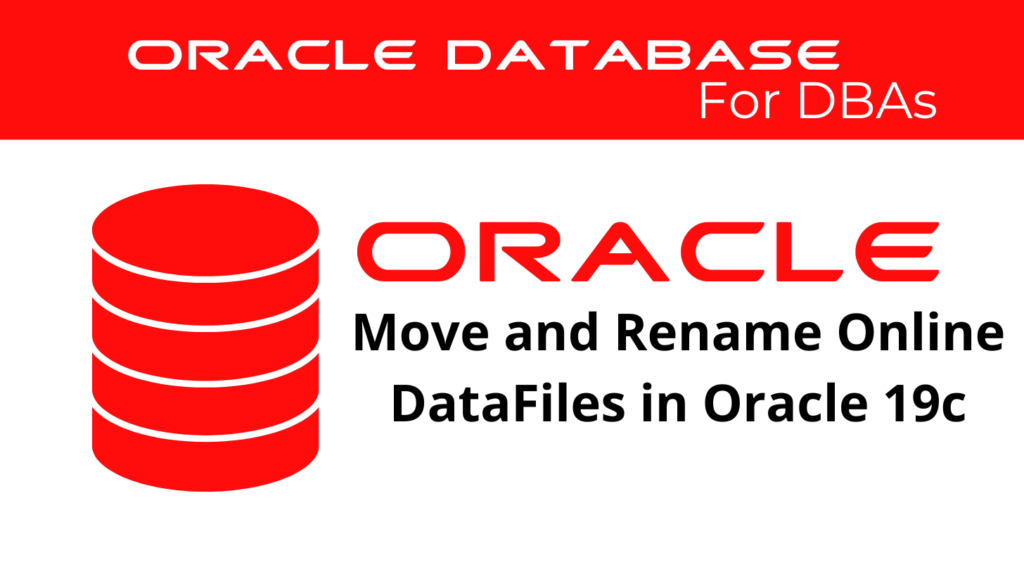
The moving datafile online feature introduced in Oracle 12c, and further enhanced in Oracle 19c, allows database administrators (DBAs) to relocate or rename data files without taking the database offline. This represents a significant leap forward in database management, as DBAs can now execute critical operations such as moving datafile online with zero downtime.
Before Oracle 12c, DBAs had to take tablespaces offline to rename or move data files, resulting in service disruptions. With Oracle 19c, you can not only move data files but also rename them while users continue accessing the database, thanks to the improved moving datafile online capabilities. This article will walk you through the essential steps to perform these operations, focusing on the use of the ALTER DATABASE MOVE DATAFILE command, and outline the benefits of using this feature in modern Oracle database environments.
Renaming Oracle Data Files Online
Renaming data files has traditionally been a time-consuming task that required downtime. In Oracle 19c, however, DBAs can rename data files online without interrupting database services. This is especially helpful in environments where high availability is crucial, and any downtime would negatively impact business operations.
How to Rename Data Files Using Oracle 19c
The ALTER DATABASE MOVE DATAFILE command is used to rename data files while keeping the database online. This command updates the control file automatically, reflecting the new file name in the database without requiring any manual intervention.
📢 You might also like: Oracle 19c Managing Undo (Category: Oracle Database Admin)
Renaming a Data File Example
ALTER DATABASE MOVE DATAFILE '/u01/oradata/users01.dbf' TO '/u01/oradata/users02.dbf';
In this example, the data file users01.dbf is renamed to users02.dbf while the database remains online. The control file is automatically updated to reflect the new name of the data file.
This approach reduces complexity and ensures that database services remain uninterrupted, making it ideal for businesses that rely on 24/7 availability. Oracle 19c has simplified the entire process of renaming data files, enabling faster reorganization and better storage management.
Moving DataFiles Online to a Different Storage System
In Oracle 19c, DBAs can not only rename but also move datafile online across different storage systems. This is particularly valuable when migrating to new storage infrastructure, reorganizing the database, or consolidating data into Oracle ASM. Whether you are moving data files from traditional storage to ASM or shifting files between different ASM disk groups, Oracle 19c offers a seamless way to perform these operations without downtime.
Why Move Data Files?
There are several reasons why DBAs need to move data files:
- Storage Migration: As organizations upgrade their storage systems, it becomes necessary to move data files from legacy storage to newer, more efficient storage environments.
- Cost Savings: Some data files may not require high-performance storage, and moving them to lower-cost storage systems can reduce operational expenses.
- Improved Performance: Frequently accessed data files can be moved to high-performance storage systems to enhance database performance.
- Reorganization: As databases grow, it often becomes necessary to reorganize data files to optimize performance and ensure that the database remains efficient.
Moving Data Files with Oracle 19c
Using Oracle 19c, DBAs can move datafile online without downtime, ensuring that database operations are not disrupted. The ALTER DATABASE MOVE DATAFILE command automatically updates the control file, so the new file location is reflected in the database immediately.
Example: Moving a Data File to a New Storage Location
ALTER DATABASE MOVE DATAFILE '+DG01/orcl/datafile/users01.dbf' TO '+DG02/orcl/datafile/users01.dbf';
In this example, the data file is moved from the DG01 disk group to the DG02 disk group in ASM. The database remains online throughout the process, and the control file is updated automatically.
This capability is particularly useful when migrating data files to Oracle ASM, as ASM provides numerous benefits, including simplified storage management, improved performance, and better backup and recovery.
Moving DataFiles Online Across ASM Disk Groups
Oracle ASM has become the go-to storage solution for many organizations running Oracle databases. One of the advantages of ASM is the ability to manage storage as a unified pool, allowing DBAs to move data files between ASM disk groups easily. With Oracle 19c, DBAs can move datafile online between ASM disk groups without any downtime, providing greater flexibility in storage management.
Example: Moving a Data File Between ASM Disk Groups
ALTER DATABASE MOVE DATAFILE '+DG01/orcl/datafile/users01.dbf' TO '+DG02/orcl/datafile/users01.dbf';
The control file is updated automatically, and the data file is relocated to the new disk group while the database remains online. This feature provides tremendous value for storage management, allowing DBAs to adjust their storage layout as needed without disrupting the database.
Retaining the Original Data File
In some cases, DBAs may want to retain the original data file after moving it to a new location. Oracle 19c allows you to do this by using the KEEP clause when executing the ALTER DATABASE MOVE DATAFILE command.
Example: Retaining the Original Data File
ALTER DATABASE MOVE DATAFILE '/u01/oradata/users01.dbf' TO '/u02/oradata/users01.dbf' KEEP;
The original file remains in place, but the database starts using the new file. This is useful in scenarios where you want to preserve the original data file for archival purposes or backup strategies.
Overwriting Existing Files with the REUSE Clause
When moving datafile online, you may encounter situations where a file with the same name already exists in the destination location. Oracle 19c addresses this with the REUSE clause, which allows you to overwrite the existing file during the move.
Example: Overwriting an Existing File
ALTER DATABASE MOVE DATAFILE '/u01/oradata/users01.dbf' TO '/u02/oradata/users01.dbf' REUSE;
In this example, the data file is moved to a new location, and any existing file with the same name is overwritten. The REUSE clause ensures that the operation completes successfully, even if there is an existing file in the destination.
Advanced Features of the ALTER DATABASE MOVE DATAFILE Command
Oracle 19c’s ALTER DATABASE MOVE DATAFILE command offers several advanced features that make it a powerful tool for managing data files:
- Automatic Control File Updates: The control file is automatically updated whenever a data file is moved or renamed.
- KEEP Clause: Allows DBAs to retain the original data file after moving it to a new location.
- REUSE Clause: Overwrites any existing files in the destination location.
- Moving Files Across ASM Disk Groups: Easily move data files between ASM disk groups without taking the database offline.
These features make the moving datafile online process more flexible and reliable, providing DBAs with greater control over storage management.
Use Cases for Moving Data Files Online
The moving datafile online feature in Oracle 19c can be applied to several use cases, including:
- Storage Migration: Migrate data files to new storage systems without disrupting database operations.
- Load Balancing: Move data files between different disk groups to distribute load and improve performance.
- Disaster Recovery: Move data files to Oracle ASM as part of a disaster recovery plan to ensure data integrity and availability.
- Cost Optimization: Relocate less frequently accessed data files to lower-cost storage systems to reduce operational expenses.
Each of these use cases demonstrates the value of Oracle 19c’s moving datafile online feature in modern database management.
Conclusion
Oracle 19c’s moving datafile online feature is a critical advancement in database management. By allowing DBAs to move and rename data files without downtime, Oracle has significantly improved the flexibility and efficiency of storage management. The ALTER DATABASE MOVE DATAFILE command is a powerful tool for managing data files across various storage systems, ensuring high availability, and optimizing performance.
See more on Oracle’s website!
Be Oracle Database Certified Professional, this world is full of opportunities for qualified DBAs!





