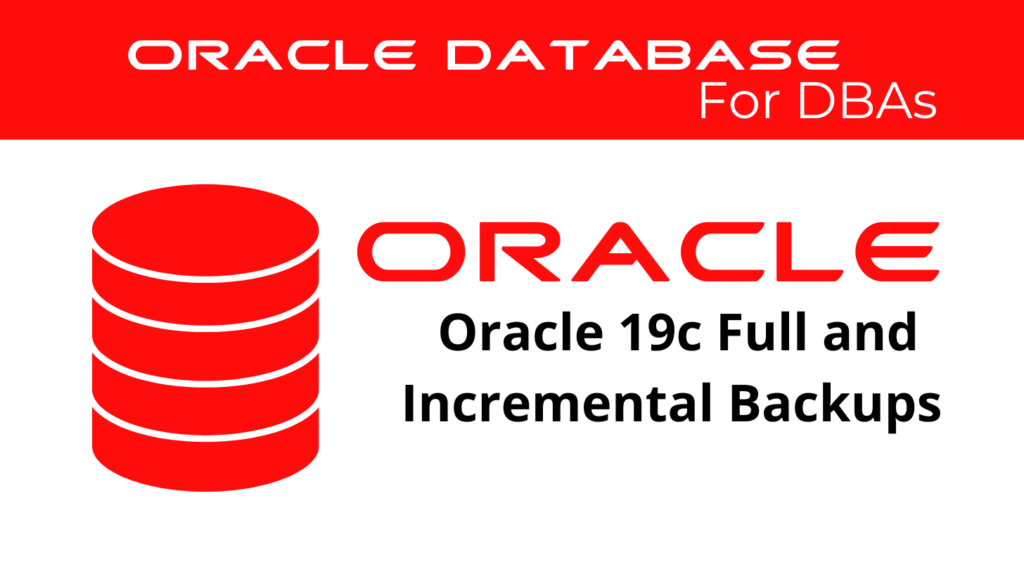
In any database environment, ensuring data integrity and availability is paramount. Oracle 19c offers robust Oracle Backup Strategies, which can be categorized into full and incremental backups. These strategies are essential for safeguarding data and enabling quick recovery in case of failure. This tutorial provides a comprehensive guide to performing full and incremental backups in Oracle 19c, with a focus on practical commands and examples.
Full Backup Methods: Understanding the Basics
Full Backup Methods are the foundation of any Oracle Backup Strategies. They involve copying all data blocks from a database, regardless of whether the data has changed since the last backup. Full Backup Methods are crucial because they provide a complete snapshot of the database at a specific point in time.
To perform a full backup in Oracle 19c using RMAN (Recovery Manager), you can use the following command:
RMAN> BACKUP DATABASE;
This command creates a complete backup of the database, including all data files, control files, and archived redo logs. It’s important to schedule full backups regularly, as they are essential for recovering the database to its most recent state in the event of a failure.
Incremental Backup Strategies: Enhancing Backup Efficiency
Unlike full backups, which capture the entire database, Incremental Backup Strategies only back up data blocks that have changed since the last backup. Oracle 19c supports two types of incremental backups: differential and cumulative.
Differential incremental backups capture all changes made since the last incremental backup at the same level or lower. They are typically faster than full backups and require less storage space. Cumulative incremental backups capture all changes made since the last full backup. While they might take longer and use more space than differential backups, they simplify the recovery process by reducing the number of incremental backups needed.
To perform a level 1 cumulative incremental backup in Oracle 19c, use the command:
RMAN> BACKUP INCREMENTAL LEVEL 1 CUMULATIVE DATABASE;
This command creates a backup of all data blocks that have changed since the last level 0 (full) backup. If a level 0 backup does not exist, the execution of the level 1 backup will automatically create a level 0 backup.
📢 You might also like: Encrypt RMAN Backups in Oracle 19c (Category: Oracle Database Admin)
Key Differences Between Full and Incremental Backups
A full backup captures the entire state of the database, making it a comprehensive snapshot that is necessary for restoring the database from scratch. In contrast, an incremental backup only saves the blocks that have changed since the last backup (either full or incremental), which reduces the size and time required for each backup but requires the previous backups to be available for a complete recovery.
For example, to back up the entire database regardless of changes, you would use the command:
RMAN> BACKUP DATABASE;
Conversely, to back up only the data blocks that have changed since the last backup, you would use the command:
RMAN> BACKUP INCREMENTAL LEVEL 1 DATABASE;
Configuring Oracle Backup Strategies: Best Practices
Proper configuration of your backup environment is critical for successful backups and recoveries. Oracle 19c provides several options for configuring Oracle Backup Strategies, including setting up the Fast Recovery Area (FRA), enabling block change tracking, and configuring backup retention policies.
Setting Up the Fast Recovery Area
The Fast Recovery Area (FRA) is a centralized location for storing backup-related files, such as backup sets, archived logs, and flashback logs. Configuring the FRA ensures that your backup files are managed efficiently, and that space is automatically reclaimed when it is no longer needed.
To configure the FRA in Oracle 19c, use the commands:
ALTER SYSTEM SET DB_RECOVERY_FILE_DEST_SIZE = 10G;
ALTER SYSTEM SET DB_RECOVERY_FILE_DEST = '/u01/app/oracle/flash_recovery_area';
These commands set the size of the FRA to 10 GB and specify the location where the FRA files will be stored.
Enabling Block Change Tracking
Block change tracking is a feature that improves the performance of Incremental Backup Strategies by recording changed blocks in a separate file. This feature allows RMAN to quickly identify and back up only the blocks that have changed since the last backup.
To enable block change tracking in Oracle 19c, use the command:
ALTER DATABASE ENABLE BLOCK CHANGE TRACKING USING FILE '/u01/app/oracle/bct.f';
This command creates a block change tracking file at the specified location and enables the feature.
Configuring Backup Retention Policies
Backup retention policies determine how long backups are retained before they are considered obsolete and deleted. Oracle 19c allows you to configure retention policies based on redundancy or a recovery window.
To configure a recovery window-based retention policy, use the command:
CONFIGURE RETENTION POLICY TO RECOVERY WINDOW OF 7 DAYS;
This command ensures that backups are retained for a minimum of 7 days before being marked as obsolete.
Performing Incremental Backups: Detailed Procedures
Incremental backups strategies in Oracle 19c can be performed at different levels, with level 0 serving as the base and level 1 backups capturing subsequent changes. Here’s how to perform these backups:
A level 0 backup is a full backup that serves as the baseline for subsequent incremental backups. To perform a level 0 backup, use the command:
RMAN> BACKUP INCREMENTAL LEVEL 0 DATABASE;
This command creates a full backup of the database, which can be used to restore the database to its state at the time of the backup.
After performing a level 0 backup, you can perform level 1 incremental backups to capture only the changes made since the last backup. To perform a level 1 incremental backup, use the command:
RMAN> BACKUP INCREMENTAL LEVEL 1 DATABASE;
This command backs up all data blocks that have changed since the last level 0 or level 1 backup.
Applying Incremental Backups for Recovery
In the event of a database failure, you can apply incremental backups to recover the database to a specific point in time. RMAN automatically applies the necessary incremental backups and archived redo logs to restore the database.
To initiate the recovery process, use the command:
RMAN> RECOVER DATABASE;
This command applies all available backups and redo logs to restore the database to its most recent state.
Oracle Backup Strategies: Recovery Techniques
Recovery is a critical aspect of database management, and Oracle 19c provides several techniques to recover data in case of failure. These techniques include media recovery, block media recovery, and point-in-time recovery.
Media recovery involves restoring and recovering the entire database or specific data files. This technique is commonly used when a database or data file is lost or damaged. To perform media recovery in Oracle 19c, use the command:
RMAN> RECOVER DATABASE;
This command applies all necessary backups and redo logs to bring the database to a consistent state.
Block media recovery allows you to recover individual corrupt data blocks without taking the entire database offline. This technique is useful for minimizing downtime and ensuring data availability. To perform block media recovery, use the command:
RMAN> RECOVER DATAFILE 3 BLOCK 45;
This command recovers the specified block in data file 3.
Point-in-time recovery allows you to restore the database to a specific point in time, undoing any changes made after that point. This technique is useful for recovering from logical errors, such as accidental data deletions. To perform point-in-time recovery, use the command:
RMAN> RECOVER DATABASE UNTIL TIME '2024-08-08 14:30:00';
This command restores the database to the specified time, applying all changes made up to that point.
Backup and Recovery Strategies: Best Practices
Developing a comprehensive backup and recovery strategy is essential for ensuring data availability and minimizing downtime. Here are some best practices to consider when implementing Oracle Backup Strategies:
Regular full backups ensure that you always have a complete and up-to-date snapshot of your database. Incremental backups save time and storage space while still capturing all changes made to the database. Regularly test your backups by performing restore and recovery operations to ensure that they are reliable and can be used in the event of a failure. Monitor the Fast Recovery Area to avoid running out of space and losing critical backups. Maintain detailed documentation of your backup and recovery strategy, including the schedules, retention policies, and recovery procedures.
Conclusion: Mastering Oracle Backup and Recovery
Oracle 19c offers a powerful and flexible set of tools for performing full and incremental backups and recoveries. By understanding and implementing the strategies outlined in this guide, you can ensure that your database is protected against data loss and that you can quickly recover in the event of a failure. Regularly review and update your backup strategy to keep pace with changes in your database environment and to take advantage of new features in Oracle 19c.
See more on Oracle’s website!
Be Oracle Database Certified Professional, this world is full of opportunities for qualified DBAs!





