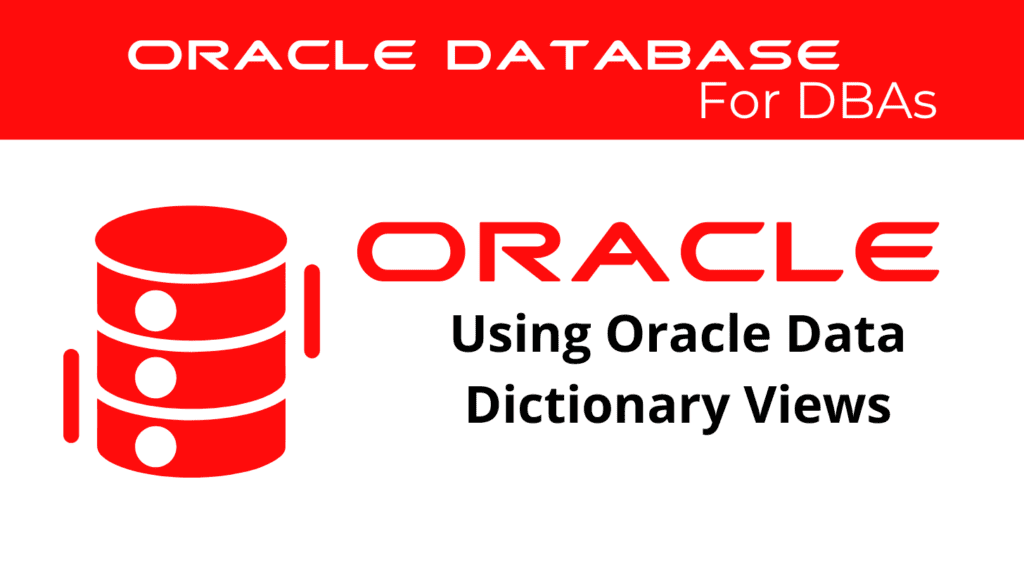
Oracle Data Dictionary Views are vital for database administrators and developers, offering comprehensive insights into the database’s structure, performance, and configuration. This guide delves into using these views, focusing on querying Oracle metadata to optimize database management.
Data Dictionary Views
Oracle Data Dictionary views are predefined views that provide metadata about the database. These views cover various aspects, such as tables, indexes, users, and more, essential for effective database management.
For instance, querying the DBA_TABLES view retrieves information about all tables in the database.
SELECT * FROM DBA_TABLES;
Similarly, the DBA_USERS view gives details about all database users.
SELECT * FROM DBA_USERS;
Using these views, administrators can gain insights into database structure and user configurations, helping to maintain and optimize the database.
Querying Metadata
Querying Oracle metadata involves using Data Dictionary views to retrieve information about the database. These queries can identify performance issues, security configurations, and other critical aspects.
For example, the DBA_INDEXES view provides information about all indexes in the database, aiding in performance optimization.
SELECT * FROM DBA_INDEXES;
The DBA_SEGMENTS view offers insights into storage usage and segment allocation.
SELECT * FROM DBA_SEGMENTS;
By querying these views, administrators can monitor the database’s health and make informed decisions to enhance performance and security.
📢 You might also like: Oracle Shutting Down Database Instances (Category: Oracle Database Admin)
Metadata Views
Oracle Metadata Views are synonymous with Data Dictionary views. They provide detailed information about the database schema, objects, and system performance. Effective use of these views is crucial for database administration.
For instance, the DBA_TAB_COLUMNS view provides information about the columns of all tables and views in the database.
SELECT * FROM DBA_TAB_COLUMNS;
The DBA_CONSTRAINTS view offers details about all constraints defined in the database, essential for maintaining data integrity.
SELECT * FROM DBA_CONSTRAINTS;
Utilizing these metadata views helps administrators maintain a well-structured and efficient database environment.
Oracle Data Dictionary – System Views
Oracle System Views provide comprehensive insights into the database’s operational aspects, including active sessions, system statistics, and configuration settings.
For example, the V$SESSION view displays information about all active sessions in the database, useful for monitoring user activity and performance.
SELECT * FROM V$SESSION;
The V$SYSSTAT view provides system statistics, helping administrators track performance metrics and identify bottlenecks.
SELECT * FROM V$SYSSTAT;
Leveraging these system views enables proactive database management and optimization.
See more on Oracle’s website!
Conclusion
Using Oracle Data Dictionary views is essential for efficient database management. By understanding and querying these views, administrators can gain deep insights into their database environments, leading to better performance, security, and overall management. This guide provides a comprehensive overview of using Oracle Data Dictionary views, helping administrators maintain and optimize their databases.
Be Oracle Database Certified Professional, this world is full of opportunities for qualified DBAs!





