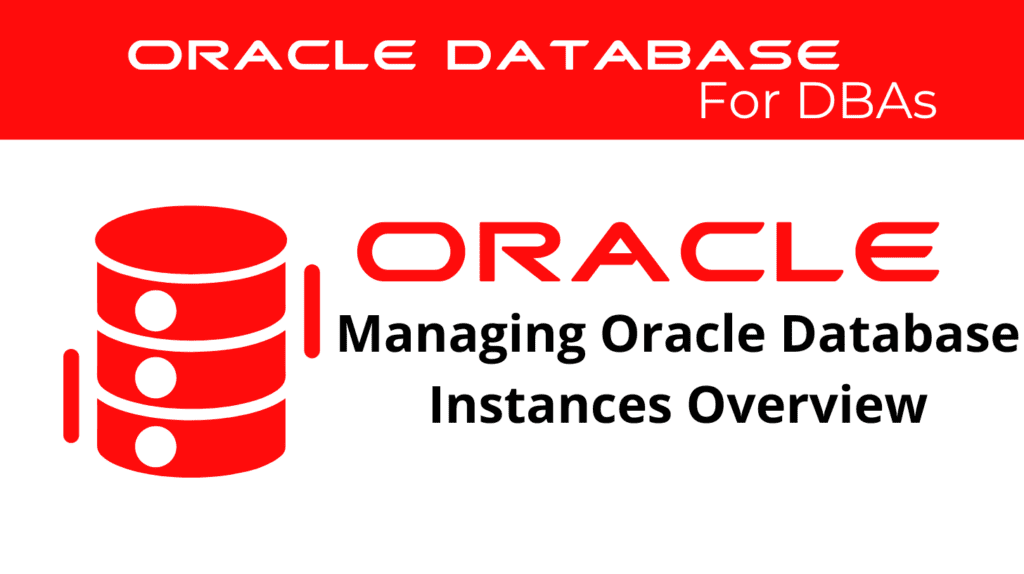
In Oracle databases, effective management of database instances is critical for maintaining performance, security, and reliability. This guide provides an overview of Oracle Instance management and Oracle Database administration, focusing on best practices and essential techniques for managing database instances.
Oracle Instance Management
Oracle Instance management involves monitoring, configuring, and maintaining database instances to ensure they operate efficiently. This includes tasks like starting and stopping instances, configuring memory, and managing storage.
For example, starting an Oracle instance involves mounting the database and opening it for user access. You can perform this using the following command:
STARTUP;
Similarly, shutting down an instance ensures that all user processes are disconnected, and the database is safely closed.
SHUTDOWN IMMEDIATE;
Memory configuration is another crucial aspect of instance management. Adjusting parameters like SGA_TARGET and PGA_AGGREGATE_TARGET can optimize the performance of your database instance.
ALTER SYSTEM SET SGA_TARGET = 2G SCOPE = BOTH;
ALTER SYSTEM SET PGA_AGGREGATE_TARGET = 1G SCOPE = BOTH;
Effective Oracle Instance management ensures that your database operates smoothly and efficiently.
Oracle Database Instances
Managing Oracle Database instances involves a broader scope of activities, including user management, backup and recovery, and performance tuning. Proper administration of database instances is essential for maintaining data integrity and availability.
User management includes creating and managing database users, assigning roles, and setting permissions to ensure secure access to the database.
CREATE USER new_user IDENTIFIED BY password;
GRANT CONNECT, RESOURCE TO new_user;
Backup and recovery are critical components of database administration. Regular backups ensure that data can be recovered in case of a failure. Using RMAN (Recovery Manager) for backups is a common practice.
RMAN> BACKUP DATABASE;
Performance tuning involves optimizing various database parameters and monitoring performance metrics to ensure the database runs efficiently. This includes using tools like Oracle Enterprise Manager and AWR (Automatic Workload Repository) reports.
EXEC DBMS_WORKLOAD_REPOSITORY.CREATE_SNAPSHOT;
Managing Oracle Database instances effectively ensures the security, performance, and reliability of your databases.
📢 You might also like: Oracle 19c Starting Up Database Instances (Category: Oracle Database Admin)
Oracle Instance Control
Oracle Instance control focuses on the operational aspects of managing instances, such as adjusting instance parameters and monitoring instance performance. This ensures that the instance operates optimally under varying loads.
Adjusting instance parameters, such as PROCESSES and SESSIONS, helps manage the resources available to the instance.
ALTER SYSTEM SET PROCESSES = 300 SCOPE = SPFILE;
ALTER SYSTEM SET SESSIONS = 400 SCOPE = SPFILE;
Monitoring instance performance involves tracking various metrics like CPU usage, memory usage, and I/O statistics. Tools like Oracle Enterprise Manager provide a comprehensive view of instance performance.
SELECT * FROM V$SYSSTAT WHERE NAME = 'CPU used by this session';
Proactively managing these parameters and monitoring performance helps maintain instance stability and performance.
Oracle Database Management
Oracle Database management encompasses a wide range of activities aimed at maintaining the overall health and efficiency of the database. This includes tasks such as data migration, schema management, and auditing.
Data migration involves transferring data from one database to another, ensuring minimal downtime and data integrity. Using tools like Data Pump can facilitate efficient data migration.
expdp system/password@dbname FULL=YES DUMPFILE=full_db.dmp LOGFILE=expfull.log;
Schema management involves creating and modifying database objects such as tables, indexes, and views. Proper schema management ensures that the database structure supports efficient data retrieval and storage.
CREATE TABLE employees (id NUMBER, name VARCHAR2(50));
CREATE INDEX emp_name_idx ON employees(name);
Auditing involves tracking database activities to ensure compliance with security policies and detect any unauthorized access. Enabling auditing on critical database actions can provide valuable insights into database usage.
AUDIT CREATE TABLE BY new_user;
Effective Oracle Database management ensures that your DB remains secure, efficient, and scalable.
See more on Oracle’s website!
Conclusion
Managing DB instances effectively is essential for maintaining the performance, security, and reliability of Oracle DBs. By understanding and implementing best practices in Oracle Instance management and Oracle Database administration, administrators can ensure optimal operation of their Dbs. This guide provides a comprehensive overview of managing Oracle DBs instances, helping administrators keep their systems running smoothly.
Be Oracle Database Certified Professional, this world is full of opportunities for qualified DBAs!





