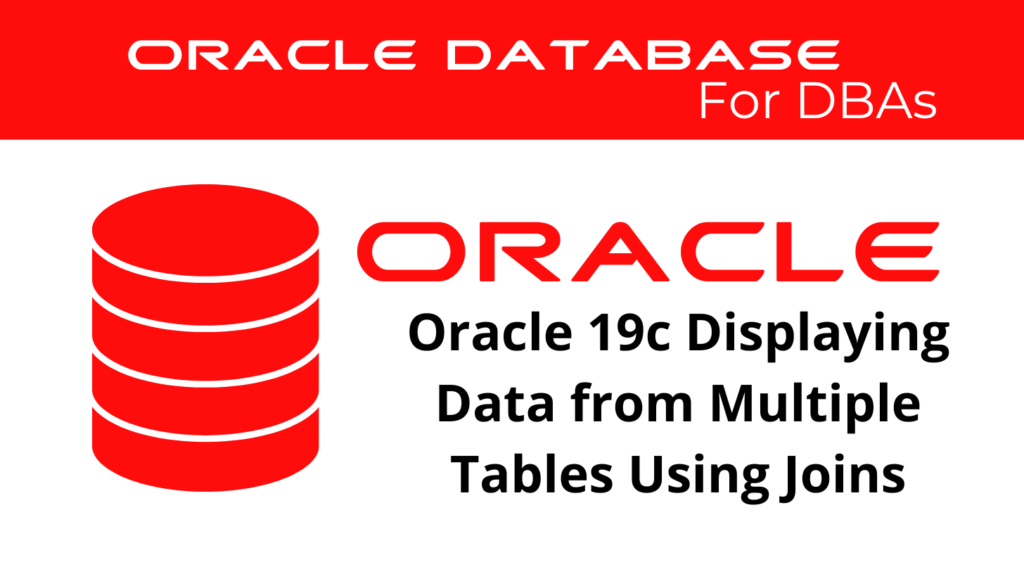
In Oracle 19c, understanding oracle table joins is a fundamental skill for database professionals who need to combine and analyze data across multiple tables. By mastering this technique, developers can optimize queries and streamline data retrieval. This guide provides a comprehensive exploration of oracle table joins, focusing on practical applications, advanced usage, and best practices.
Introduction to Oracle Table Joins
Oracle table joins are crucial for consolidating data from different tables in relational databases. They allow developers to link data using shared columns, such as IDs or common attributes. For example, a table storing customer information can be joined with another containing order details, enabling a complete view of customer activity.
The ability to use oracle join queries effectively ensures that you can transform raw data into actionable insights. This capability is vital in scenarios like generating sales reports, performing inventory audits, or analyzing user behavior.
Types of SQL Join Operations
📢 You might also like: Self-Join SQL in Oracle 19c: Understanding and Implementation (Category: Oracle Database Admin)
Inner Joins
Inner joins are at the heart of oracle table joins, retrieving only the rows with matching values in both tables. For example, if you want to find orders placed by customers, an inner join ensures that only valid relationships between customers and orders are included:
SELECT customers.customer_name, orders.order_date
FROM customers
INNER JOIN orders
ON customers.customer_id = orders.customer_id;
This technique is a cornerstone of sql table linking, as it focuses on extracting relevant data while discarding unrelated rows.
Left Outer Joins
A left join includes all rows from the left table and matching rows from the right table. This approach is beneficial when you want to identify entries in one table that lack corresponding records in another.
SELECT customers.customer_name, orders.order_date
FROM customers
LEFT JOIN orders
ON customers.customer_id = orders.customer_id;
Left joins are widely used in oracle table joins to uncover incomplete data relationships, such as customers who have not placed orders.
Right Outer Joins
Right joins are the counterpart to left joins, including all rows from the right table and the matching rows from the left. This is another form of sql function layering that ensures comprehensive data analysis.
SELECT customers.customer_name, orders.order_date
FROM customers
RIGHT JOIN orders
ON customers.customer_id = orders.customer_id;
Full Outer Joins
Full joins combine all rows from both tables, displaying null values where matches do not exist. This method is valuable when comparing datasets for discrepancies.
SELECT customers.customer_name, orders.order_date
FROM customers
FULL JOIN orders
ON customers.customer_id = orders.customer_id;
Using oracle join queries like this is critical for thorough data reconciliation.
Cross Joins
Cross joins return the Cartesian product of two tables, pairing every row in the first table with every row in the second. Although less common in practice, they can be useful for specific scenarios, such as generating all possible combinations of items:
SELECT *
FROM customers
CROSS JOIN orders;
Practical Applications of Oracle Join Queries
Aggregating Sales Data
A key application of oracle table joins is aggregating sales data. Suppose you need to calculate total sales for each product. By joining the sales and products tables, you can generate a detailed report:
SELECT products.product_name, SUM(sales.quantity) AS total_quantity
FROM sales
JOIN products
ON sales.product_id = products.product_id
GROUP BY products.product_name;
This example demonstrates how sql table linking can provide actionable business insights.
Identifying Missing Records
Using left joins, you can identify missing relationships, such as products that have not been sold:
SELECT products.product_name
FROM products
LEFT JOIN sales
ON products.product_id = sales.product_id
WHERE sales.product_id IS NULL;
This query, a common use of oracle join queries, helps businesses optimize their inventory.
Advanced Techniques with SQL Join Operations
Filtering Joins
Filtering joins combines the power of conditions with oracle table joins. For instance, to list orders associated with green products, you can write:
SELECT orders.order_id, products.product_name
FROM orders
JOIN products
ON orders.product_id = products.product_id
WHERE products.product_color = 'green';
Self-Joins
Self-joins enable you to join a table to itself, useful for analyzing hierarchical data like employee-manager relationships:
SELECT e1.employee_name AS Manager, e2.employee_name AS Employee
FROM employees e1
JOIN employees e2
ON e1.employee_id = e2.manager_id;
This is another way to leverage oracle table joins for organizational insights.
Best Practices for Oracle Join Queries
- Optimize query performance by using indexed columns for join conditions.
- Use consistent syntax, sticking to ANSI join syntax for readability.
- Test complex queries and analyze execution plans to identify inefficiencies in oracle join queries.
Conclusion
Mastering oracle table joins is a critical skill for any database professional working with relational data. By understanding the nuances of inner joins, outer joins, and advanced techniques like filtering and self-joins, you can unlock the full potential of Oracle 19c. Effective use of sql join operations not only simplifies data retrieval but also provides the foundation for insightful analysis and decision-making.
See more on Oracle’s website!
Be Oracle Database Certified Professional, this world is full of opportunities for qualified DBAs!





