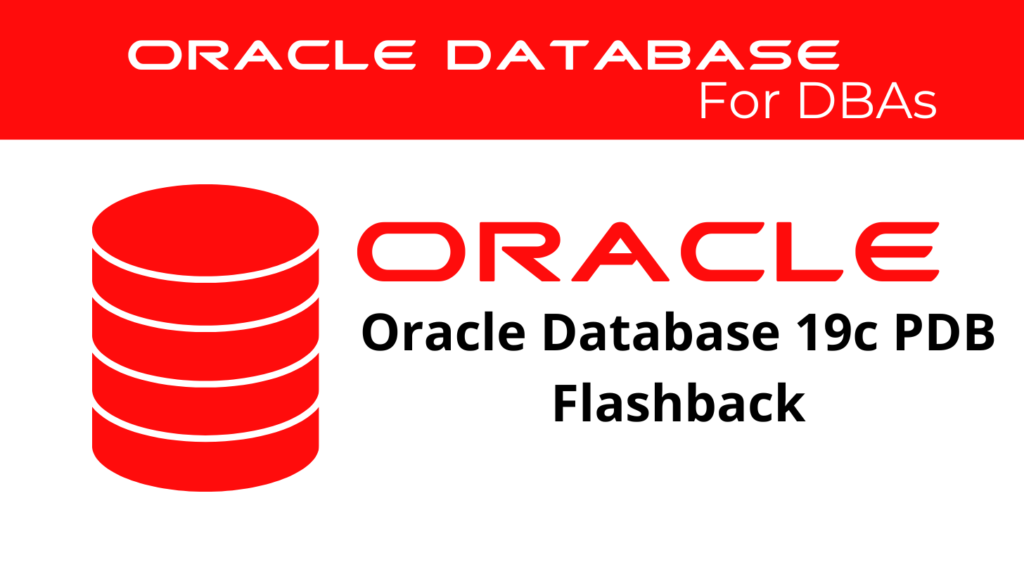
Oracle 19c introduces a significant enhancement in database recovery by allowing flashback operations at the PDB level within a multitenant architecture. Previously, flashback was limited to the root container, impacting all associated PDBs. This guide delves into the specifics of performing a PDB flashback, offering detailed instructions, best practices, and an exploration of the nuances that come with managing a multitenant environment.
Why PDB Flashback is Crucial in Oracle 19c
Advantages of PDB Flashback
PDB flashback is an essential tool for database administrators, providing a swift and efficient method to revert a PDB to a previous state without affecting the entire container database (CDB). This feature is especially valuable in situations where a specific PDB has undergone unwanted changes, such as erroneous data manipulation or incorrect schema changes.
- Granular Recovery: Allows DBAs to target a specific PDB for recovery, minimizing disruption to other databases.
- Efficiency: Flashback operations are quicker and less resource-intensive than full restores from backups.
- Flexibility: DBAs can flashback to a specific SCN, timestamp, or restore point, offering precise control over the recovery process.
📢 You might also like: Oracle 19c Perform CDB and PDB Flashback (Category: Oracle Database Admin)
Enabling Flashback Database in Oracle 19c
Preparing the Environment for PDB Flashback
Before initiating a PDB flashback, it is crucial to ensure that the CDB is configured to support flashback operations. The database must be in archivelog mode, which requires a restart of the database. However, enabling flashback itself does not require a database restart, making it easier to activate when needed.
Steps to Enable Archivelog Mode:
CONN / AS SYSDBA
SHUTDOWN IMMEDIATE
STARTUP MOUNT
ALTER DATABASE ARCHIVELOG;
ALTER DATABASE OPEN;
Steps to Enable Flashback Mode:
Once the database is in archivelog mode, you can enable flashback without restarting the database:
ALTER DATABASE FLASHBACK ON;
This step ensures that flashback is active and ready to use. You can confirm the status by querying the v$database view:
SELECT flashback_on FROM v$database;
Configuring Flashback Retention
The DB_FLASHBACK_RETENTION_TARGET parameter controls the duration for which Oracle retains flashback logs. Setting an appropriate retention time ensures that the logs necessary for recovery are available when needed.
-- Set retention for 7 days
ALTER SYSTEM SET DB_FLASHBACK_RETENTION_TARGET=10080 SCOPE=BOTH;
Creating Restore Points for PDB Flashback
Importance of Restore Points in PDB Flashback
Restore points play a crucial role in flashback operations, marking specific points in time to which the database can revert. Oracle supports two types of restore points: normal and guaranteed. A guaranteed restore point keeps the necessary flashback logs for recovery intact, even if the flash recovery area (FRA) fills up.
Create Restore Points at the CDB Level
Creating a restore point at the CDB level is straightforward and follows the same process as in non-multitenant architectures.
CONN / AS SYSDBA
CREATE RESTORE POINT cdb1_before_changes GUARANTEE FLASHBACK DATABASE;
Creating Restore Points at the PDB Level
You can create restore points directly within a PDB, allowing you to perform flashback operations specifically for that PDB without affecting the rest of the CDB.
CONN / AS SYSDBA
ALTER SESSION SET CONTAINER=pdb1;
CREATE RESTORE POINT pdb1_before_changes GUARANTEE FLASHBACK DATABASE;
Alternatively, restore points can be created from the root container using the FOR PLUGGABLE DATABASE clause:
CREATE RESTORE POINT pdb1_before_changes FOR PLUGGABLE DATABASE pdb1 GUARANTEE FLASHBACK DATABASE;
Performing PDB Flashback Operations
Steps to Execute a PDB Flashback
Once flashback is enabled and restore points are in place, you can proceed with the actual flashback operation. The following steps outline how to flashback a PDB to a restore point:
CONN / AS SYSDBA
ALTER PLUGGABLE DATABASE pdb1 CLOSE;
FLASHBACK PLUGGABLE DATABASE pdb1 TO RESTORE POINT pdb1_before_changes;
ALTER PLUGGABLE DATABASE pdb1 OPEN RESETLOGS;
This process reverts the PDB to the state it was in at the time the restore point was created.
Flashback Using Specific Timestamps or SCN
In addition to restore points, Oracle allows you to flashback to a specific timestamp or SCN (System Change Number), providing even more granular control over the recovery process.
FLASHBACK PLUGGABLE DATABASE pdb1 TO TIMESTAMP TO_TIMESTAMP('2023-07-30 14:30:00', 'YYYY-MM-DD HH24:MI:SS');
FLASHBACK PLUGGABLE DATABASE pdb1 TO SCN 1234567;
Clean Restore Points in Shared Undo Mode
Understanding Clean Restore Points
In environments that utilize shared undo mode, creating clean restore points can be more efficient for flashback operations. A clean restore point marks a state where the PDB has no active transactions, ensuring a more consistent recovery.
Creating Clean Restore Points
Creating a clean restore point requires shutting down the PDB or ensuring that there are no active transactions at the time of creation. This can be done either within the PDB or from the root container.
CONN / AS SYSDBA
ALTER SESSION SET CONTAINER=pdb1;
SHUTDOWN;
CREATE CLEAN RESTORE POINT pdb1_before_changes GUARANTEE FLASHBACK DATABASE;
STARTUP;
From the root container:
ALTER PLUGGABLE DATABASE pdb1 CLOSE;
CREATE CLEAN RESTORE POINT pdb1_before_changes FOR PLUGGABLE DATABASE pdb1 GUARANTEE FLASHBACK DATABASE;
ALTER PLUGGABLE DATABASE pdb1 OPEN;
Best Practices for Managing PDB Flashback
Regularly Create Restore Points
To ensure you always have a recovery option, it’s advisable to create restore points before any major operations or changes within a PDB. This precaution allows for a quick recovery if something goes wrong.
Monitor Flashback Space Usage
The Fast Recovery Area (FRA) stores flashback logs. Regular monitoring of space usage in the FRA is crucial to prevent potential space-related issues during flashback operations.
SELECT name, space_used FROM v$flash_recovery_area_usage;
Periodically Test Flashback Procedures
Testing flashback procedures in a non-production environment prepares you effectively for potential recovery scenarios. Regular testing helps identify any issues or challenges before they affect a live system.
Conclusion
PDB flashback in Oracle 19c offers a powerful and flexible method for recovering from unintended changes at the pluggable database level. By understanding the process of enabling flashback, creating restore points, and performing flashback operations, DBAs can effectively manage their Oracle environments, ensuring minimal downtime and data loss. Implementing best practices like regular restore point creation and monitoring flashback space will further enhance the reliability and efficiency of your database management strategy.
See more on Oracle’s website!
Be Oracle Database Certified Professional, this world is full of opportunities for qualified DBAs!





