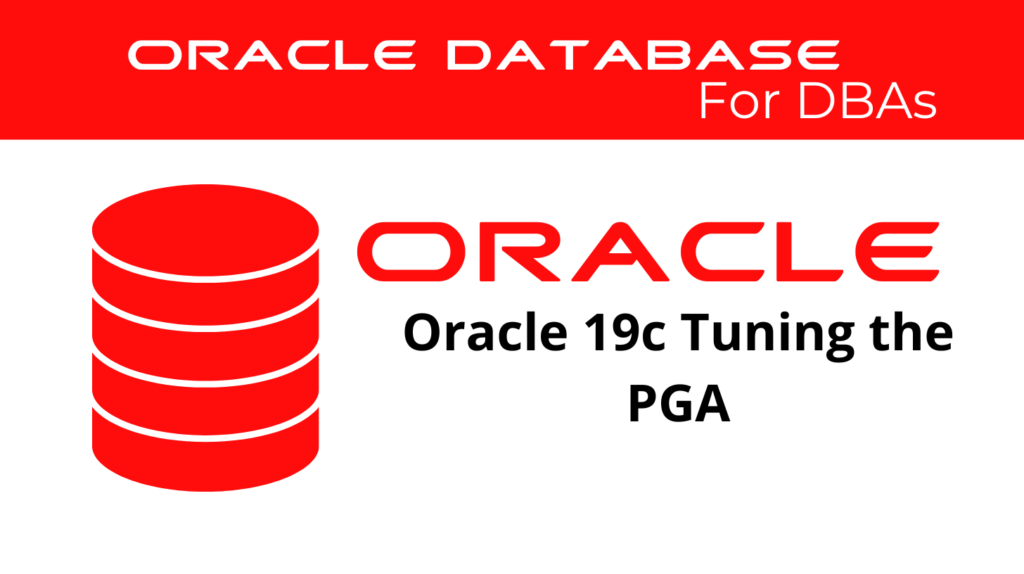
In this comprehensive guide, we delve into the intricacies of PGA tuning in Oracle 19c. Understanding and optimizing the PGA is crucial for ensuring efficient memory management and enhancing overall database performance.
PGA and its Importance in Tuning
The Program Global Area (PGA) is a private memory region containing data and control information for a server process. Only the server process can access the PGA. Oracle Database reads and writes information in the PGA on behalf of the server process. The PGA memory region includes information such as the runtime area of a cursor. Each time a cursor is executed, a new runtime area is created in the PGA memory region of the server process executing that cursor. Effective PGA tuning ensures these processes run smoothly.
For complex queries, especially in decision support systems (DSS), a significant portion of the runtime area is dedicated to work areas allocated by memory-intensive operators, including sort-based operators, hash-joins, bitmap merges, and write buffers used by bulk load operations. Proper PGA tuning can optimize these operations.
Work Area Sizes in the Context of PGA Tuning
Oracle Database allows control and tuning of work area sizes. Generally, larger work areas can significantly improve operator performance at the cost of higher memory consumption. The available work area sizes include:
- Optimal: The work area size can accommodate input data and auxiliary memory structures. This is the ideal size.
- One-pass: The work area size is below optimal, requiring an extra pass over part of the input data. This increases response time.
- Multi-pass: The work area size is below one-pass, necessitating multiple passes over the input data. This dramatically increases response time and should be avoided for performance reasons. Effective PGA tuning aims to minimize multi-pass scenarios.
📢 You might also like: Diagnosing and Resolving PGA Performance Issues in Oracle 19c (Category: Performance Management and Tuning)
PGA Memory Management for Optimal Performance
Oracle provides both automatic and manual methods to manage PGA memory. By default, automatic PGA memory management is enabled, dynamically adjusting the portion of the PGA memory dedicated to work areas based on 20% of the SGA memory size. PGA tuning involves fine-tuning these settings for optimal performance.
Configuring Automatic PGA Memory Management for Better PGA Tuning
When configuring automatic PGA memory management, make an initial estimate for the value of the PGA_AGGREGATE_TARGET parameter based on the available memory for the Oracle database instance. This value can be tuned dynamically. Monitor performance by running a representative workload and using views like V$PGASTAT and V$SQL_WORKAREA_HISTOGRAM. Use Oracle PGA advice statistics to adjust the PGA_AGGREGATE_TARGET parameter. This is a key aspect of PGA tuning.
Setting the Initial Value for PGA_AGGREGATE_TARGET in PGA Tuning
Determine the memory allocation for the operating system and non-Oracle applications. Typically, for OLTP systems, dedicate 20% of available memory to the PGA and 80% to the SGA. For DSS systems, allocate up to 70% of memory to the PGA. Proper PGA tuning is critical in these calculations.
For example, in an OLTP system with 4 GB of physical memory:
PGA_AGGREGATE_TARGET = (total_mem * 0.8) * 0.2
= (4 GB * 0.8) * 0.2
= 640 MB
For a DSS system:
PGA_AGGREGATE_TARGET = (total_mem * 0.8) * 0.5
= (4 GB * 0.8) * 0.5
= 1.6 GB
Monitoring PGA Memory Management as Part of PGA Tuning
Utilize the following views to monitor and optimize PGA memory management, which are essential in PGA tuning:
- V$PGASTAT: Provides instance-level statistics about PGA memory usage.
- V$PROCESS: Shows PGA memory usage for each process.
- V$PROCESS_MEMORY: Displays dynamic PGA memory usage by component categories for each Oracle process.
- V$SQL_WORKAREA_HISTOGRAM: Shows the number of work areas executed with optimal, one-pass, and multi-pass memory size.
- V$WORKAREA_ACTIVE: Displays active work areas in the database instance.
- V$SQL_WORKAREA: Maintains cumulative work area statistics for each loaded cursor.
Using the V$PGASTAT View for Effective PGA Tuning
Query the V$PGASTAT view to gather statistics about PGA memory usage, a crucial step in PGA tuning:
SELECT * FROM V$PGASTAT;
This provides detailed information, such as the aggregate PGA target parameter, total PGA in use, total PGA allocated, and the cache hit percentage.
Example of Optimizing PGA Performance through PGA Tuning
Consider a scenario where multiple large tables are frequently accessed for reporting and analysis. Improperly tuned PGA settings can lead to high CPU usage and slow query performance. Proper PGA tuning can mitigate these issues.
Monitor current settings:
SELECT name, value FROM V$PGASTAT WHERE name IN ('aggregate PGA target parameter', 'total PGA allocated', 'cache hit percentage');
Adjust PGA_AGGREGATE_TARGET:
ALTER SYSTEM SET PGA_AGGREGATE_TARGET = 2G;
Evaluate changes:
SELECT name, value FROM V$PGASTAT WHERE name IN ('aggregate PGA target parameter', 'total PGA allocated', 'cache hit percentage');
These adjustments ensure effective PGA tuning for optimal performance.
Using V$PROCESS and V$PROCESS_MEMORY Views
The V$PROCESS view provides detailed information about PGA memory usage for each Oracle process. This is critical for understanding how different processes utilize PGA memory and identifying potential bottlenecks.
SELECT program, pga_used_mem, pga_alloc_mem, pga_freeable_mem, pga_max_mem
FROM V$PROCESS;
The V$PROCESS_MEMORY view goes further by showing memory usage by named component categories, such as Java, PL/SQL, and SQL. This helps in pinpointing specific areas where memory usage can be optimized.
SELECT CATEGORY, ALLOCATED, USED, MAX_ALLOCATED
FROM V$PROCESS_MEMORY;
Using V$SQL_WORKAREA_HISTOGRAM for Work Area Analysis
The V$SQL_WORKAREA_HISTOGRAM view shows the distribution of work areas by their optimal memory sizes and execution modes (optimal, one-pass, multi-pass). This view is instrumental in understanding how work areas are performing and where tuning is needed.
SELECT low_optimal_size/1024 low_kb,
(high_optimal_size+1)/1024 high_kb,
optimal_executions, onepass_executions, multipasses_executions
FROM V$SQL_WORKAREA_HISTOGRAM
WHERE total_executions != 0;
Real-World Application of PGA Tuning
Imagine a scenario where users frequently access multiple large tables for reporting and analysis purposes. Inefficient PGA settings can lead to performance degradation, including high CPU usage and extended query times. Applying targeted PGA tuning strategies mitigates these issues, ensuring smoother and faster database operations.
Using PGA Advisors for Improved Performance
Oracle Database provides two key advisors to help with PGA tuning: V$PGA_TARGET_ADVICE and V$PGA_TARGET_ADVICE_HISTOGRAM. These advisors offer valuable insights into the effects of different PGA_AGGREGATE_TARGET settings on performance metrics such as cache hit percentage and over-allocation count.
Using the V$PGA_TARGET_ADVICE View
This view helps predict how changes to the PGA_AGGREGATE_TARGET parameter will impact PGA memory usage. Querying this view can guide adjustments for optimal performance.
SELECT ROUND(pga_target_for_estimate/1024/1024) target_mb,
estd_pga_cache_hit_percentage cache_hit_perc,
estd_overalloc_count
FROM V$PGA_TARGET_ADVICE;
Using the V$PGA_TARGET_ADVICE_HISTOGRAM View
This view provides detailed information on the expected number of optimal, one-pass, and multi-pass work areas for different PGA_AGGREGATE_TARGET settings.
SELECT low_optimal_size/1024 low_kb,
(high_optimal_size+1)/1024 high_kb,
estd_optimal_executions estd_opt_cnt,
estd_onepass_executions estd_onepass_cnt,
estd_multipasses_executions estd_mpass_cnt
FROM V$PGA_TARGET_ADVICE_HISTOGRAM
WHERE pga_target_factor = 2
AND estd_total_executions != 0
ORDER BY 1;
Conclusion
Effective PGA tuning in Oracle 19c is essential for maintaining optimal database performance. By understanding the importance of the PGA, utilizing automatic and manual tuning methods, and monitoring key performance metrics, database administrators can ensure their systems run efficiently. Proper PGA tuning not only enhances performance but also maximizes the use of available resources, leading to a more stable and responsive database environment.
See more on Oracle’s website!
Be Oracle Performance Management and Tuning Certified Professional, this world is full of opportunities for qualified DBAs!





