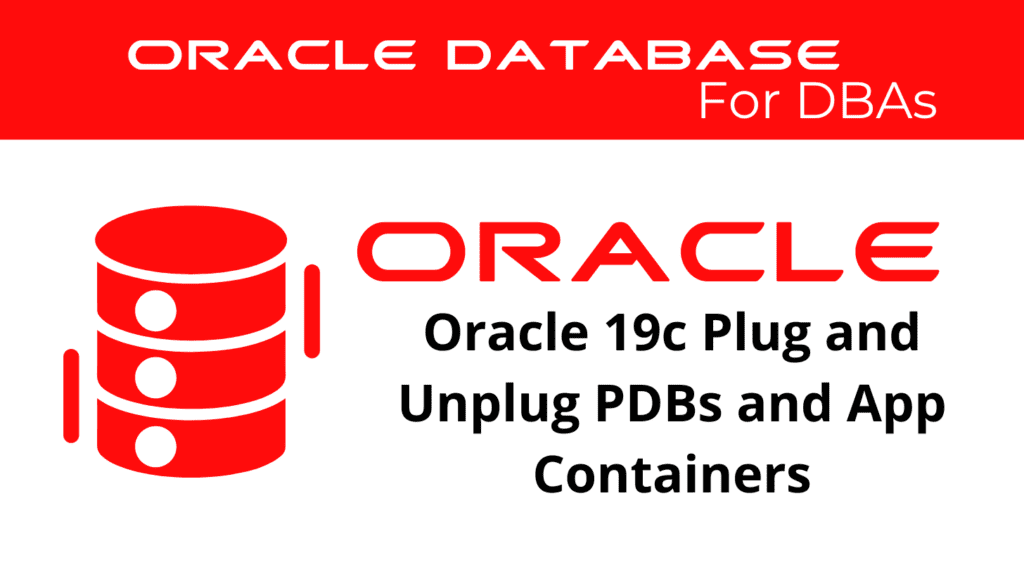
In Oracle 19c, the ability to Plug Application PDBs and Unplug Application PDBs is essential for database administrators. These tasks are critical for efficient database management, ensuring flexibility and optimal performance. This guide will cover the steps and best practices for plugging and unplugging Application PDBs and Application Containers in Oracle 19c.
Plug Application PDBs
Plugging Application PDBs involves attaching a previously unplugged pluggable database (PDB) to a multitenant container database (CDB). This process is important for database migration, consolidation, and maintenance.
Key Features of Plugging Application PDBs
Flexibility: Easily move PDBs between different CDBs.
Efficiency: Simplify database management by plugging PDBs into a target CDB.
Scalability: Enhance scalability by adding PDBs to an existing CDB environment.
📢 You might also like: Oracle 19c Comparing Local Undo Mode and Shared Undo Mode (Category: Oracle Database Admin)
Steps to Plug Application PDBs
To plug an Application PDB in Oracle 19c, follow these steps:
Prepare the Environment
Ensure that the target CDB is ready for the plugging process. This involves checking system requirements and ensuring necessary resources are available.
Create a Directory for the PDB
CREATE DIRECTORY pdb_dir AS '/path_to_pdb_files';
Plug the Application PDB
CREATE PLUGGABLE DATABASE new_pdb USING '/path_to_pdb_files/pdb_manifest.xml' COPY FILE_NAME_CONVERT = ('/old_path/', '/new_path/');
Open the Plugged PDB in Read/Write Mode
ALTER PLUGGABLE DATABASE new_pdb OPEN READ WRITE;
Switch to the Plugged Application PDB
ALTER SESSION SET CONTAINER = new_pdb;
Monitoring Plugged Application PDBs
Monitor plugged App PDBs using Oracle Enterprise Manager or by querying dynamic performance views such as CDB_PDBS and V$PDBS. These tools provide detailed insights into the status and performance of each PDB.
Example query to monitor plugged PDBs:
SELECT pdb_name, status FROM CDB_PDBS WHERE pdb_name = 'NEW_PDB';
This query provides information about the status of all PDBs within the CDB.
Unplug Application PDBs
Unplugging Application PDBs involves detaching a PDB from a multitenant container database (CDB) and making it ready for plugging into another CDB. This process is essential for database migration, backup, and restoration.
Key Features of Unplugging Application PDBs
Portability: Easily move PDBs to different CDBs or environments.
Safety: Securely detach PDBs for backup and migration purposes.
Resource Management: Manage resources effectively by unplugging inactive or redundant PDBs.
Steps to Unplug Application PDBs
To unplug an Application PDB in Oracle 19c, follow these steps:
Prepare the PDB for Unplugging
Ensure that the PDB is closed and in a consistent state before unplugging.
Close the PDB
ALTER PLUGGABLE DATABASE pdb_name CLOSE IMMEDIATE;
Unplug the Application PDB
ALTER PLUGGABLE DATABASE pdb_name UNPLUG INTO '/path_to_pdb_files/pdb_manifest.xml';
Drop the PDB (Optional)
If the PDB is no longer needed in the current CDB, it can be dropped:
DROP PLUGGABLE DATABASE pdb_name KEEP DATAFILES;
Monitoring Unplugged Application PDBs
Monitor unplugged Application PDBs using Oracle Enterprise Manager or by querying dynamic performance views such as CDB_PDBS and V$PDBS. These tools provide detailed insights into the status and performance of each PDB.
Example query to monitor unplugged PDBs:
SELECT pdb_name, status FROM CDB_PDBS WHERE pdb_name = 'PDB_NAME';
This query provides information about the status of all PDBs within the CDB.
Benefits of Plugging and Unplugging Application PDBs and Application Containers
Understanding how to Plug Application PDBs and Unplug Application PDBs in Oracle 19c provides several benefits:
- Improved Management: Simplifies the management of multiple application environments within a single CDB.
- Flexibility: Easily move and manage PDBs across different CDBs and environments.
- Optimization: Configure and manage PDBs to optimize performance and resource utilization.
Monitoring both the plugging and unplugging processes of Application PDBs and Application Containers involves examining configurations and statuses to ensure that each operation is performed efficiently and meets application requirements.
Best Practices
To effectively plug and unplug Application PDBs and Application Containers, consider these best practices:
- Regular Monitoring: Continuously monitor plugged and unplugged environments to detect and resolve performance issues early. Use Oracle Enterprise Manager and dynamic performance views to gain insights into the status and performance of PDBs.
- Use Oracle Tools: Utilize Oracle Enterprise Manager and dynamic performance views for comprehensive monitoring. These tools provide real-time data and historical analysis, enabling DBAs to track performance trends and make informed decisions.
- Educate Team: Train the database team in plugging and unplugging Application PDBs and Application Containers. Ensure that team members are familiar with the tools and techniques used to manage these operations.
- Keep Statistics Updated: Regularly gather and update statistics to help the optimizer make accurate decisions. Accurate statistics are crucial for maintaining the efficiency and consistency of the database environment.
Additional Tips
- Implement Automation: Use automation tools to streamline the plugging and unplugging processes. Automated tools can alert DBAs to performance issues and suggest optimal adjustments.
- Conduct Regular Audits: Periodically audit plugged and unplugged environments to identify long-term trends and areas for improvement.
- Engage in Continuous Learning: Stay updated with the latest Oracle updates and best practices. Continuous learning ensures that the team is equipped with the latest knowledge and techniques.
Conclusion
Oracle 19c’s capability to plug and unplug Application PDBs and Application Containers is crucial for maintaining optimal database performance. By leveraging these tools and strategies, database administrators can enhance SQL performance, ensure efficient resource utilization, and proactively address performance issues. Following best practices in managing these processes will help maintain a robust and efficient Oracle 19c environment.
Regular monitoring, proactive management, and continuous learning are essential components of effective database administration. By adopting these practices, organizations can ensure that their Oracle 19c databases operate at peak efficiency, delivering reliable performance even under varying workloads
See more on Oracle’s website!
Be Oracle Database Certified Professional, this world is full of opportunities for qualified DBAs!





