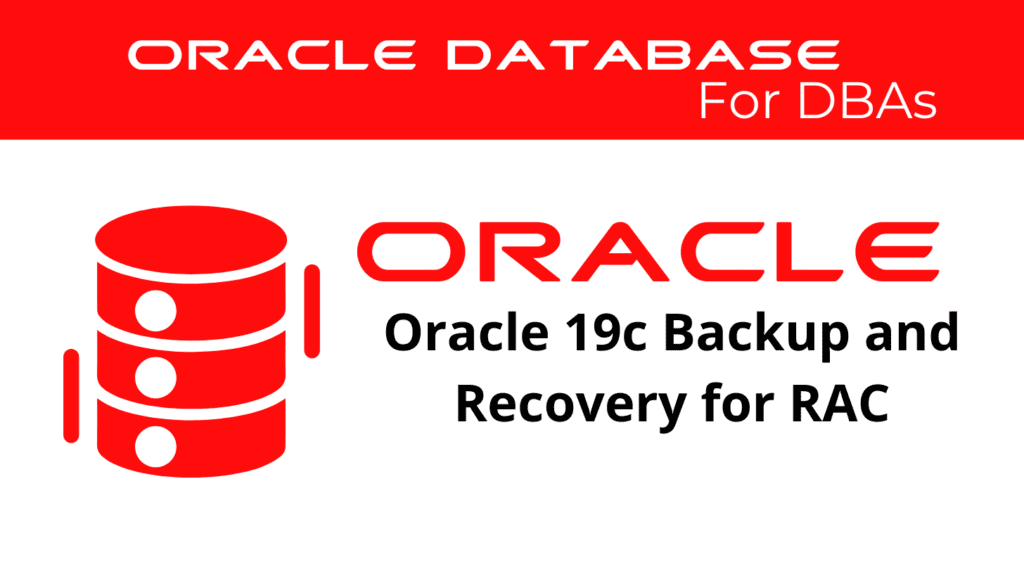
Managing backup and recovery in a Real Application Cluster (RAC) environment in Oracle 19c is essential for ensuring data integrity and availability. RAC Backup strategies must be robust and efficient to handle the complexities of a clustered environment. In this blog, we will explore the best practices and essential commands for managing RAC Backup and RAC Recovery. Understanding these processes is crucial for maintaining a reliable and high-performance database environment.
RAC Backup Management
RAC Backup Management involves planning and executing backup strategies that ensure data is protected and can be restored in case of failure. It is crucial to use tools and techniques that can handle the distributed nature of RAC environments.
Configuring RAC Backup
To configure RAC Backup, you should use Oracle Recovery Manager (RMAN), which provides a comprehensive solution for backup and recovery tasks. RMAN can handle both full and incremental backups efficiently. Each instance in the RAC must have access to the backup and archive log storage areas, ensuring that backups are consistent and can be accessed from any instance if needed.
-- Configuring RMAN for RAC
rman TARGET /
-- Setting up the backup destination
CONFIGURE CHANNEL DEVICE TYPE DISK FORMAT '/backup/rman/%U';
-- Allocating channels for specific instances
RUN {
ALLOCATE CHANNEL ch1 DEVICE TYPE DISK CONNECT 'user/password@instance1';
ALLOCATE CHANNEL ch2 DEVICE TYPE DISK CONNECT 'user/password@instance2';
BACKUP DATABASE PLUS ARCHIVELOG;
RELEASE CHANNEL ch1;
RELEASE CHANNEL ch2;
}
-- Performing an incremental backup
RUN {
ALLOCATE CHANNEL ch1 DEVICE TYPE DISK CONNECT 'user/password@instance1';
ALLOCATE CHANNEL ch2 DEVICE TYPE DISK CONNECT 'user/password@instance2';
BACKUP INCREMENTAL LEVEL 1 DATABASE;
RELEASE CHANNEL ch1;
RELEASE CHANNEL ch2;
}
Ensuring each instance has access to the backup and archive storage areas is crucial for the success of the backup operations. This configuration helps in distributing the workload and improves the efficiency of the backup process.
Accessing Backup and Archive Areas
Each instance in the RAC environment must have access to the shared storage locations where backups and archive logs are stored. This can be achieved by using shared file systems like Oracle ASM (Automatic Storage Management) or a clustered file system that supports concurrent access.
-- Configuring shared storage for archive logs
ALTER SYSTEM SET log_archive_dest_1='LOCATION=+DG_ARCH' SCOPE=BOTH SID='*';
-- Verifying access to backup location
HOST ls -l /backup/rman/
RAC Recovery Management
RAC Recovery Management focuses on restoring and recovering the database in case of data loss or corruption. This involves using RMAN and other Oracle tools to ensure that data is restored quickly and accurately.
Recovering RAC Database
To recover a RAC database, you can use RMAN to restore the database files and apply the necessary archive logs to bring the database to a consistent state. Ensuring all instances can access the backup and archive areas is crucial for a successful recovery.
-- Restoring the database
RUN {
ALLOCATE CHANNEL ch1 DEVICE TYPE DISK CONNECT 'user/password@instance1';
ALLOCATE CHANNEL ch2 DEVICE TYPE DISK CONNECT 'user/password@instance2';
RESTORE DATABASE;
RELEASE CHANNEL ch1;
RELEASE CHANNEL ch2;
}
-- Recovering the database
RUN {
ALLOCATE CHANNEL ch1 DEVICE TYPE DISK CONNECT 'user/password@instance1';
ALLOCATE CHANNEL ch2 DEVICE TYPE DISK CONNECT 'user/password@instance2';
RECOVER DATABASE;
RELEASE CHANNEL ch1;
RELEASE CHANNEL ch2;
}
-- Opening the database after recovery
ALTER DATABASE OPEN RESETLOGS;
Ensuring Consistency Across Instances
Synchronize all instances in a RAC environment during recovery operations to ensure data consistency. Use Oracle ASM or a clustered file system to provide the necessary shared access.
📢 You might also like: Oracle 19c Configure the RAC Database to Use ARCHIVELOG Mode and the Fast Recovery Area (Category: RAC and GRID)
Best Practices for Backup and Recovery
Implementing best practices for RAC Backup and Recovery ensures that the database remains protected and recoverable. These practices involve regular backups, monitoring, and validation of backup integrity.
Regular Backup Schedules
Establish a regular backup schedule to ensure consistent data protection. This schedule should include full backups, incremental backups, and archive log backups.
-- Scheduling daily full backups
RUN {
ALLOCATE CHANNEL ch1 DEVICE TYPE DISK CONNECT 'user/password@instance1';
ALLOCATE CHANNEL ch2 DEVICE TYPE DISK CONNECT 'user/password@instance2';
BACKUP DATABASE PLUS ARCHIVELOG;
RELEASE CHANNEL ch1;
RELEASE CHANNEL ch2;
}
-- Scheduling incremental backups
RUN {
ALLOCATE CHANNEL ch1 DEVICE TYPE DISK CONNECT 'user/password@instance1';
ALLOCATE CHANNEL ch2 DEVICE TYPE DISK CONNECT 'user/password@instance2';
BACKUP INCREMENTAL LEVEL 1 DATABASE;
RELEASE CHANNEL ch1;
RELEASE CHANNEL ch2;
}
Monitoring Backup Integrity
Regularly monitoring and validating the integrity of backups is crucial. RMAN offers tools to verify that backups are intact and suitable for recovery.
-- Validating backup integrity
RMAN> VALIDATE BACKUPSET ALL;
-- Checking the status of backups
LIST BACKUP SUMMARY;
Ensuring Accessibility
Ensuring that all RAC instances can access the backup and archive storage areas is vital. This includes configuring network settings and storage permissions to allow seamless access.
-- Verifying instance access to backup storage
HOST ls -l /backup/rman/
-- Verifying instance access to archive log storage
HOST ls -l +DG_ARCH/
Troubleshooting RAC Backup and Recovery Issues
Despite careful planning, issues can arise during backup and recovery operations. Common problems include failed backups, corrupted backup files, and recovery failures. Using Oracle’s diagnostic tools and views can help identify and resolve these issues.
Resolving Failed Backups
Backup failures can occur due to various reasons, such as insufficient storage space, network issues, or configuration errors. Identifying the cause and resolving it promptly is essential.
-- Checking the RMAN log for errors
SHOW ALL;
-- Resolving storage space issues
ALTER SYSTEM SET db_recovery_file_dest_size = 100G;
-- Restarting a failed backup
RUN {
ALLOCATE CHANNEL ch1 DEVICE TYPE DISK CONNECT 'user/password@instance1';
ALLOCATE CHANNEL ch2 DEVICE TYPE DISK CONNECT 'user/password@instance2';
BACKUP DATABASE PLUS ARCHIVELOG;
RELEASE CHANNEL ch1;
RELEASE CHANNEL ch2;
}
RAC Backup – Addressing Recovery Failures
Missing or corrupted backup files, incorrect recovery commands, or hardware issues can cause recovery failures. Ensuring that all necessary files are available and using the correct recovery commands is critical.
-- Identifying missing or corrupted files
CROSSCHECK BACKUP;
-- Deleting expired backup files
DELETE EXPIRED BACKUP;
-- Restarting the recovery process
RUN {
ALLOCATE CHANNEL ch1 DEVICE TYPE DISK CONNECT 'user/password@instance1';
ALLOCATE CHANNEL ch2 DEVICE TYPE DISK CONNECT 'user/password@instance2';
RECOVER DATABASE;
RELEASE CHANNEL ch1;
RELEASE CHANNEL ch2;
}
See more on Oracle’s website!
Conclusion
In conclusion, managing backup and recovery for Oracle 19c RAC environments is essential for ensuring data integrity, high availability, and optimal performance. Understanding the processes involved, best practices for management, and troubleshooting common issues are key responsibilities for database administrators. Regular monitoring, proactive maintenance, and proper configuration can significantly enhance the stability and performance of RAC environments. By following these guidelines, administrators can ensure a robust and well-managed Oracle RAC database environment.
Be Oracle RAC and GRID Certified Professional, this world is full of opportunities for qualified DBAs!





