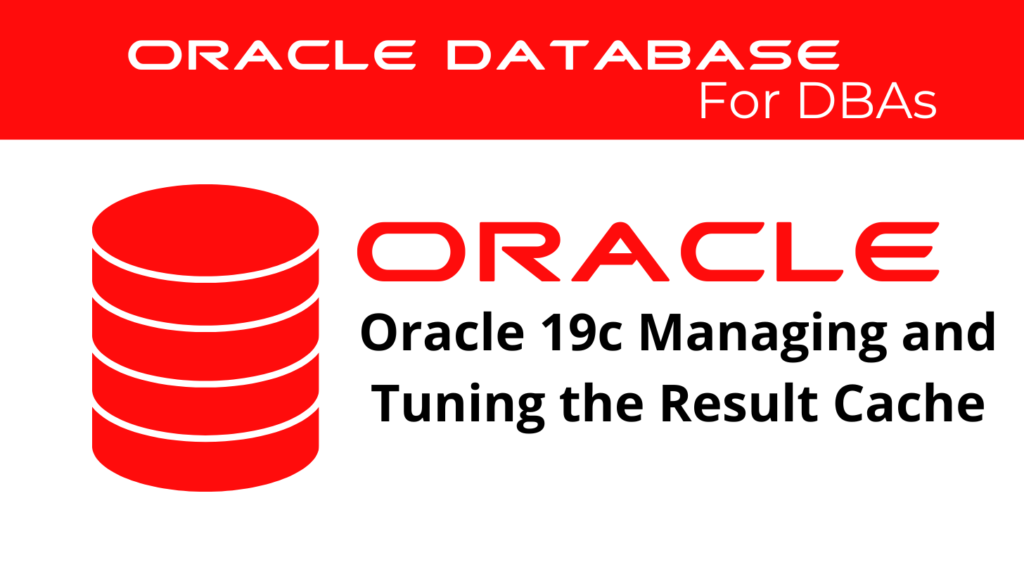
Managing and tuning the result cache in Oracle 19c is crucial for optimizing query performance and ensuring efficient use of database resources. This guide delves into the intricacies of result cache tuning and provides practical insights and commands for DBAs to enhance their database performance through effective management of the result cache. Understanding how to manage the result cache effectively can significantly improve the performance and scalability of your Oracle database environment.
Understanding the Result Cache
The result cache in Oracle 19c is designed to store the results of queries and PL/SQL function calls, making them readily available for reuse. This significantly reduces the need for repetitive query execution, thereby enhancing performance and reducing resource consumption. Effective result cache tuning can lead to notable performance improvements.
Server Result Cache Concepts
The server result cache is a memory pool within the shared pool of the SGA. It includes the SQL query result cache, which stores the results of SQL queries, and the PL/SQL function result cache, which stores the values returned by PL/SQL functions. Proper result cache tuning ensures that these caches are utilized efficiently.
📢 You might also like: Oracle 19c Buffer Cache Tuning (Category: Performance Management and Tuning)
Benefits of Using the Server Result Cache
Using the server result cache can bring significant performance improvements, especially in OLAP applications and data warehouse environments. Queries that access a large number of rows but return a small subset are prime candidates for caching. By reducing the need to repeatedly execute these queries, the server result cache can decrease response times and improve overall database efficiency. Result cache tuning helps to maximize these benefits by ensuring that the cache is correctly sized and managed.
How the Server Result Cache Works
When a query executes, the database checks the cache memory for existing results. If found, it retrieves the result from the cache, avoiding the need to re-execute the query. Otherwise, the query executes, and its result is stored in the cache for future use. Cached results become invalid if the underlying data changes. Result cache tuning involves monitoring these processes to ensure optimal performance.
Client ResultCache Concepts
The client result cache is a memory area within a client process, caching SQL query results for OCI applications. It reduces server round trips and makes efficient use of database resources by leveraging client memory, which may be less expensive than server memory. Result cache tuning on the client side involves adjusting settings to balance performance and resource usage.
Benefits of Using the Client Result Cache
The client result cache offers reduced query response times and more efficient use of database resources, especially beneficial for queries of read-only or read-mostly tables. It is shared across all sessions within a client process, making it highly efficient. Proper result cache tuning can enhance these benefits by ensuring that the client cache is used effectively.
How the Client Result Cache Works
The client result cache stores the results of the outermost query, caching the defined columns by the OCI application. It ensures consistency with session state or database changes by invalidating the cache when underlying data changes. This transparency helps maintain data integrity and ensures that users always receive the most current and accurate data. Tuning the result cache settings on the client side can significantly improve performance.
Configuring the Result Cache
Configuring the Server Result Cache
By default, Oracle allocates memory to the server result cache based on the shared pool size and the memory management method. You can adjust this configuration using initialization parameters to ensure optimal result cache tuning.
Sizing the Server Result Cache
Use the RESULT_CACHE_MAX_SIZE parameter to specify the memory allocated to the server result cache. Set this parameter to zero to disable the cache or to a desired size to enable and control it. The RESULT_CACHE_MAX_RESULT parameter controls the maximum amount of cache memory a single result can use.
ALTER SYSTEM SET RESULT_CACHE_MAX_SIZE = 3M;
ALTER SYSTEM SET RESULT_CACHE_MAX_RESULT = 5;
The size of the server result cache grows until it reaches the maximum size. Query results larger than the available space in the cache are not cached. The database employs a Least Recently Used (LRU) algorithm to age out cached results, but does not otherwise automatically release memory from the server result cache. Effective result cache tuning involves monitoring and adjusting these settings as needed.
Managing the Server Result Cache with DBMS_RESULT_CACHE
The DBMS_RESULT_CACHE package provides procedures and functions to manage the server result cache. You can view memory usage statistics and flush the cache as needed. These are crucial steps in result cache tuning.
SET SERVEROUTPUT ON;
EXEC DBMS_RESULT_CACHE.MEMORY_REPORT;
EXEC DBMS_RESULT_CACHE.FLUSH;
Use the DBMS_RESULT_CACHE.MEMORY_REPORT procedure to get a detailed report on the current memory usage of the result cache. This helps you understand how much memory is being used and identify any potential issues with memory allocation. Regular monitoring is a key aspect of result cache tuning.
Configuring the Client ResultCache
Control the client result cache using initialization parameters such as CLIENT_RESULT_CACHE_SIZE and CLIENT_RESULT_CACHE_LAG.
ALTER SYSTEM SET CLIENT_RESULT_CACHE_SIZE = 64K;
ALTER SYSTEM SET CLIENT_RESULT_CACHE_LAG = 3000;
The client result cache size must be configured properly to ensure it is effective. The CLIENT_RESULT_CACHE_LAG parameter specifies the amount of lag time (in milliseconds) for the client result cache. This setting determines how often the client cache checks for data consistency with the server. Proper result cache tuning/optimization involves setting these parameters to balance performance and resource usage.
Specifying Queries for Result Caching
Using SQL Result Cache Hints
Use result cache hints to control caching behavior at the application level. The RESULT_CACHE hint instructs the database to cache query results, while the NO_RESULT_CACHE hint prevents caching.
SELECT /*+ RESULT_CACHE */ department_id, AVG(salary)
FROM hr.employees
GROUP BY department_id;
SELECT /*+ NO_RESULT_CACHE */ department_id, AVG(salary)
FROM hr.employees
GROUP BY department_id;
These hints give you granular control over which queries are cached and which are not. This is especially useful in applications where certain queries benefit greatly from caching while others do not. Proper use of these hints is an important part of result cache tuning/optimization.
Using the RESULT_CACHE Hint in Views
The RESULT_CACHE hint can also be used within views to cache the results of view queries. This approach is beneficial for complex views that are frequently queried and can provide significant performance improvements.
WITH summary AS
( SELECT /*+ RESULT_CACHE */ department_id, avg(salary) avg_sal
FROM hr.employees
GROUP BY department_id )
SELECT d.*, avg_sal
FROM hr.departments d, summary s
WHERE d.department_id = s.department_id;
In this example, the execution plan indicates that the cache retrieves the summary view results directly. The value in the Name column is the cache ID of the result. Effective result cache tuning/optimization involves identifying such opportunities to use the RESULT_CACHE hint.
Using Result Cache Table Annotations
Use table annotations to control result caching at the table level. The FORCE annotation forces caching for the table, while the DEFAULT annotation prevents it unless overridden by hints or initialization parameters.
CREATE TABLE sales (...) RESULT_CACHE (MODE DEFAULT);
ALTER TABLE sales RESULT_CACHE (MODE FORCE);
Annotations allow you to control caching behavior without modifying individual queries. This can be useful in environments where you want to enforce caching policies consistently across multiple queries. Proper result cache tuning/optimization involves setting these annotations appropriately.
Monitoring the Result Cache
Monitor the result cache using database views and tables such as V$RESULT_CACHE_STATISTICS, V$RESULT_CACHE_MEMORY, and V$RESULT_CACHE_OBJECTS.
SELECT name, value
FROM V$RESULT_CACHE_STATISTICS;
SELECT id, type, creation_timestamp, block_count,
column_count, pin_count, row_count
FROM V$RESULT_CACHE_OBJECTS
WHERE cache_id = 'your_cache_id';
Regular monitoring is a critical aspect of result cache tuning/optimization. By keeping an eye on these statistics, you can identify potential issues and make necessary adjustments to ensure optimal performance.
Viewing Memory Usage Statistics for the Server Result Cache
This section describes how to view memory allocation statistics for the result cache using the DBMS_RESULT_CACHE package. Monitoring these statistics helps ensure that the result cache is functioning as expected and provides insight into cache performance.
Flushing the Server ResultCache
This section describes how to remove all existing results and purge the result cache memory using the DBMS_RESULT_CACHE package.
EXEC DBMS_RESULT_CACHE.FLUSH;
Flushing the cache can be useful during troubleshooting or when making significant changes to the database schema that affect cached results. Proper result cache tuning/optimization involves knowing when to flush the cache to maintain performance and data consistency.
Using Result Cache Table Annotations
You can also use table annotations to control result caching. Table annotations affect the entire query, not query segments. The primary benefit of using table annotations is avoiding the necessity of adding result cache hints to queries at the application level. Because a table annotation has a lower precedence than a SQL result cache hint, you can override table and session settings by using hints at the query level.
Setting the ResultCache Mode
The result cache mode is a database setting that determines which queries are eligible to store result sets in the server and client result caches. If a query is eligible for caching, then the application checks the result cache to determine whether the query result set exists in the cache. If it exists, then the result is retrieved directly from the result cache. Otherwise, the database executes the query and returns the result as output and stores it in the result cache. Oracle recommends result caching for queries of read-only or read-mostly database objects.
ALTER SYSTEM SET RESULT_CACHE_MODE = 'FORCE';
Forcing the result cache mode can ensure that all eligible queries benefit from caching. This is particularly useful in read-heavy environments where minimizing query execution times is critical. Effective result cache tuning involves setting the result cache mode to balance performance and resource usage.
Query Parameter Requirements
Reuse cache results by parameterizing them with variable values when queries are equivalent and the parameter values are the same. Different values or bind variable names may cause cache misses. Parameterize results if any of the following constructs appear in the query:
- Bind variables
- The SQL functions DBTIMEZONE, SESSIONTIMEZONE, USERENV/SYS_CONTEXT (with constant variables), UID, and USER
- NLS parameters
Properly parameterizing queries is essential for maximizing cache hit rates and ensuring efficient use of the result cache. This is a key aspect of result cache tuning.
Restrictions for the ResultCache
Queries cannot cache results when they include the following objects or functions:
- Temporary tables and tables in the SYS or SYSTEM schemas
- Sequence CURRVAL and NEXTVAL pseudo columns
- SQL functions CURRENT_DATE, CURRENT_TIMESTAMP, LOCAL_TIMESTAMP, USERENV/SYS_CONTEXT (with non-constant variables), SYS_GUID, SYSDATE, and SYSTIMESTAMP
Understanding these restrictions is crucial for effective result cache tuning. By avoiding these objects and functions in queries, you can ensure that more queries benefit from caching.
Benefits of Result Cache Tuning
Proper tuning of the result cache can lead to significant improvements in query performance and overall database efficiency. By reducing the need for repetitive query execution, result cache tuning can lower CPU usage, reduce I/O operations, and decrease response times for frequently executed queries.
Conclusion
Effective result cache tuning in Oracle 19c can significantly improve database performance and resource utilization. By understanding the concepts, configuring the result cache appropriately, and monitoring its usage, DBAs can optimize their databases to handle workloads more efficiently. Implement these strategies to ensure your Oracle 19c database runs smoothly and efficiently.
See more on Oracle’s website!
Be Oracle Performance Management and Tuning Certified Professional, this world is full of opportunities for qualified DBAs!





