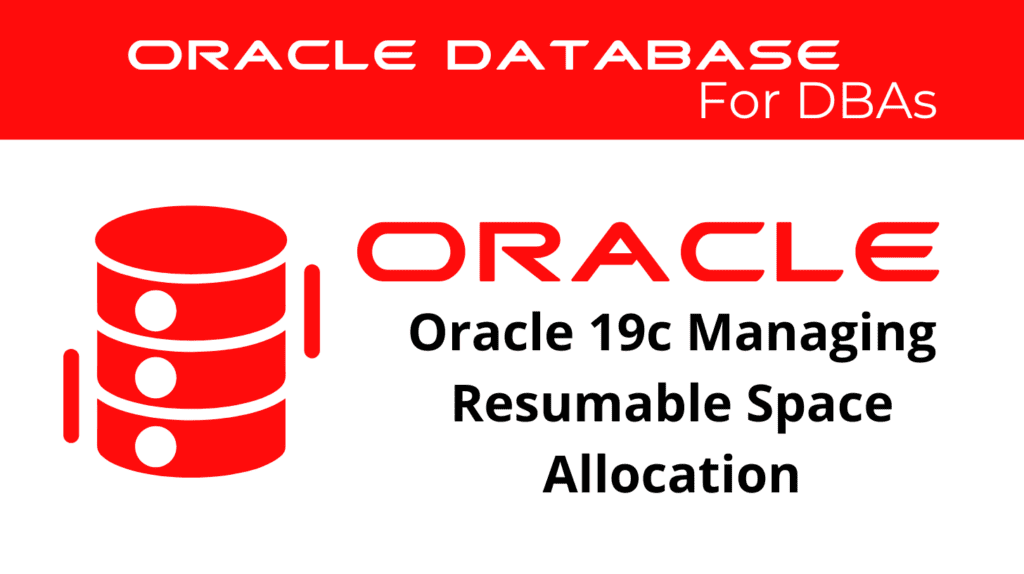
In Oracle 19c, managing Resumable Space Allocation is crucial for database administrators to ensure smooth operation and prevent transaction failures due to space allocation issues. This guide will delve into the key features, benefits, and best practices for Resumable Space Allocation and Suspend Operations in Oracle 19c.
Resumable Space
Resumable Space allows long-running operations to be suspended instead of failing when encountering space allocation issues. This feature ensures that the database can continue operating efficiently even during space-related challenges.
Key Features of Resumable Allocation
Suspension and Resumption: Operations can be paused and resumed once the issue is resolved.
Error Handling: Provides mechanisms to handle space-related errors gracefully.
User Notification: Notifies users and administrators about space issues, allowing for prompt action.
📢 You might also like: Oracle 19c Shrink Segments (Category: Oracle Database Admin)
Steps to Enable Resumable Space
To enable Resumable Space Allocation in Oracle 19c, follow these steps:
Enable Resumable Space for a Session
ALTER SESSION ENABLE RESUMABLE TIMEOUT 3600;
Enable Resumable Space for a User
ALTER USER user_name ENABLE RESUMABLE TIMEOUT 3600;
Query Resumable Space Status
SELECT session_id, instance_id, status, timeout FROM dba_resumable;
Monitoring Resumable Space
Monitor the status and performance of Resumable Space using dynamic performance views such as DBA_RESUMABLE and V$SESSION. These views provide insights into suspended operations and their statuses.
Example query to monitor resumable space operations:
SELECT session_id, status, timeout, name FROM dba_resumable;
Managing Suspended Operations
When a resumable operation is suspended, it is essential to log the suspension and notify administrators. Additionally, you can register a procedure to execute when a statement is suspended, allowing for automated handling of space-related issues.
Abort a Suspended Resumable Space Allocation
DBMS_RESUMABLE.ABORT(session_id IN NUMBER);
Set Resumable Timeout for a Session
DBMS_RESUMABLE.SET_SESSION_TIMEOUT(session_id IN NUMBER, timeout IN NUMBER);
Set Resumable Timeout for the Current Session
DBMS_RESUMABLE.SET_TIMEOUT(timeout IN NUMBER);
Space Allocation
Resumable Space Allocation involves managing the storage resources to ensure optimal performance and avoid space-related issues. Efficient space management is essential for maintaining database health and performance.
Key Features of Space Allocation
Efficient Resource Use: Optimizes the use of storage resources.
Preventive Measures: Helps prevent space-related issues before they affect operations.
Scalability: Supports growing database needs by managing space effectively.
Steps to Manage Space Allocation
To manage Space Allocation in Oracle 19c, follow these steps:
Check Current Space Usage
SELECT tablespace_name, used_space, free_space FROM dba_tablespace_usage_metrics;
Add Datafile to a Tablespace
ALTER TABLESPACE tablespace_name ADD DATAFILE '/path_to_datafile/filename.dbf' SIZE 500M AUTOEXTEND ON;
Resize a Datafile
ALTER DATABASE DATAFILE '/path_to_datafile/filename.dbf' RESIZE 1G;
Monitoring Space Allocation
Monitor the space usage and allocation using dynamic performance views such as DBA_TABLESPACE_USAGE_METRICS and V$FILESTAT. These views provide insights into space utilization and help identify potential issues.
Example query to monitor space usage:
SELECT tablespace_name, used_space, free_space FROM dba_tablespace_usage_metrics;
Benefits of Resumable Space Allocation and Suspend Operations
Understanding the benefits of Resumable Space Allocation and Suspend Operations in Oracle 19c provides several advantages:
- Improved Management: Resumable Space Allocation ensures that long-running operations can continue without failure, while Suspend Operations optimize storage use.
- Performance Optimization: Efficient space management prevents performance degradation due to space issues.
- Flexibility: Allows for scalable and flexible management of database storage resources.
Conclusion
Oracle 19c’s capability to manage Resumable Space Allocation and Suspend Operations is crucial for maintaining optimal database performance. By leveraging these tools and strategies, database administrators can enhance SQL performance, ensure efficient resource utilization, and proactively address performance issues. Effective management of these processes will help maintain a robust and efficient Oracle 19c environment.
Regular monitoring, proactive management, and continuous learning are essential components of effective database administration. By adopting these practices, organizations can ensure that their Oracle 19c databases operate at peak efficiency, delivering reliable performance even under varying workloads.
See more on Oracle’s website!
Be Oracle Database Certified Professional, this world is full of opportunities for qualified DBAs!





