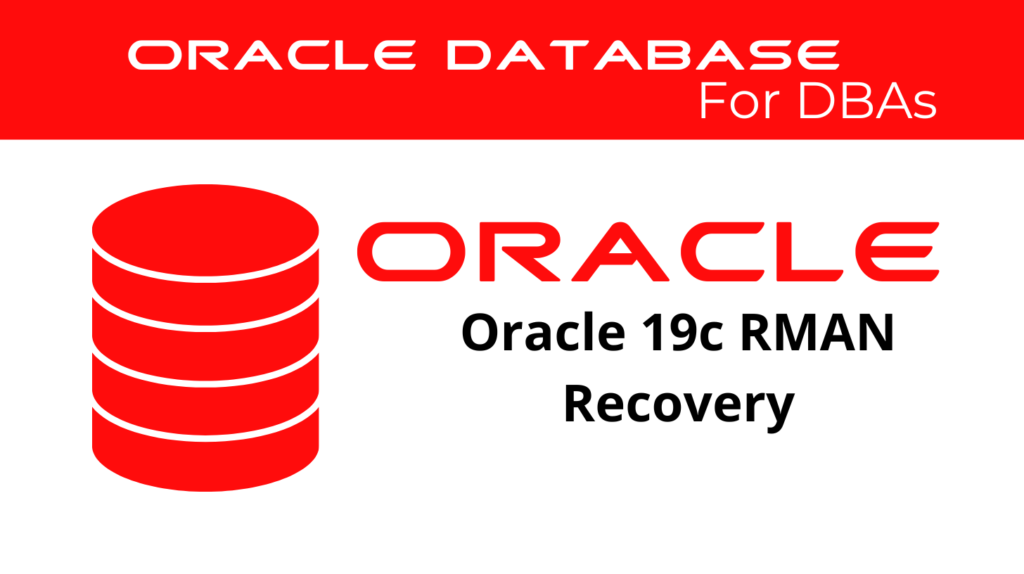
Oracle 19c provides Recovery Manager (RMAN) as a powerful tool for database recovery. This guide focuses on RMAN database recovery, which is crucial for maintaining the integrity and availability of your Oracle databases. From complete database recovery to point-in-time recovery (PITR) and block media recovery, RMAN offers the flexibility you need to handle various recovery scenarios.
Importance of RMAN Database Recovery
RMAN database recovery is essential for minimizing downtime and preventing data loss. Without a solid recovery plan, your database may be vulnerable to data corruption or catastrophic failures. RMAN helps ensure that your Oracle database can be restored and do recover to a consistent state quickly and efficiently.
Types of RMAN DB Recovery
Several types of RMAN database recovery are available, each suited to different recovery scenarios:
- Complete Database Recovery: This method restores the entire database to its most recent state. It’s ideal for catastrophic failures, such as disk crashes.
- Point-In-Time Recovery (PITR): PITR allows you to recover the database to a specific point in time. This is useful when you need to undo recent erroneous transactions.
- Block Media Recovery: This technique repairs corrupted blocks within a data file. RMAN recovers these blocks without impacting the entire database.
- Tablespace Point-In-Time Recovery (TSPITR): TSPITR enables the recovery of individual tablespaces to a specific point in time, independent of the rest of the database.
- Datafile Media Recovery: This method restores specific data files without requiring a full database recovery.
- Cross-Platform Transportable Tablespace Recovery: This recovery type is used for moving tablespaces between platforms, ensuring their availability on the new platform.
📢 You might also like: Oracle Database 19c PDB Flashback (Category: Oracle Database Admin)
Performing RMAN DB Recovery in Oracle 19c
Here are the steps involved in performing RMAN database recovery in Oracle 19c.
Complete Database Recovery
Complete database recovery is straightforward. It involves restoring the entire database from backups and applying redo logs to synchronize the data.
-- Complete Database Recovery
STARTUP FORCE NOMOUNT;
RESTORE CONTROLFILE FROM AUTOBACKUP;
ALTER DATABASE MOUNT;
RESTORE DATABASE;
RECOVER DATABASE;
ALTER DATABASE OPEN RESETLOGS;
In this example, start the database in NOMOUNT mode. Restore the control file from an automatic backup. After mounting the database, restore the data files, recover the database, and then open it.
Point-In-Time Recovery (PITR)
PITR is a technique for restoring the database to a specific time. It’s useful when you need to reverse the effects of recent changes or corruption.
-- Point-In-Time Recovery
RUN {
SET UNTIL TIME "TO_DATE('2024-08-01 12:00:00', 'YYYY-MM-DD HH24:MI:SS')";
RESTORE DATABASE;
RECOVER DATABASE;
ALTER DATABASE OPEN RESETLOGS;
}
The SET UNTIL TIME command specifies the target recovery time. The database is then restored, recovered, and opened with the RESETLOGS option.
Block Media Recovery
Block media recovery allows you to recover specific blocks within a data file. This method is ideal for repairing small areas of corruption without affecting the rest of the database.
-- Block Media Recovery
RUN {
BLOCKRECOVER DATAFILE 5 BLOCK 100 TO 200;
}
In this example, RMAN recovers blocks 100 to 200 in data file 5. It uses backups and redo logs to restore and recover the specified blocks.
RMAN Tablespace Point-In-Time Database Recovery (TSPITR)
TSPITR enables the recovery of specific tablespaces to a certain point in time. This can be crucial when only part of the database needs to be rolled back.
-- Tablespace Point-In-Time Recovery
RUN {
SET UNTIL SCN 123456;
RESTORE TABLESPACE users;
RECOVER TABLESPACE users;
ALTER DATABASE OPEN RESETLOGS;
}
This command recovers the users tablespace to a specific System Change Number (SCN). The tablespace is restored, recovered, and the database is opened.
Datafile Media Recovery
Datafile media recovery is useful when specific data files are lost or corrupted. This method minimizes downtime by targeting only the affected files.
-- Datafile Media Recovery
RUN {
SET NEWNAME FOR DATAFILE 4 TO '/new_location/users04.dbf';
RESTORE DATAFILE 4;
SWITCH DATAFILE ALL;
RECOVER DATAFILE 4;
ALTER DATABASE OPEN;
}
Here, set a new location for the data file. Then, restore the data file, switch to the new file, and recover it.
Cross-Platform Transportable Tablespace Recovery
Cross-Platform Transportable Tablespace Recovery allows you to move tablespaces between different platforms.
-- Cross-Platform Transportable Tablespace Recovery
RUN {
CONVERT TABLESPACE users
TO PLATFORM 'Microsoft Windows x86 64-bit'
FORMAT '/new_location/users_%U';
RESTORE TABLESPACE users;
RECOVER TABLESPACE users;
}
This command converts the users tablespace to the target platform, restores it to the new location, and performs the recovery operation.
Advanced RMAN Commands for Database Recovery
RMAN offers several advanced commands to enhance your recovery process.
Using VALIDATE to Check Backups
Before recovery, use the VALIDATE command to check the integrity of your backups.
-- Validate Backups
RUN {
ALLOCATE CHANNEL c1 DEVICE TYPE DISK;
VALIDATE BACKUPSET 10;
}
This command ensures that the specified backup set is readable and usable.
Using PREVIEW to Check Restore Files
The PREVIEW command helps you identify which files RMAN needs to restore.
-- Preview Restore Files
RUN {
RESTORE DATABASE PREVIEW;
}
This command previews the files RMAN would restore during the recovery.
Using LIST to Review Backups
The LIST command is essential for reviewing the available backups.
-- List Backups
LIST BACKUP OF DATABASE;
This command lists all the available database backups.
Using DELETE OBSOLETE to Manage Disk Space
After recovery, use DELETE OBSOLETE to free up disk space by removing old backups.
-- Delete Obsolete Backups
DELETE OBSOLETE;
This command deletes backups that your retention policy no longer requires.
Best Practices for RMAN DB Recovery
To ensure successful RMAN database recovery, follow these best practices:
- Regular Backups: Schedule full, incremental, and archived redo log backups regularly to ensure comprehensive recovery.
- Test Recovery Scenarios: Periodically test your recovery processes in a non-production environment to ensure they work as expected.
- Use a Recovery Catalog: Maintain a recovery catalog to track backups and recovery operations. This adds an extra layer of security.
- Monitor for Corruption: Regularly use RMAN’s
VALIDATEcommand to check for data block corruption. - Configure Retention Policies: Set retention policies to manage backup storage effectively while ensuring enough backups are available for recovery.
- Automate Backup Verifications: Automate the validation and integrity checks of backups to ensure consistent monitoring.
Conclusion
RMAN database recovery is vital for Oracle DBAs, especially when managing Oracle 19c databases. By mastering RMAN commands and following best practices, you can ensure that your database remains resilient against failures and corruption. Whether performing a complete database recovery, point-in-time recovery, or block media recovery, RMAN provides the tools and flexibility needed for effective Oracle database recover.
See more on Oracle’s website!
Be Oracle Database Certified Professional, this world is full of opportunities for qualified DBAs!





