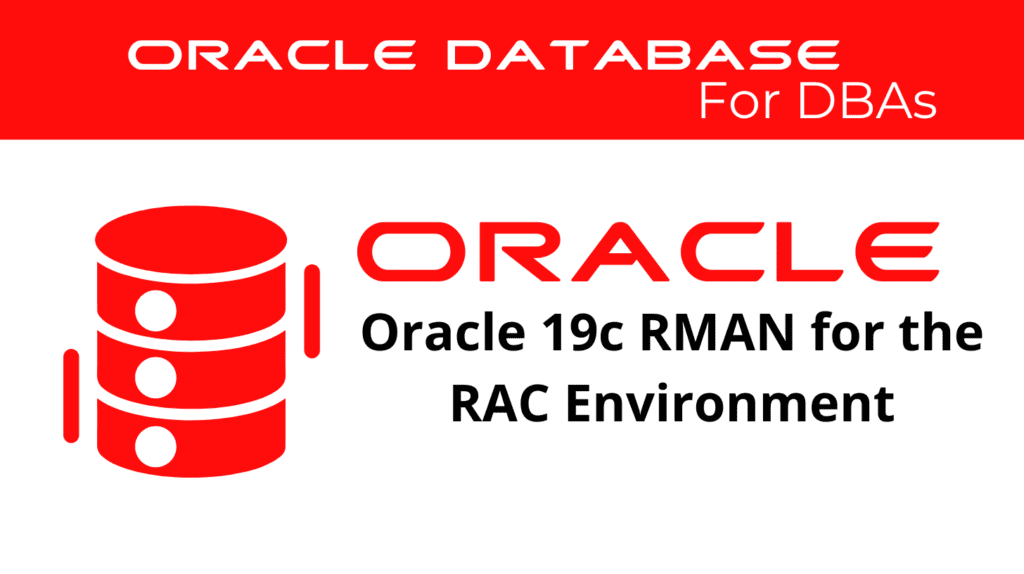
Configuring RMAN for the Oracle 19c RAC environment is essential for efficient backup and recovery operations. RMAN provides a robust solution for managing backups, ensuring data integrity, and performing recovery tasks across all nodes in a RAC setup. In this blog, we will explore the steps to configure RMAN, highlight key considerations, and discuss best practices for RAC environments.
RMAN Configuration for Real Application Cluster
RMAN RAC Configuration involves setting up RMAN to handle the complexities of a RAC environment, ensuring that backups and recovery operations are synchronized across all instances.
Configuring RMAN Channels
To ensure RMAN can perform backups and recovery tasks efficiently, configure RMAN channels to allocate resources correctly.
RMAN> CONFIGURE DEVICE TYPE DISK PARALLELISM 4;
RMAN> CONFIGURE CHANNEL DEVICE TYPE DISK FORMAT '/u01/app/oracle/backup/%U';
Connecting RMAN to All Instances
Connecting RMAN to each RAC instance is crucial for coordinated backup operations.
rman target sys/password@rac1
rman target sys/password@rac2
rman target sys/password@rac3
RMAN Setup in RAC
RMAN Setup involves configuring the environment to support RMAN operations, including setting up the fast recovery area and ensuring all instances have access to the backup storage.
Setting Up the Fast Recovery Area
The Fast Recovery Area provides a centralized location for storing backups, archived logs, and other recovery-related files.
ALTER SYSTEM SET db_recovery_file_dest = '+FRA' SCOPE=BOTH SID='*';
ALTER SYSTEM SET db_recovery_file_dest_size = 100G SCOPE=BOTH SID='*';
Ensuring Instance Access to Backup Storage
All instances in the RAC environment must have access to the designated backup storage area to facilitate seamless backup and recovery operations.
ALTER SYSTEM SET log_archive_dest_1 = 'LOCATION=USE_DB_RECOVERY_FILE_DEST' SCOPE=BOTH SID='*';
📢 You might also like: Oracle 19c RAC Global Concurrency Control (Category: RAC and GRID)
RMAN RAC Configuration – Best Practices for RMAN Configuration
Implementing best practices ensures the optimal performance and reliability of RMAN in a RAC environment.
Regularly Monitoring RMAN Backups
Monitor RMAN backups to ensure they are completed successfully and meet the recovery objectives.
SELECT * FROM V$RMAN_STATUS;
RMAN RAC Configuration – Configuring Retention Policies
Set appropriate retention policies to manage the space usage effectively and ensure that old backups are purged regularly.
RMAN> CONFIGURE RETENTION POLICY TO RECOVERY WINDOW OF 7 DAYS;
Verifying RMAN Configuration
Regularly verify the RMAN configuration to ensure it meets the operational requirements and adheres to best practices.
SHOW ALL;
Synchronizing All Instances
Synchronize all instances during recovery operations to ensure data consistency. Use Oracle ASM or a clustered file system to provide the necessary shared access.
ALTER SYSTEM SET db_recovery_file_dest = '+FRA' SCOPE=BOTH SID='*';
ALTER SYSTEM SET db_recovery_file_dest_size = 100G SCOPE=BOTH SID='*';
Troubleshooting RMAN Issues in Real Application Cluster
RMAN RAC Configuration – Despite best practices, issues can arise. Here are some common problems and solutions.
Resolving Backup Failures
Backup failures can occur due to various reasons, such as connectivity issues or misconfigured channels.
RMAN> SHOW ALL;
RMAN> ALLOCATE CHANNEL c1 DEVICE TYPE DISK;
RMAN> BACKUP DATABASE;
Addressing Recovery Failures
Recovery failures may occur due to missing or corrupted backup files, incorrect recovery commands, or hardware issues.
RMAN> LIST BACKUP;
RMAN> RESTORE DATABASE;
RMAN> RECOVER DATABASE;
See more on Oracle’s website!
Conclusion
In conclusion, configuring RMAN for Oracle 19c RAC environments is a critical task that ensures data protection and efficient recovery operations. By following best practices and regularly monitoring the RMAN setup, you can maintain a robust and reliable backup and recovery system.
Be Oracle RAC and GRID Certified Professional, this world is full of opportunities for qualified DBAs!





