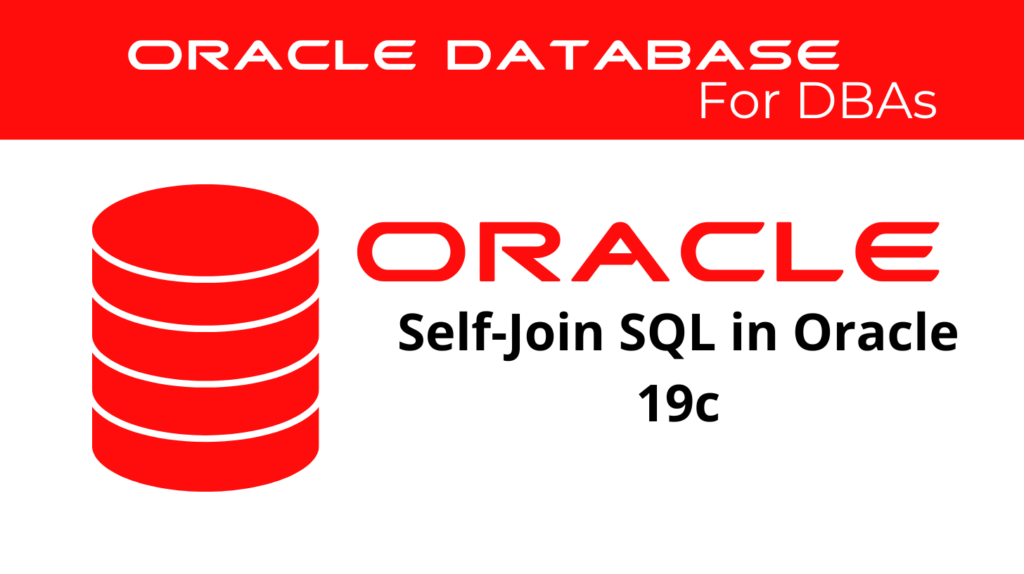
A self-join is a type of SQL join that allows a table to join with itself. This technique is essential when working with hierarchical data structures or when comparing records within the same table. In Oracle 19c, self-joins help developers perform complex queries efficiently while maintaining relational integrity.
A self-join is particularly useful when dealing with employee-manager relationships, product dependencies, or recursive hierarchies. It allows querying structured data that references itself without requiring multiple tables.
Understanding Self-Joins in SQL
What is a Self-Join?
A self-join in SQL is a query in which a table is joined to itself. To differentiate between instances of the table within the query, aliases are used. This method is frequently used to compare rows within a single table.
A self-join SQL can be performed using different join types, including:
- Inner Join
- Left Join
- Right Join
Here’s the basic syntax of a self-join SQL using an inner join:
SELECT
a.column_name,
b.column_name
FROM table_name a
INNER JOIN table_name b
ON a.common_column = b.common_column;
Explanation:
This query joins the table with itself using aliases a and b. The ON clause defines the condition that connects the records within the same table.
📢 You might also like: SQL Join Types in Oracle 19c (Category: Oracle Database Admin)
Implementing Self-Join SQL in Oracle
Example: Employee-Manager Relationship
In an organizational structure, each employee reports to a manager, and both employees and managers are stored in the same table. The employees table contains an employee_id, first_name, last_name, and a manager_id that refers to another employee_id in the same table.
The following self-join SQL query retrieves employees along with their respective managers:
SELECT
e.first_name || ' ' || e.last_name AS employee,
m.first_name || ' ' || m.last_name AS manager
FROM employees e
LEFT JOIN employees m
ON e.manager_id = m.employee_id
ORDER BY manager;
Explanation:
This recursive join fetches employees along with their managers. The alias e represents employees, while m represents managers. If an employee has no manager (i.e., manager_id is NULL), the manager column remains empty.
Using Self-Join for Comparing Data
Example: Finding Employees with the Same Hire Date
Sometimes, businesses need to identify employees who were hired on the same date. A self-join SQL can accomplish this by comparing the hire_date column.
SELECT
e1.hire_date,
e1.first_name || ' ' || e1.last_name AS employee1,
e2.first_name || ' ' || e2.last_name AS employee2
FROM employees e1
INNER JOIN employees e2
ON e1.hire_date = e2.hire_date
AND e1.employee_id > e2.employee_id
ORDER BY e1.hire_date;
Explanation:
This self-join SQL retrieves employees who share the same hire date. By using the condition e1.employee_id > e2.employee_id, the query prevents pairing the same employee twice.
Different Types of Self-Joins
Recursive Join
A recursive join helps retrieve hierarchical data. This is especially useful when dealing with product structures, categories, or organizational reporting lines.
SELECT
emp.employee_id,
emp.first_name || ' ' || emp.last_name AS employee,
mgr.first_name || ' ' || mgr.last_name AS manager
FROM employees emp
INNER JOIN employees mgr
ON emp.manager_id = mgr.employee_id;
Explanation:
Here, the same table is referenced twice—one instance as emp (employees) and another as mgr (managers). This self-join SQL query efficiently retrieves reporting structures.
Inner Join in Self-Joins
An inner self-join SQL ensures that only records with a match in both instances of the table are returned.
SELECT
a.department_id,
a.first_name AS emp1,
b.first_name AS emp2
FROM employees a
INNER JOIN employees b
ON a.department_id = b.department_id
AND a.employee_id > b.employee_id;
Explanation:
This query finds employees who work in the same department. The AND a.employee_id > b.employee_id condition avoids duplicate pairings.
Common Mistakes and Best Practices in Self-Joins
- Not using aliases: When using a self-join SQL, table aliases (e1, e2) must be used to avoid confusion.
- Forgetting join conditions: If a join condition is missing, a Cartesian product will occur, resulting in an incorrect and excessively large dataset.
- Not optimizing indexes: Using indexes on frequently joined columns improves performance significantly.
- Using unnecessary self-joins: Sometimes, self-joins can be replaced with analytical functions like LAG() or LEAD().
Performance Optimization for Self-Joins
Indexing Key Columns
Using indexes on employee_id and manager_id improves self-join performance. Creating indexes reduces the time needed for table scans.
CREATE INDEX idx_employee_manager
ON employees(manager_id);
Explanation:
This creates an index on manager_id, optimizing queries that rely on self-join SQL for hierarchical data.
Using EXISTS Instead of Joins
When only checking for the existence of a relationship, the EXISTS clause is often more efficient.
SELECT e.first_name, e.last_name
FROM employees e
WHERE EXISTS (
SELECT 1 FROM employees m
WHERE e.manager_id = m.employee_id
);
Explanation:
This approach optimizes queries that simply check for a relationship without returning full details.
Conclusion
The self-join SQL technique is an essential tool in Oracle 19c, enabling developers to query hierarchical data and compare rows efficiently. By leveraging recursive joins, inner joins, and left joins, developers can construct flexible and powerful queries.
When implementing self-join, it’s crucial to:
- Use table aliases to distinguish between instances of the table.
- Optimize performance by creating indexes on frequently queried columns.
- Ensure that the self-join condition is correctly defined to prevent unnecessary data duplication.
Understanding and applying self-join SQL can significantly enhance the ability to work with relational data, making it easier to retrieve hierarchical structures and analyze relationships within a table. This technique is widely used in various industries, from HR systems managing employee reporting structures to inventory databases tracking product dependencies.
See more on Oracle’s website!
Be Oracle Database Certified Professional, this world is full of opportunities for qualified DBAs!





