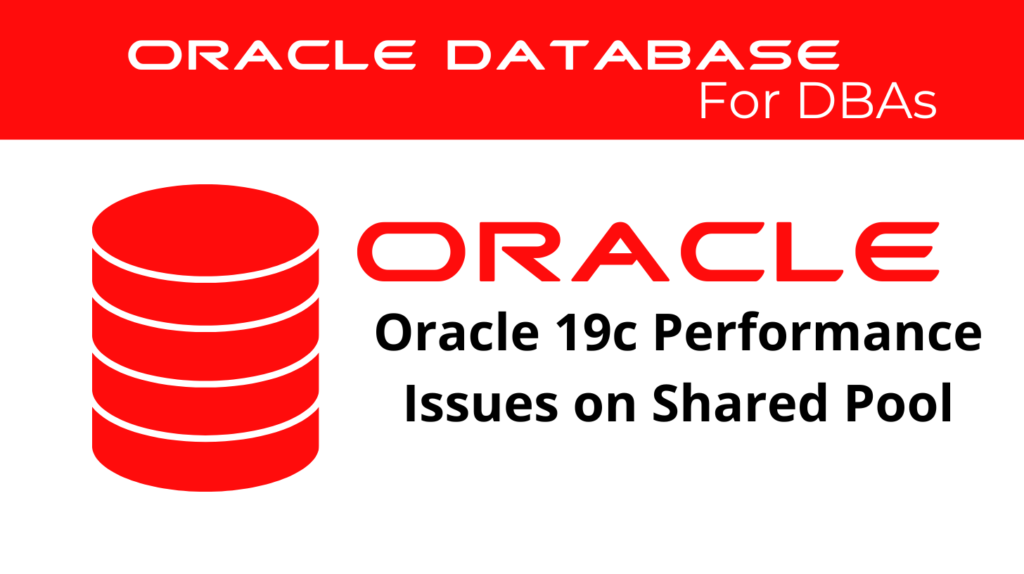
Diagnosing and resolving performance problems related to the shared pool in Oracle 19c is crucial for maintaining optimal database performance. Shared pool diagnostics and shared pool troubleshooting are essential for identifying and addressing issues that can impact the overall efficiency of the database. In this comprehensive guide, we will delve into the intricacies of shared pool analysis and shared pool fixes to provide a thorough understanding of how to tackle these challenges.
Understanding Shared Pool Diagnostics
The Role of Shared Pool Diagnostics in Oracle 19c
The shared pool is a vital component of the Oracle System Global Area (SGA). It stores a variety of important data structures, including SQL execution plans, PL/SQL code, and data dictionary cache information. Effective shared pool diagnostics are essential to ensure that these resources are managed efficiently, preventing performance bottlenecks and ensuring smooth database operations.
📢 You might also like: Oracle 19c: Managing and Tuning the Result Cache (Category: Performance Management and Tuning)
Common Issues in Shared Pool Diagnostics
Several common issues can arise within the shared pool, including:
- Latch contention: This occurs when multiple processes compete for access to shared resources, often resulting in “latch: shared pool” wait events.
- Library cache contention: This is indicated by “library cache load lock” wait events and occurs when there is contention for SQL or PL/SQL objects within the shared pool.
- Memory fragmentation: Over time, the shared pool can become fragmented, leading to inefficient memory usage and performance degradation.
Tools for Shared Pool Diagnostics
Oracle provides several tools and utilities for diagnosing shared pool issues, including:
- Automatic Workload Repository (AWR) reports: These reports provide detailed insights into database performance, including shared pool statistics and wait events.
- Active Session History (ASH) reports: These reports capture session activity and wait events in real-time, helping to pinpoint performance bottlenecks.
Diagnosing Shared Pool Issues
Using Shared Pool Diagnostics with AWR Reports
AWR reports are a crucial tool for shared pool diagnostics. They provide comprehensive data on wait events, time model statistics, and memory usage patterns. High wait times for “latch: shared pool” or “library cache load lock” events can indicate significant contention within the shared pool, necessitating further investigation.
Generating an AWR Report
To generate an AWR report for a specific time period, use the following SQL command:
BEGIN
DBMS_WORKLOAD_REPOSITORY.create_snapshot();
END;
/
-- Generate AWR report for the period from snap_id 100 to snap_id 105
SELECT * FROM TABLE(DBMS_WORKLOAD_REPOSITORY.awr_report_text(
l_dbid => (SELECT dbid FROM v$database),
l_inst_num => 1,
l_bid => 100,
l_eid => 105
));
Using ASH Reports for Shared Pool Diagnostics
ASH reports offer real-time data on session activity, allowing for a granular analysis of performance issues. By examining ASH reports, you can identify specific sessions contributing to shared pool contention and take appropriate corrective actions.
Generating an ASH Report
To generate an ASH report for a specific time period, use the following SQL command:
SELECT * FROM TABLE(DBMS_WORKLOAD_REPOSITORY.ash_report_text(
l_dbid => (SELECT dbid FROM v$database),
l_inst_num => 1,
l_bid => 100,
l_eid => 105
));
Case Study: Diagnosing Shared Pool Contention
In a recent scenario, a database upgraded to Oracle 19c experienced severe performance issues, with complete transaction timeouts lasting several hours. Using AWR and ASH reports, the database team identified significant wait times associated with shared pool latches and library cache contention, driven by frequent hard parsing of SQL statements.
Output Analysis
A snippet from an AWR report showed:
Top 5 Timed Events
~~~~~~~~~~~~~~~~~~
Event Waits Time (s) Avg Wait(ms) % DB time
------------------------------- --------- ---------- ------------ --------
latch: shared pool 1,234,567 12,345 10.0 35%
library cache load lock 234,567 4,567 19.5 15%
Resolving Shared Pool Problems
Increasing Shared Pool Size for Better Diagnostics
One of the most straightforward solutions for resolving shared pool problems is to increase the size of the shared pool. This can help alleviate contention and improve overall performance. However, it is essential to monitor the impact of this change to avoid over-allocating memory resources.
Increasing Shared Pool Size
To increase the shared pool size, use the following SQL command:
ALTER SYSTEM SET shared_pool_size = '1G' SCOPE = BOTH;
Optimizing SQL Statements to Aid Shared Pool Diagnostics
Poorly optimized SQL statements can significantly contribute to shared pool contention. Using bind variables instead of literals can reduce hard parsing and improve performance. Additionally, rewriting complex queries to optimize execution plans can help alleviate pressure on the shared pool.
Using Bind Variables
Here is an example of how to convert a SQL statement to use bind variables:
-- Before optimization
SELECT * FROM employees WHERE department_id = 10;
-- After optimization
SELECT * FROM employees WHERE department_id = :dept_id;
Managing Memory Allocation
Oracle’s automatic memory management features can dynamically adjust the shared pool size based on workload requirements. However, manual adjustments may still be necessary in some cases. Regular monitoring and tuning of memory allocation parameters can help maintain optimal performance.
Enabling Automatic Memory Management
To enable automatic memory management, use the following SQL command:
ALTER SYSTEM SET memory_target = 4G SCOPE = SPFILE;
ALTER SYSTEM SET memory_max_target = 4G SCOPE = SPFILE;
Case Study: Resolving Shared Pool Contention
After troubleshooting the shared pool contention, the database team implemented several measures to resolve the issues:
- Increased Shared Pool Size: The shared pool size was increased to provide more memory for caching SQL and PL/SQL objects.
- Optimized SQL Statements: The application team was advised to use bind variables in SQL statements to reduce hard parsing.
- Adjusted Memory Allocation: Memory parameters were fine-tuned to ensure efficient allocation and avoid fragmentation.
Following these changes, the performance issues resolved, significantly reducing the number of hard parses per second and improving overall database performance.
Advanced Troubleshooting Techniques
Using SQL Trace and TKPROF for Shared Pool Diagnostics
SQL Trace and TKPROF are invaluable tools for diagnosing performance issues at the SQL statement level. SQL Trace captures detailed information about the execution of SQL statements, while TKPROF formats this information into a readable report.
Enabling SQL Trace
To enable SQL Trace for a specific session, use the following SQL command:
ALTER SESSION SET sql_trace = TRUE;
-- Execute the SQL statements to be traced
ALTER SESSION SET sql_trace = FALSE;
After running the above commands, a trace file will be generated in the database’s trace directory. This file can then be formatted using TKPROF.
Formatting Trace File with TKPROF
To format a trace file using TKPROF, use the following command in the operating system shell:
tkprof tracefile.trc outputfile.txt explain=username/password
The resulting output file will provide detailed insights into the execution of SQL statements, including execution plans, resource usage, and wait events.
Real-World Examples of Shared Pool Issues and diagnostics
Case Study: Addressing Library Cache Contention
In a production environment, a financial application experienced frequent slowdowns during peak hours. The AWR and ASH reports indicated significant wait times for “library cache load lock” events. Further analysis revealed that the application was using a large number of literal values in SQL statements, causing excessive hard parsing and contention in the library cache.
Solution Implemented
Conversion to Bind Variables: The development team modified the application to use bind variables instead of literals. This change significantly reduced hard parsing and library cache contention.
-- Before optimization
SELECT * FROM transactions WHERE account_id = 12345;
-- After optimization
SELECT * FROM transactions WHERE account_id = :account_id;
Increasing Shared Pool Size: Increase the shared pool size to provide more memory for caching frequently used SQL statements and PL/SQL code.
ALTER SYSTEM SET shared_pool_size = '2G' SCOPE = BOTH;
Pinning Frequently Used Objects: Pin frequently used PL/SQL packages and SQL statements in the shared pool to prevent them from being aged out.
EXEC DBMS_SHARED_POOL.keep('HR.PKG_EMPLOYEES');
Memory Management Best Practices
Using Automatic Memory Management
Automatic Memory Management (AMM) simplifies the management of memory allocation in Oracle databases. By setting memory_target and memory_max_target, Oracle can dynamically allocate memory between the SGA and PGA as needed.
Enabling AMM
To enable AMM, use the following SQL commands:
ALTER SYSTEM SET memory_target = 8G SCOPE = SPFILE;
ALTER SYSTEM SET memory_max_target = 8G SCOPE = SPFILE;
SHUTDOWN IMMEDIATE;
STARTUP;
Monitoring Memory Usage
Regular monitoring of memory usage is crucial for maintaining optimal performance. The following SQL queries can be used to monitor SGA and PGA usage:
Query: Monitoring SGA Usage
SELECT * FROM v$sga_target_advice;
Query: Monitoring PGA Usage
SELECT * FROM v$pga_target_advice;
Detailed Case Studies
Case Study: Resolving Hard Parsing Issues
You’re working with shared pool diagnostics and troubleshooting. A retail application experienced high CPU usage and slow response times during sales events. AWR reports indicated a high rate of hard parses per second, leading to contention in the shared pool. The following steps were taken to resolve the issue:
Identifying Problematic SQL Statements: Use the following query to identify the top SQL statements contributing to hard parsing:
SELECT sql_id, executions, parse_calls, (parse_calls/executions) parse_ratio
FROM v$sql
WHERE parse_calls > executions
ORDER BY parse_ratio DESC;
Optimizing SQL Statements: Optimize the identified SQL statements to use bind variables.
-- Before optimization
SELECT * FROM orders WHERE order_date = '2022-01-01';
-- After optimization
SELECT * FROM orders WHERE order_date = :order_date;
Implementing Cursor Sharing: Set the cursor_sharing parameter to FORCE to automatically convert literals to bind variables.
ALTER SYSTEM SET cursor_sharing = FORCE SCOPE = BOTH;
Conclusion
Diagnosing and resolving shared pool problems in Oracle 19c requires a systematic approach that includes effective shared pool diagnostics and shared pool troubleshooting. By focusing on shared pool analysis and implementing targeted shared pool fixes, you can maintain optimal database performance and prevent performance degradation. Regular monitoring and proactive management are essential to ensure the smooth operation of your Oracle database.
See more on Oracle’s website!
Be Oracle Performance Management and Tuning Certified Professional, this world is full of opportunities for qualified DBAs!





