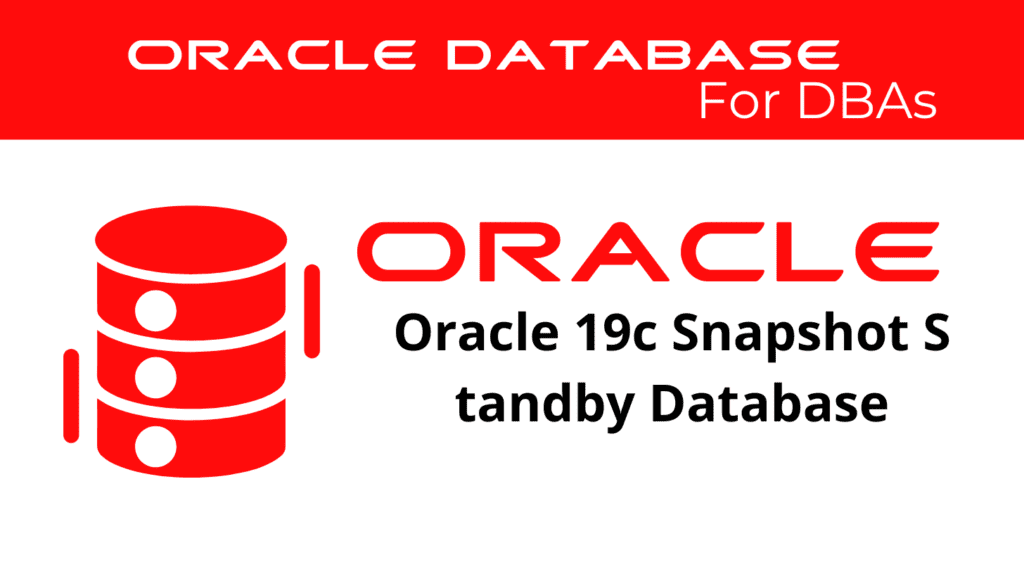
When managing an Oracle 19c database environment, the ability to create a Snapshot Standby Database is crucial for various operational needs. A Snapshot Standby Database allows for a temporary, updatable snapshot of a physical standby database, providing a versatile solution for testing and development. This article explores the process of creating and managing a Snapshot Standby Database in Oracle 19c, covering the essential aspects of Snapshot Standby and Updatable Standby Databases.
Understanding Snapshot Standby Database
A Snapshot Standby Database converts a physical standby database into a fully updatable standby database. This transformation allows administrators to use the standby database for updates and other operations, ensuring the discard of these changes before converting back to a physical standby. Administrators commonly use SnapshotStandby Databases for temporary update testing, version updates, and more.
Key Features of Snapshot Standby Database
- Full Update Capability: It is a fully updatable standby database.
- Creation Process: This is created by converting a physical standby database.
- Temporary Updates: The system discards updates made to the Snapshot Standby before conversion back to a physical standby.
- Use Cases: Typically used for temporary update testing, version upgrades, and similar scenarios.
- Redo Log Handling: Receives redo logs but does not apply them until conversion back to physical standby.
- Guaranteed Restore Point: A guaranteed restore point is implicitly created, and Flashback is enabled automatically during conversion.
- Creation Methods: You can create it using DGMGRL or SQL commands.
- Automatic Handling: Data Guard automatically manages flashback, restoration, and the guaranteed restore point.
- Restore Point Management: The guaranteed restore point is dropped upon conversion back to physical standby.
📢 You might also like: Oracle 19c Convert a Snapshot Standby Database Back to a Physical Standby Database (Category: DataGuard)
Issues and Cautions
- Potential Data Loss: Risk of data loss if the log file is corrupted at the Snapshot Standby.
- Conversion Time: Lengthy conversion times can occur if there is a significant amount of redo to be applied when converting back to a physical standby.
Target Restrictions
- Switchover Target: The Snapshot Standby should not be the target for switchover operations.
- Maximum Protection: It cannot be the only standby database in a Maximum Protection configuration.
- Fast-Start Failover: It cannot be the target for Fast-Start Failover.
Step-by-Step Guide to Converting a Physical Standby to Snapshot Standby
Step1: Stop Redo Apply (if active)
ALTER DATABASE RECOVER MANAGED STANDBY DATABASE CANCEL;
Step2: Ensure the Database is in MOUNT Mode (if in Active Data Guard)
-- Ensure the database is not open
SQL> SHUTDOWN IMMEDIATE;
SQL> STARTUP MOUNT;
Step3: Configure Fast Recovery Area
ALTER SYSTEM SET DB_RECOVERY_FILE_DEST='/u01/app/oracle/fast_recovery_area' SCOPE=BOTH;
ALTER SYSTEM SET DB_RECOVERY_FILE_DEST_SIZE=10G SCOPE=BOTH;
Step4: Convert to Snapshot Standby
ALTER DATABASE CONVERT TO SNAPSHOT STANDBY;
Step5: Open the Snapshot Standby in Read-Write Mode
ALTER DATABASE OPEN;
Using Broker for Conversion (Fully Automated)
DGMGRL> CONVERT DATABASE cdbs TO SNAPSHOT STANDBY;
Updatable Standby Database
An Updatable Standby Database, or Snapshot Updatable Copy, provides the flexibility to perform write operations on the standby database. This capability is essential for creating an environment that mirrors production for testing and development purposes without affecting the primary database’s integrity.
Step-by-Step Guide to Managing an Updatable Standby Database
Step1: Enable Flashback Database
ALTER DATABASE FLASHBACK ON;
Step2: Perform Write Operations
INSERT INTO test_table VALUES (1, 'Test Data');
COMMIT;
Step3: Revert to Physical Standby
SHUTDOWN IMMEDIATE;
STARTUP MOUNT;
ALTER DATABASE CONVERT TO PHYSICAL STANDBY;
ALTER DATABASE RECOVER MANAGED STANDBY DATABASE DISCONNECT FROM SESSION;
Monitoring and Managing Snapshot Standby
Query Database Role
SELECT database_role FROM v$database;
Check Flashback Status
SELECT flashback_on FROM v$database;
Query Restore Points
SELECT name, storage_size FROM v$restore_point;
Monitor Fast Recovery Area (FRA) Usage
SELECT * FROM V$RECOVERY_AREA_USAGE;
Benefits of Snapshot Copy
Utilizing Snapshot Copy in Oracle 19c offers several benefits:
Enhanced Testing Environment: It provides a safe and isolated environment for testing without impacting the primary database.
Operational Flexibility: It allows temporary read/write operations on the standby database, increasing operational flexibility.
Data Integrity: It ensures data consistency and integrity by easily reverting to a physical standby database.
Best Practices
To maximize the benefits of Snapshot Standby and Updatable Standby Databases, consider the following best practices:
Regular Monitoring: Continuously monitor the performance and health of both primary and standby databases to ensure seamless operations.
Load Balancing: Strategically distribute workloads between the primary and standby instances to avoid bottlenecks.
Security Measures: Implement robust security protocols to protect data integrity and prevent unauthorized access.
Conclusion
Oracle 19c’s Snapshot Standby and Updatable Standby Database features offer robust solutions for managing high availability and disaster recovery while optimizing performance. By understanding and leveraging the capabilities of Snapshot Copy and Snapshot Updatable Copy, organizations can significantly enhance their database operations and achieve greater efficiency and reliability.
By following best practices and effectively managing workloads, database administrators can ensure that their Oracle 19c environments run smoothly and efficiently, meeting the demands of today’s data-driven landscape.
See more on Oracle’s website!
Be Oracle Dataguard Certified Professional, this world is full of opportunities for qualified DBAs!





