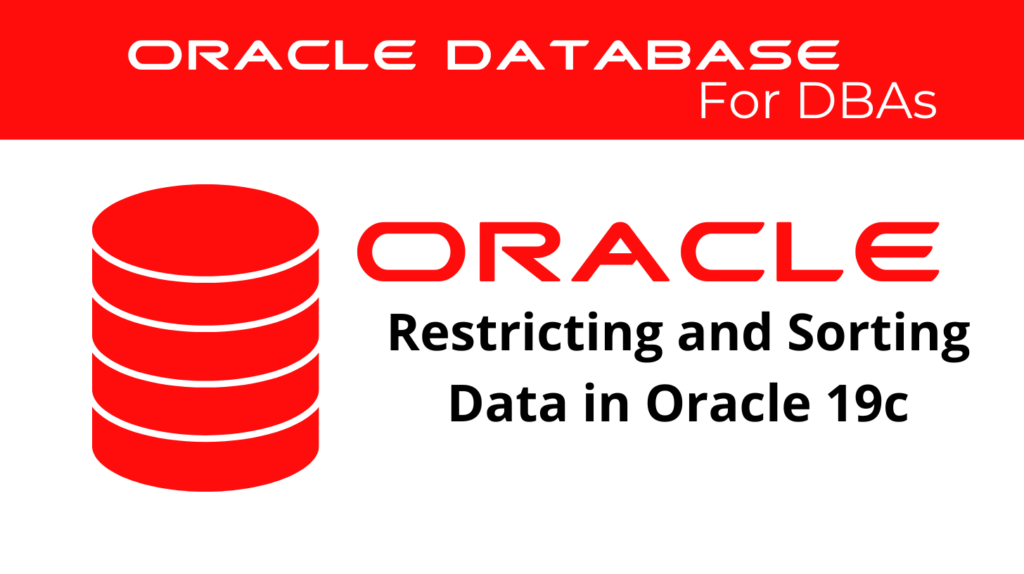
Oracle 19c provides a powerful platform for managing large datasets efficiently. Two critical operations in database management are restricting and sorting data. These operations allow users to filter out irrelevant records and organize the resulting data in a logical manner. Understanding how to properly restrict and sort data in Oracle 19c is key to improving query performance and ensuring that the data retrieved is meaningful.
The Importance of Restricting and Sorting Data
When dealing with large datasets, retrieving all available records in a query can be impractical. Not only does this slow down the system, but it also makes it harder to extract useful insights. That’s where restricting data comes into play. Using the WHERE clause in SQL helps narrow down the results to only the records that meet specific conditions, focusing the query on relevant information.
Sorting data ensures that the filtered data is presented in a structured manner, making it easier to analyze. In this guide, we will explore:
- How to restrict data using SQL’s
WHEREclause in Oracle 19c. - Techniques to sort data using the
ORDER BYclause. - Advanced SQL operators that provide more flexibility in filtering data.
- Practical examples of combining restriction and sorting for optimal performance.
- Best practices for maintaining efficient queries in Oracle 19c.
Restricting Data in Oracle 19c
Restricting data is the first step in refining large datasets. By specifying conditions in the WHERE clause, you can filter out irrelevant data, ensuring that only records of interest are returned.
📢 You might also like: Oracle 19c Applying Rules of precedence for operators in an expression (Category: Oracle Database Admin)
1. Restricting Data by Numeric Columns
Restricting data based on numeric columns is a common operation in Oracle 19c. For example, let’s say you want to retrieve only products belonging to a specific category. The following SQL query shows how you can restrict data to products in category 50:
SELECT PRODUCT_ID, PRODUCT_NAME, PRICE, CATEGORY_ID, STOCK_QUANTITY
FROM PRODUCT_INVENTORY
WHERE CATEGORY_ID = 50;
This query limits the result set to products in category 50. Using the WHERE clause helps restrict data and focus only on the relevant portion of the dataset.
2. Restricting Data by Character Columns
In Oracle 19c, you can also restrict data based on character columns, such as product names or customer details. Here’s an example of how to restrict data to retrieve products where the name is ‘Smartphone’:
SELECT PRODUCT_ID, PRODUCT_NAME, PRICE, CATEGORY_ID, STOCK_QUANTITY
FROM PRODUCT_INVENTORY
WHERE PRODUCT_NAME = 'Smartphone';
This query filters the data to include only the products named ‘Smartphone’. Restricting data based on character columns is essential when dealing with datasets that include textual identifiers.
3. Restricting Data by Date Columns
You can also restrict data by filtering records based on date columns. For example, if you want to retrieve products added on a specific date, you can use the following query:
SELECT PRODUCT_ID, PRODUCT_NAME, PRICE, CATEGORY_ID, STOCK_QUANTITY, ADD_DATE
FROM PRODUCT_INVENTORY
WHERE ADD_DATE = TO_DATE('15-AUG-2022', 'DD-MON-RRRR');
This query restricts data to products added to the inventory on August 15, 2022. Filtering by date is particularly useful for time-sensitive analysis, such as sales reporting or inventory tracking.
4. Using Multiple Conditions to Restrict Data
In many cases, you will need to apply multiple conditions to restrict and sort data. This can be done by combining conditions using logical operators like AND and OR. For example, if you want to retrieve products from category 50 with a price greater than 1000, the query would look like this:
SELECT PRODUCT_ID, PRODUCT_NAME, PRICE, CATEGORY_ID, STOCK_QUANTITY
FROM PRODUCT_INVENTORY
WHERE CATEGORY_ID = 50
AND PRICE > 1000;
This query restricts data to products that meet both conditions: being in category 50 and having a price above 1000. Combining conditions is an effective way to refine your query and further filter the dataset.
5. Comparison Operators in Oracle 19c
Oracle 19c supports a variety of comparison operators that allow you to restrict data based on specific criteria. These include =, >, <, >=, and <=.
Example: Greater than (>)
SELECT PRODUCT_ID, PRODUCT_NAME, PRICE, CATEGORY_ID, STOCK_QUANTITY
FROM PRODUCT_INVENTORY
WHERE PRICE > 1500;
This query retrieves products with a price greater than 1500, allowing you to restrict data to higher-priced items.
Example: Less than (<)
SELECT PRODUCT_ID, PRODUCT_NAME, PRICE, CATEGORY_ID, STOCK_QUANTITY
FROM PRODUCT_INVENTORY
WHERE PRICE < 500;
This query retrieves products with a price less than 500, an example of restricting data to lower-priced items.
6. Using BETWEEN, IN, and LIKE for Advanced Restriction
For restriction and Sorting Data, Oracle 19c offers advanced operators such as BETWEEN, IN, and LIKE to handle more complex restrictions on data.
Example: BETWEEN AND
The BETWEEN operator allows you to restrict data within a range. For instance, to retrieve products with prices between 200 and 500:
SELECT PRODUCT_ID, PRODUCT_NAME, PRICE, CATEGORY_ID, STOCK_QUANTITY
FROM PRODUCT_INVENTORY
WHERE PRICE BETWEEN 200 AND 500;
This query limits the data to products whose prices fall within the specified range.
Example: IN
The IN operator simplifies queries that need to match multiple values. For example, to retrieve products from categories 10, 20, and 30:
SELECT PRODUCT_ID, PRODUCT_NAME, PRICE, CATEGORY_ID, STOCK_QUANTITY
FROM PRODUCT_INVENTORY
WHERE CATEGORY_ID IN (10, 20, 30);
This query restricts to products that belong to any of the specified categories.
Example: LIKE
The LIKE operator is useful for filtering data based on patterns. For example, to retrieve products whose names start with ‘Smartphone’:
SELECT PRODUCT_ID, PRODUCT_NAME, PRICE, CATEGORY_ID, STOCK_QUANTITY
FROM PRODUCT_INVENTORY
WHERE PRODUCT_NAME LIKE 'Smartphone%';
This query restricts to products whose names match the specified pattern.
Sorting Data in Oracle 19c
Once data has been restricted to the relevant records, sorting it in a logical order is the next step. Sorting helps organize the results, making them easier to interpret and analyze.
Sorting by a Single Column
The ORDER BY clause is used to sort data by a specific column. For example, to sort products by name in ascending order:
SELECT PRODUCT_ID, PRODUCT_NAME, PRICE, CATEGORY_ID, STOCK_QUANTITY
FROM PRODUCT_INVENTORY
WHERE CATEGORY_ID = 50
ORDER BY PRODUCT_NAME ASC;
This query sorts the products in alphabetical order by their names.
Sorting by Multiple Columns
You can sort data by more than one column to refine the order. For instance, to sort products first by category and then by price:
SELECT PRODUCT_ID, PRODUCT_NAME, PRICE, CATEGORY_ID, STOCK_QUANTITY
FROM PRODUCT_INVENTORY
ORDER BY CATEGORY_ID, PRICE;
This query first sorts the products by category and, within each category, by price.
Sorting by Column Position
Oracle 19c also allows you to sort data by the position of the columns in the SELECT statement. For example, to sort by the first column:
SELECT PRODUCT_ID, PRODUCT_NAME, PRICE, CATEGORY_ID, STOCK_QUANTITY
FROM PRODUCT_INVENTORY
ORDER BY 1;
This query sorts the results based on the first column, which is PRODUCT_ID.
Combining Restriction and Sorting for Maximum Efficiency
The true power of Oracle 19c lies in combining restriction and sorting to create highly efficient queries. By first limiting the dataset using the WHERE clause and then sorting the data with ORDER BY, you can ensure that only relevant records are returned in an organized manner.
For example, to retrieve products from category 50, sort them by name, and only include those priced above 1000:
SELECT PRODUCT_ID, PRODUCT_NAME, PRICE, CATEGORY_ID, STOCK_QUANTITY
FROM PRODUCT_INVENTORY
WHERE CATEGORY_ID = 50
AND PRICE > 1000
ORDER BY PRODUCT_NAME;
This query combines restriction and sorting to provide a refined and organized result set.
Conclusion
Restricting and sorting data in Oracle 19c is essential for managing large datasets effectively. By mastering the WHERE and ORDER BY clauses, along with advanced SQL operators like BETWEEN, IN, and LIKE, you can filter and organize data efficiently. This ensures that your queries are both fast and accurate, helping you manage data more effectively in Oracle 19c.
See more on Oracle’s website!
Be Oracle Database Certified Professional, this world is full of opportunities for qualified DBAs!





