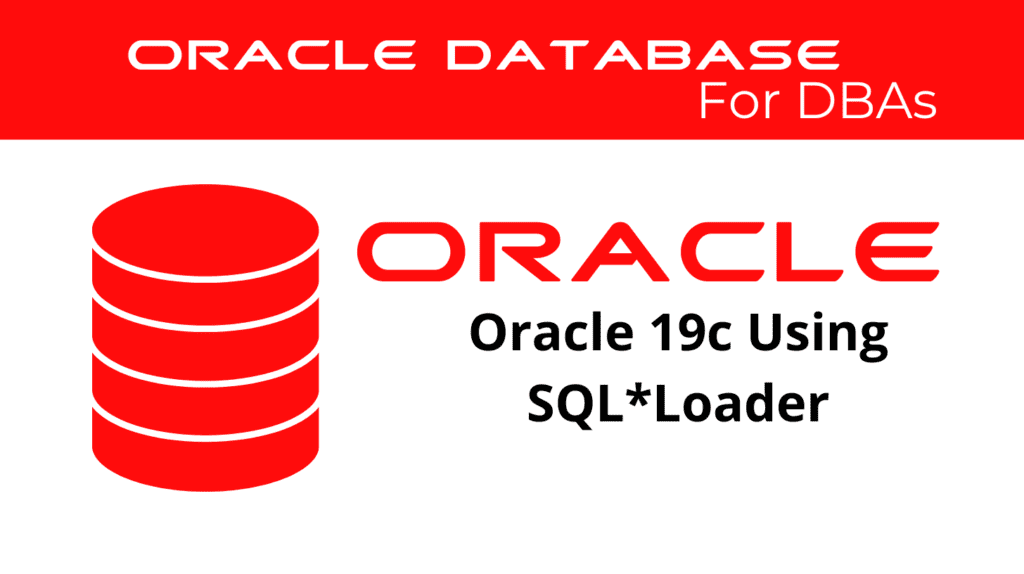
SQL Loader is a powerful tool that enables database administrators to load data from external files into Oracle databases efficiently. Understanding how to use SQL Loader can significantly streamline data migration, data warehousing, and other data-intensive tasks. This blog post will guide you through the essentials of using SQL Loader in Oracle 19c, covering key features, control files, data conversion, and more.
Key Features of SQL Loader
SQLLoader offers a versatile and robust solution for loading data into Oracle databases. It can handle various data formats and sources, making it a preferred choice for many DBAs. Here are some of the critical features:
Data Loading Across Networks
SQL Loader allows data loading across networks, making it possible to load data from remote systems directly into the Oracle database. This feature is particularly useful for distributed database environments.
Loading Multiple Data Files
During a single load session, SQL Loader can process multiple data files. This capability enhances efficiency, especially when dealing with large datasets spread across different files.
Selective Data Loading
With SQLLoader, you can selectively load data based on specific criteria. This feature is beneficial when you only need to import certain records from a large dataset.
Data Transformation
SQL Loader supports data transformation using SQL functions during the loading process. This capability lets you manipulate data as you load it, ensuring it meets the necessary format and requirements.
Understanding SQL Loader Control Files
The control file is a crucial component of SQLLoader. It provides the instructions that SQL Loader uses to read the data file, parse the data, and insert it into the database. The control file is divided into three main sections:
Session-Wide Information
This section includes parameters that apply to the entire load session, such as the name of the data file and the load method (conventional or direct path).
Table and Field List Information
Specify the table to load the data into, the columns that will receive the data, how the data fields are delimited, and any transformations to apply.
Input Data (Optional)
This section can contain the actual data to be loaded, although it is more common to place the data in a separate file.
📢 You might also like: RMAN Restore in Oracle 19c: Quick Guide (Category: Oracle Database Admin)
Data Conversion and Data Type Specification
SQL Loader handles data conversion efficiently, ensuring that data from external files is correctly interpreted and stored in the Oracle database. The conversion process involves two main steps:
Field Parsing and Bind Arrays
SQL Loader uses the control file to parse the data file and populate bind arrays, which temporarily store data in memory before inserting it into the database.
Column Data Types
The Oracle database uses the column data types to convert the field data into its final form. It is essential to ensure that the data types specified in the control file match those of the database columns to avoid errors during the loading process.
Loading Data with SQL Loader
Let’s look at a practical example of how to use SQL Loader for a full database export. This example will demonstrate the basic steps involved in using SQLLoader to load data from an external file into an Oracle database.
Example Control File
Below is an example of a simple control file used to load data into an Oracle table named employees:
LOAD DATA
INFILE 'employees.dat'
INTO TABLE employees
FIELDS TERMINATED BY ',' OPTIONALLY ENCLOSED BY '"'
(employee_id, first_name, last_name, email, hire_date, job_id)
In this example, the control file specifies that the data is in a file named employees.dat. The data fields are delimited by commas and optionally enclosed by double quotes.
Executing SQL Loader
To run SQL Loader with the control file, use the following command:
sqlldr username/password@database control=employees.ctl log=employees.log
This command tells SQL Loader to use the control file employees.ctl and to log the process in employees.log.
Advanced Features of SQL Loader
SQLLoader also supports advanced features such as direct path loads, parallel loads, and external table loads. These features can significantly enhance performance and flexibility, particularly for large-scale data loading operations.
Direct Path Loads
Direct path loads bypass much of the Oracle database’s conventional data processing, enabling faster data loading. However, this method has some restrictions, such as the inability to use triggers during the load process.
Parallel Loads
Parallel direct path loads allow multiple SQL Loader sessions to load data concurrently into the same table or partition. This feature can dramatically reduce the time required for large data loads.
External Table Loads
External table loads enable you to access data stored outside the database as if it were in a regular database table. This feature is useful for integrating large data sets without physically loading them into the database.
Conclusion
SQL Loader is an invaluable tool for Oracle DBAs, providing a flexible and efficient way to load data from external files into Oracle databases. By understanding the key features and functionalities of SQLLoader, you can optimize your data loading processes and improve overall database performance. Whether you are performing simple data loads or complex data transformations, SQLLoader effectively provides the necessary capabilities to get the job done.
See more on Oracle’s website!
Be Oracle Database Certified Professional, this world is full of opportunities for qualified DBAs!





