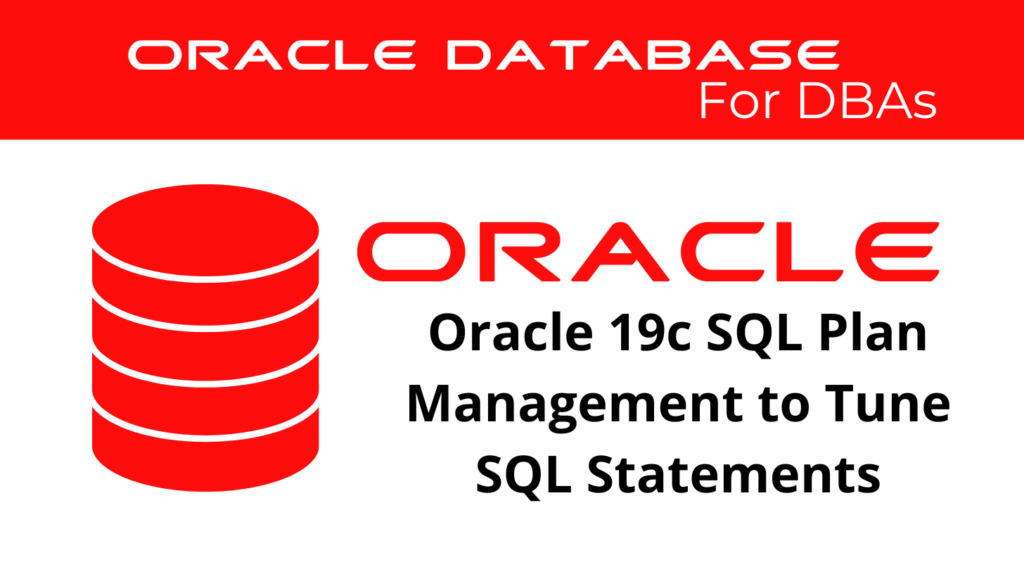
Oracle 19c provides robust tools for SQL tuning, among which SQL Plan Management (SPM) stands out. This feature ensures that SQL statements use optimal execution plans, maintaining database performance and stability. This article delves into the details of SQL Plan Management and how it helps tune SQL statements in Oracle 19c.
SQL Plan Management Overview
SQLPlan Management (SPM) in Oracle 19c is a crucial tool for maintaining consistent SQL performance and tune it. SPM captures and evolves execution plans, ensuring that SQL statements use the best possible plan. It also prevents plan regressions, where an execution plan change leads to poorer performance.
Key Features of SQL Plan Management
Plan Capture: Automatically captures SQL execution plans as they are executed. This feature ensures that all potential plans are available for future evaluation.
Plan Baselines: Maintains a set of accepted plans (baselines) for each SQL statement. The optimizer selects the best plan from these baselines.
Plan Evolution: Evaluates new execution plans and compares them with existing baselines. Only plans that perform better or as well as the baseline are accepted.
📢 You might also like: Oracle 19c Tuning the Shared Pool and Large Pool (Category: Performance Management and Tuning)
Tuning SQL Statements with SQL Plan Management
Tuning SQL statements involves several steps to ensure optimal performance. SQL Plan Management plays a vital role in this process by capturing and managing execution plans.
Capturing SQL Plan Baselines
To capture SQL plan baselines, the following initialization parameter must be enabled:
ALTER SYSTEM SET optimizer_capture_sql_plan_baselines = TRUE SCOPE = BOTH;
This command ensures that Oracle captures new plans for SQL statements, adding them to the SQL plan baselines.
Evolving SQL Plan Baselines
To evolve SQL plan baselines, use the following command:
BEGIN
DBMS_SPM.evolve_sql_plan_baseline(sql_handle => 'SQL_12345');
END;
/
This PL/SQL block evaluates new plans and integrates the ones that perform better than the existing baseline.
Managing SQL Plan Baselines
Managing SQL plan baselines involves maintaining and evolving the plans to ensure continuous SQL performance improvement.
Viewing SQL Plan Baselines
To view the SQL plan baselines, execute the following query:
SELECT sql_handle, plan_name, enabled, accepted
FROM dba_sql_plan_baselines;
This query lists all SQL plan baselines, indicating which are enabled and accepted.
Dropping SQL Plan Baselines
To drop a specific SQL plan baseline, use the following command:
BEGIN
DBMS_SPM.drop_sql_plan_baseline(sql_handle => 'SQL_12345', plan_name => 'PLAN_12345');
END;
/
This command removes the specified plan from the SQL plan baselines.
Best Practices for Using SQL Plan Management
Implementing SQLPlan Management effectively requires adherence to best practices to tune SQL statements.
Consistent Plan Capture: Regularly capture SQL execution plans to ensure the optimizer has multiple plans to choose from.
Frequent Plan Evolution: Regularly evolve SQL plan baselines to integrate better-performing plans.
Monitoring Performance: Continuously monitor SQL performance to detect and resolve any regressions promptly.
Example Code and Practical Scenarios
Below are practical scenarios and example code snippets to illustrate the implementation of SQL Plan Management in Oracle 19c:
Enabling Plan Baseline Capture
ALTER SYSTEM SET optimizer_capture_sql_plan_baselines = TRUE SCOPE = BOTH;
This command enables the capture of SQL plan baselines.
Evolving SQL Plan Baselines
BEGIN
DBMS_SPM.evolve_sql_plan_baseline(sql_handle => 'SQL_12345');
END;
/
This PL/SQL block evolves the SQL plan baselines for the specified SQL handle.
Viewing SQL Plan Baselines
SELECT sql_handle, plan_name, enabled, accepted
FROM dba_sql_plan_baselines;
This query lists all SQL plan baselines.
Dropping SQL Plan Baselines
BEGIN
DBMS_SPM.drop_sql_plan_baseline(sql_handle => 'SQL_12345', plan_name => 'PLAN_12345');
END;
/
This command drops the specified SQL plan baseline.
Practical Examples of SQL Plan Management
Here are more practical examples of using SQL Plan Management effectively:
Loading Plans from SQL Tuning Set
BEGIN
DBMS_SPM.LOAD_PLANS_FROM_SQLSET(
sqlset_name => 'my_sql_tuning_set');
END;
/
This command loads SQL execution plans from a SQL tuning set into the plan baseline.
Using SQL Plan Baselines
ALTER SYSTEM SET OPTIMIZER_USE_SQL_PLAN_BASELINES = TRUE;
This command ensures the optimizer uses SQL plan baselines during SQL execution.
Monitoring SQL Plan Baselines
Use Enterprise Manager or SQL queries to monitor and manage SQL plan baselines.
SELECT * FROM DBA_SQL_PLAN_BASELINES;
Advanced Features of SQL Plan Management
Oracle 19c’s SQLPlan Management comes with several advanced features designed to enhance and tune the database performance further:
Adaptive SQL Plan Management
Adaptive SQLPlan Management dynamically adjusts to changing database conditions and workload patterns. This feature allows the optimizer to adapt execution plans based on real-time feedback.
Implementing Adaptive SPM:
To enable Adaptive SQL Plan Management, use the following parameter:
ALTER SYSTEM SET optimizer_adaptive_plans = TRUE SCOPE = BOTH;
This command allows the optimizer to adapt execution plans based on the real-time performance data.
SQL Plan Directives
SQL Plan Directives help improve the accuracy of the optimizer’s statistics, thereby enhancing the execution plans’ quality. These directives provide additional instructions to the optimizer on handling specific SQL constructs.
Managing SQL Plan Directives:
To view SQL Plan Directives, use the following query:
SELECT * FROM DBA_SQL_PLAN_DIRECTIVES;
To drop a specific SQL Plan Directive:
BEGIN
DBMS_SPM.drop_sql_plan_directive(directive_name => 'DIRECTIVE_12345');
END;
/
Common Issues and Troubleshooting
While SQL Plan Management is a powerful tool to tune, administrators may encounter some common issues. Here are a few tips for troubleshooting:
Plan Baseline Not Used
If a SQL plan baseline is not used, ensure that the optimizer is set to use the baselines:
ALTER SYSTEM SET optimizer_use_sql_plan_baselines = TRUE SCOPE = BOTH;
Also, check if the baseline is enabled and accepted:
SELECT sql_handle, plan_name, enabled, accepted
FROM dba_sql_plan_baselines
WHERE sql_handle = 'SQL_12345';
Plan Capture Not Working
If the plan capture is not working, verify that the capture parameter is enabled:
ALTER SYSTEM SET optimizer_capture_sql_plan_baselines = TRUE SCOPE = BOTH;
Additionally, ensure that the SQL statements are executed frequently enough to be captured.
Integrating SQL Plan Management with Other Oracle Features
SQL Plan Management can be integrated with other Oracle Database features to enhance overall performance and stability.
Integration with Automatic Workload Repository (AWR)
The Automatic Workload Repository (AWR) collects, processes, and maintains performance statistics. Integrating SPM with AWR helps in capturing detailed execution plan statistics over time.
Querying AWR for Plan Statistics:
SELECT * FROM dba_hist_sqlstat
WHERE sql_id = 'SQL_12345';
Integration with Oracle Enterprise Manager
Oracle Enterprise Manager provides a comprehensive suite of tools for database management. Using Enterprise Manager, administrators can visualize SQL Plan Management data, enabling more straightforward performance tuning and troubleshooting.
Future of SQL Plan Management
As Oracle continues to evolve, so does SQL Plan Management. Future releases are expected to include even more advanced features, such as machine learning-based plan selection and more granular control over plan baselines.
Conclusion
SQL Plan Management in Oracle 19c is a powerful tool for maintaining and tuning SQL performance. By capturing, managing, and evolving SQL execution plans, SPM ensures that SQL statements consistently use the best possible plans, enhancing overall database performance and stability. Integrating SPM with other Oracle features like AWR and Enterprise Manager further amplifies its benefits, making it an indispensable tool for database administrators.
See more on Oracle’s website!
Be Oracle Performance Management and Tuning Certified Professional, this world is full of opportunities for qualified DBAs!





