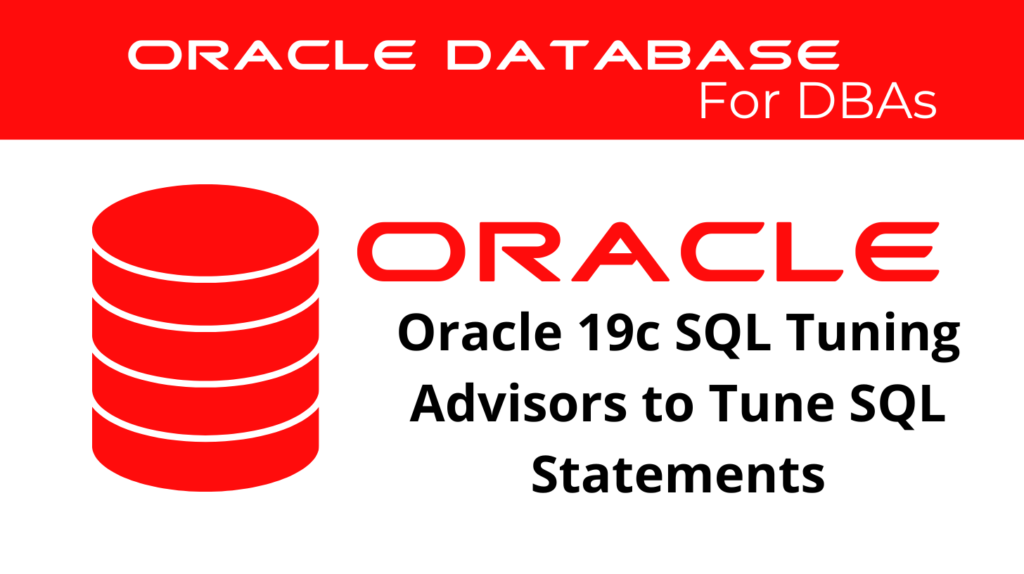
Ensuring optimal performance of SQL statements is crucial for database administrators. Oracle 19c introduces advanced SQL Tuning advisors designed to enhance SQL Optimization. This article delves into the specifics of these advisors, their functionalities, and best practices to maximize their effectiveness.
Introduction to SQL Tuning Advisors
Oracle 19c provides comprehensive tools for SQL Tuning, including the SQLTuning advisor and the Query Tuning advisor. These tools are designed to optimize SQL statements, ensuring they run efficiently and effectively. SQL Optimization is a critical aspect of database management, and these advisors offer automated and manual tuning capabilities.
SQL Optimization is a continuous process that involves analyzing SQL statements to identify potential improvements. The SQL Tuning advisor in Oracle 19c plays a pivotal role in this process. By examining SQL statements, it provides recommendations to enhance performance, such as indexing suggestions, restructuring SQL queries, and gathering statistics.
Key SQL Tuning Advisor Features
The SQLTuning advisor offers a range of features to assist database administrators in optimizing SQL statements. Some of the key features include:
Automatic Tuning Optimizer
The Automatic Tuning Optimizer is a core component of the SQL Tuning advisor. It evaluates SQL statements and provides actionable recommendations to improve performance. This includes suggestions for collecting statistics on objects, creating new indexes, and restructuring SQL queries.
Recommendations and Benefits
One of the significant advantages of using the SQLTuning advisor is its ability to offer detailed recommendations with the expected benefits. These recommendations are aimed at improving query performance and efficiency. The advisor suggests actions such as accepting SQL profiles, which can lead to better execution plans and optimized query performance.
Detailed Reporting
The SQL Tuning advisor generates comprehensive reports that detail the analysis performed and the recommendations provided. These reports help database administrators understand the rationale behind each recommendation and the expected benefits of implementing them.
📢 You might also like: Oracle 19c SQL Plan Management to Tune SQL Statements (Category: Performance Management and Tuning)
Using the SQL Tuning Advisor
To use the SQLTuning advisor effectively, follow these steps:
Granting Advisor Privileges
First, ensure that the user has the necessary privileges to access the SQL Tuning advisor. This can be done using the following command:
sqlplus / as sysdba
GRANT ADVISOR TO user;
Creating a Tuning Task
Next, create a tuning task for the SQL statement you wish to optimize. This involves specifying the SQL ID and other parameters:
DECLARE
my_task_name VARCHAR2(30);
BEGIN
my_task_name := DBMS_SQLTUNE.CREATE_TUNING_TASK(
sql_id => 'your_sql_id',
scope => 'COMPREHENSIVE',
time_limit => 3600,
task_name => 'my_sql_tuning_task',
description => 'Tune query using sqlid');
END;
/
Executing the Tuning Task
Execute the tuning task to start the optimization process:
BEGIN
DBMS_SQLTUNE.EXECUTE_TUNING_TASK(task_name => 'my_sql_tuning_task');
END;
/
Monitoring the Tuning Task
Monitor the progress of the tuning task to ensure it completes successfully:
SELECT TASK_NAME, STATUS
FROM DBA_ADVISOR_LOG
WHERE TASK_NAME ='my_sql_tuning_task';
Reporting the Tuning Task
Once the task is completed, generate a report to view the recommendations:
SELECT DBMS_SQLTUNE.REPORT_TUNING_TASK('my_sql_tuning_task') FROM DUAL;
Interpreting the Report
The report generated by the SQL Tuning advisor provides detailed information on the analysis performed and the recommendations made. It includes sections such as General Information, Findings, Recommendations, and Rationale. Understanding these sections is crucial for implementing the recommendations effectively.
Advanced SQL Tuning Techniques
In addition to basic tuning tasks, the SQL Tuning advisor offers advanced techniques for optimizing SQL statements.
Using SQL Profiles
SQL profiles are a powerful feature provided by the SQLTuning advisor. They store additional metadata about SQL statements, enabling the optimizer to choose better execution plans. To accept a recommended SQL profile, use the following command:
EXEC DBMS_SQLTUNE.ACCEPT_SQL_PROFILE(task_name => 'my_sql_tuning_task', replace => TRUE);
Tuning Problematic SQL Statements
For problematic SQL statements identified through performance monitoring, the SQLTuning advisor can be used to create tuning tasks and generate recommendations. This process involves using the SQL ID to create a task and execute it.
Running SQL Tuning Advisor on AWR Snapshots
To analyze historical performance data, the SQL Tuning advisor can be run on AWR snapshots. This helps identify and resolve issues that may have occurred in the past. Here’s how to create and execute a tuning task based on AWR snapshots:
DECLARE
l_sql_tune_task_id VARCHAR2(99);
BEGIN
l_sql_tune_task_id := DBMS_SQLTUNE.CREATE_TUNING_TASK (
begin_snap => 400,
end_snap => 456,
sql_id => 'your_sql_id',
scope => DBMS_SQLTUNE.scope_comprehensive,
time_limit => 500,
task_name => 'awr_tuning_task',
description => 'Tuning task from AWR snaps');
END;
/
EXEC DBMS_SQLTUNE.EXECUTE_TUNING_TASK(task_name => 'awr_tuning_task');
Monitoring and Reporting AWR Tuning Tasks
After executing the AWR tuning task, you can monitor its progress and generate a report:
SELECT TASK_NAME, STATUS
FROM DBA_ADVISOR_LOG
WHERE TASK_NAME ='awr_tuning_task';
SELECT DBMS_SQLTUNE.REPORT_TUNING_TASK('awr_tuning_task') AS recommendations FROM DUAL;
Tuning Multiple SQL Statements
The SQL Tuning advisor can also be used to tune multiple SQL statements simultaneously. This is particularly useful for identifying and resolving performance issues in a batch of queries. By creating a tuning task that includes multiple SQL IDs, you can optimize the performance of a group of related statements.
Stopping, Canceling, and Resetting Tuning Tasks
In some cases, you may need to interrupt, resume, cancel, or reset a tuning task. Here are the commands for these actions:
Interrupting a Tuning Task
EXEC DBMS_SQLTUNE.INTERRUPT_TUNING_TASK(task_name => 'your_tuning_task');
Resuming a Tuning Task
EXEC DBMS_SQLTUNE.RESUME_TUNING_TASK(task_name => 'your_tuning_task');
Canceling a Tuning Task
EXEC DBMS_SQLTUNE.CANCEL_TUNING_TASK(task_name => 'your_tuning_task');
Resetting a Tuning Task
EXEC DBMS_SQLTUNE.RESET_TUNING_TASK(task_name => 'your_tuning_task');
Stopping a Tuning Task
EXEC DBMS_SQLTUNE.STOP_TUNING_TASK(task_name => 'your_tuning_task');
Resuming a Stopped Tuning Task
EXEC DBMS_SQLTUNE.RESUME_STOPPED_TUNING_TASK(task_name => 'your_tuning_task');
Benefits of Using SQL Tuning Advisor
Utilizing the SQL Tuning advisor in Oracle 19c offers several advantages, including:
Proactive Issue Detection
The advisor helps identify potential performance issues before they impact the database, allowing for proactive management and optimization.
Enhanced Monitoring
Regular use of the SQL Tuning advisor ensures continuous monitoring and improvement of SQL performance, leading to more stable and efficient database operations.
Improved Reliability
By following the advisor’s recommendations, administrators can ensure that SQL statements are optimized for performance, enhancing the overall reliability of the database system.
Simplified Management
The SQLTuning advisor provides a straightforward approach to tuning SQL statements, simplifying the complex task of performance optimization.
Best Practices for SQL Tuning
To maximize the effectiveness of the SQL Tuning advisor, consider the following best practices:
Regular Validation Checks
Run validation checks regularly to ensure that SQL statements are performing optimally. This is especially important after significant changes to the database environment.
Incorporate Tuning into Maintenance Schedules
Integrate the use of the SQLTuning advisor into routine maintenance schedules to maintain consistent performance levels.
Leverage Automated Tuning
Take advantage of the automated tuning capabilities of the SQL Tuning advisor to reduce manual intervention and ensure timely optimization of SQL statements.
Analyze High-Load SQL Statements
Focus on high-load SQL statements that consume significant resources. These statements often have the most impact on overall database performance and can benefit the most from tuning.
Use SQL Profiles Wisely
While SQL profiles can provide significant performance benefits, use them judiciously. Ensure that the profiles do not conflict with other optimization strategies and are updated regularly to reflect changes in the database environment.
Monitor Performance Metrics
Keep an eye on key performance metrics such as execution time, CPU usage, and I/O activity. These metrics can provide valuable insights into the effectiveness of the tuning efforts and highlight areas that need further optimization.
Stay Updated with Oracle Best Practices
Oracle regularly updates its best practices and guidelines for SQL tuning. Stay informed about these updates to ensure that your tuning efforts align with the latest recommendations and techniques.
Conclusion
The SQL Tuning advisor in Oracle 19c is an essential tool for database administrators aiming to achieve SQL Optimization. By following the best practices and utilizing the features of the advisor, administrators can ensure that their SQL statements are running at peak performance. Regular use of the SQL Tuning advisor not only improves query performance but also enhances the overall reliability and efficiency of the database environment.
Becoming proficient in using the SQLTuning advisor and other optimization tools is crucial for any DBA. With the right skills and knowledge, you can ensure that your databases perform optimally, supporting your organization’s needs effectively.
See more on Oracle’s website!
Be Oracle Performance Management and Tuning Certified Professional, this world is full of opportunities for qualified DBAs!





