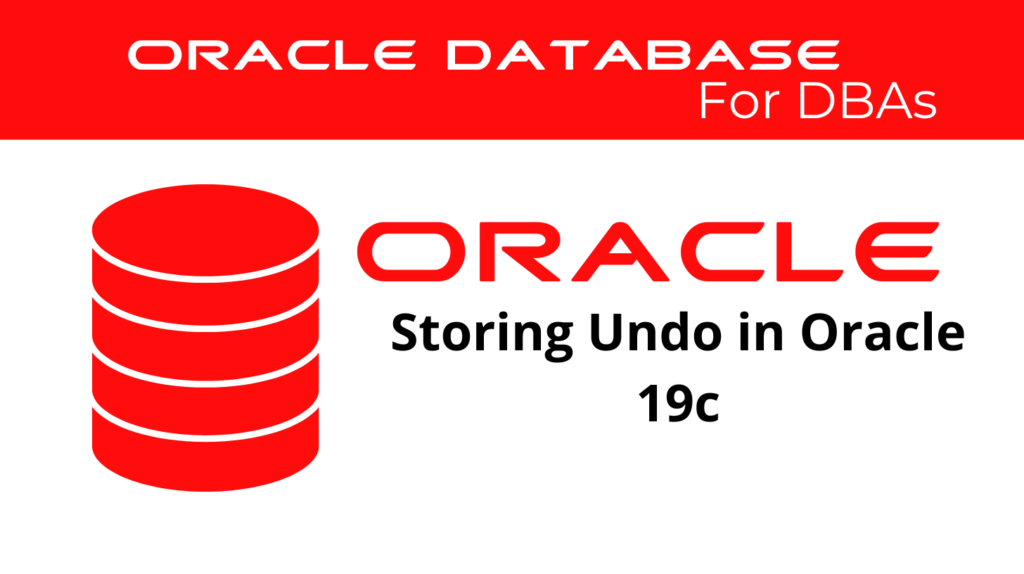
Managing undo information is a crucial aspect of database administration in Oracle 19c. Storing undo data correctly ensures transaction integrity, rollback functionality, and facilitates features like Flashback operations. In this blog, we will explore how Oracle 19c handles undo storage and delve into key concepts such as undo tablespaces and undo retention.
Understanding Storing Undo
Storing undo refers to how Oracle retains information about changes made by transactions before they are committed. This allows the database to provide read consistency, recover from failures, and roll back uncommitted changes. The undo data is stored in dedicated undo segments located within an undo tablespace.
CREATE UNDO TABLESPACE undotbs1 DATAFILE 'undotbs01.dbf' SIZE 1G AUTOEXTEND ON NEXT 100M MAXSIZE UNLIMITED;
Undo Tablespaces Storage and Management
In Oracle 19c, undo tablespaces play a vital role in holding undo records. The database automatically manages these tablespaces using Automatic Undo Management (AUM). When a transaction modifies data, Oracle stores the old values in the undo tablespace, enabling it to revert changes if needed.
ALTER SYSTEM SET UNDO_TABLESPACE = undotbs1;
Oracle automatically tunes the size of the undo tablespace based on system activity and workload, ensuring that sufficient undo space is available for transactions. This process of storing undo is essential for ensuring consistent data states and supporting Oracle Flashback features, which rely heavily on undo information to view historical data.
📢 You might also like: Undo Retention in Oracle 19c: Best Practices (Category: Oracle Database Admin)
Key Features of Undo Tablespace
- Automatic Undo Management (AUM): Oracle uses AUM to dynamically manage undo segments and optimize the space in undo tablespaces.
- Undo Retention: The duration that Oracle retains undo information is determined by the undo retention parameter, which ensures that older undo data is retained for consistent reads during long-running queries.
ALTER SYSTEM SET UNDO_RETENTION = 1200;
Automatic Undo Retention
One of the critical aspects of storing undo is undo retention, which defines how long undo information is kept before it can be overwritten. Oracle 19c offers automatic undo retention, where the database tunes the retention period based on the workload. This is important for maintaining undo storage for queries that require read consistency over extended periods.
Importance of Undo Retention
Undo retention ensures that Oracle can support operations like Flashback Query, which allows users to view data as it existed at a previous point in time. When the undo retention period is correctly configured, it minimizes the likelihood of encountering the “snapshot too old” error, which occurs when undo information is no longer available.
Oracle 19c provides options for setting a minimum undo retention period using the UNDO_RETENTION parameter, guaranteeing that undo data is retained for at least the specified time.
ALTER SYSTEM SET UNDO_RETENTION = 1800;
In addition to manual configuration, Oracle provides automatic tuning of undo retention, where the database adjusts the retention period based on system load and available undo space.
Checking Undo Retention
You can check the current undo retention settings using the following query:
SELECT name, value FROM v$parameter WHERE name = 'undo_retention';
This query returns the current setting for undo retention, helping you ensure that sufficient undo data is retained for your workload.
Managing Stored Undo Segments
Oracle dynamically manages undo segments in the undo tablespace. However, in some cases, you might want to manually monitor and manage the segments to ensure efficient storage. The following query helps you check the status of undo segments:
SELECT segment_name, tablespace_name, status FROM dba_rollback_segs;
This query lists all undo segments and their status. You can use it to identify any issues with undo segment management.
Sizing the Undo Tablespace
In Oracle 19c, it’s essential to ensure that the undo tablespace is adequately sized to store and avoid performance issues. You can resize an undo tablespace using the following command:
ALTER DATABASE DATAFILE 'undotbs01.dbf' RESIZE 2G;
Alternatively, you can enable auto-extension to allow Oracle to automatically increase the size of the undo tablespace as needed:
ALTER DATABASE DATAFILE 'undotbs01.dbf' AUTOEXTEND ON NEXT 200M MAXSIZE UNLIMITED;
Undo Storage vs. Retention
While storing undo focuses on where the data is stored, undo retention defines how long the data is kept. Both concepts are interrelated, as adequate undo storage ensures sufficient space for retaining undo data. Administrators need to monitor undo usage and adjust tablespace sizes accordingly to avoid performance issues.
Monitoring Undo Usage
To monitor undo space usage, you can use the following query:
SELECT begin_time, end_time, undoblks, txncount FROM v$undostat;
This query provides details about undo block usage and the number of transactions that occurred during the specified time intervals. By analyzing this data, you can ensure that your undo tablespace is sized correctly.
Conclusion
In summary, storing undo in Oracle 19c is an essential process that supports transaction rollback, data consistency, and Flashback operations. Understanding how Oracle manages undo tablespaces and undo retention helps administrators maintain database performance and ensure the reliability of critical operations.
By configuring undo storage and retention periods appropriately, you can optimize the performance of your Oracle 19c environment while minimizing errors related to unavailable undo data.
See more on Oracle’s website!
Be Oracle Database Certified Professional, this world is full of opportunities for qualified DBAs!





