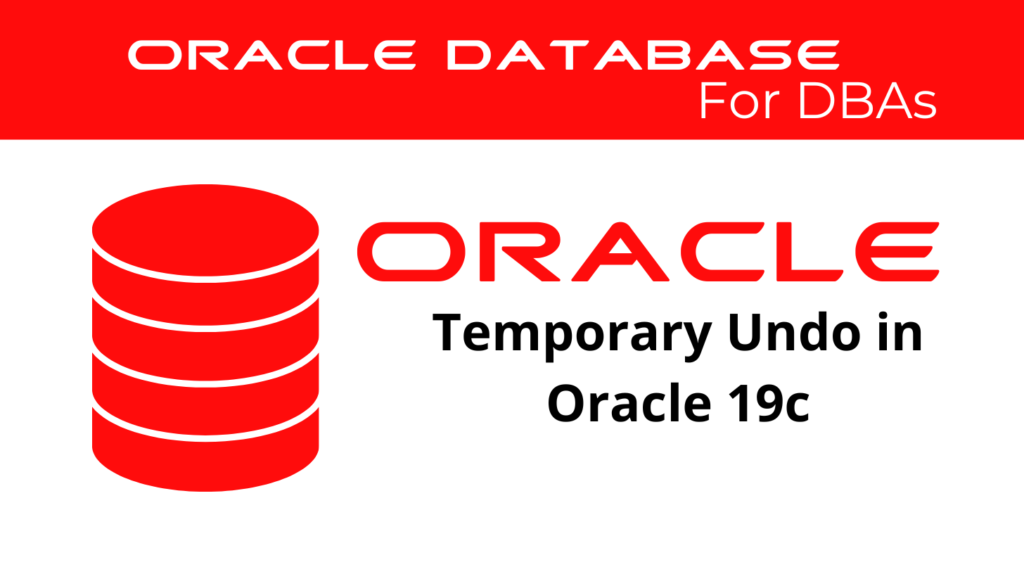
Temporary Undo is a significant feature in Oracle 19c that optimizes transaction management, particularly when dealing with temporary tables. The introduction of Tmp Undo allows Oracle databases to handle undo segments more efficiently by storing them in the temporary tablespace instead of the regular undo tablespace. This blog will provide an in-depth look at Tmp Undo, its benefits, how it reduces overhead, and how to enable it in your Oracle 19c environment.
What is Temporary Undo?
In Oracle, Undo is used to roll back transactions and to provide a consistent view of data during a transaction. Traditionally, all Undo segments, including those for temporary tables, are stored in the regular undo tablespace. However, this process creates unnecessary Redo logs, especially for transactions that don’t require recovery, such as operations on Global Temporary Tables (GTTs). This is where Temporary Undo comes into play.
By enabling Tmp Undo, Oracle stores the undo records for temporary tables in the temporary tablespace, reducing the Redo generated during such operations. This results in better performance and less overhead.
How Temporary Undo Reduces Redo Generation
One of the primary advantages of Tmp Undo is that it significantly reduces the Redo generated for transactions involving Tmp tables. Since the undo records for these tables are stored in the temporary tablespace, they do not need to be protected by Redo. This is especially beneficial in environments where GTTs are frequently used, such as reporting databases or systems performing large data transformations.
📢 You might also like: Restricting and Sorting Data in Oracle 19c (Category: Oracle Database Admin)
Enabling Temporary Undo in Oracle 19c
To take advantage of Temporary Undo in Oracle 19c, you must enable the TEMP_UNDO_ENABLED parameter. This parameter can be set at both the session and system levels, depending on your requirements.
Enabling Temporary Undo at the Session Level
You can enable Tmp Undo for a single session with the following command:
ALTER SESSION SET TEMP_UNDO_ENABLED = TRUE;
This ensures that all transactions involving Tmp tables in the current session will use Tmp Undo.
Enabling Tmp Undo at the System Level
If you want to enable Tmp Undo across all sessions in the database, you can set the parameter at the system level:
ALTER SYSTEM SET TEMP_UNDO_ENABLED = TRUE;
This will ensure that all sessions in the system use Tmp Undo by default.
Verifying the TEMP_UNDO_ENABLED Parameter
You can verify whether Temporary Undo is enabled by querying the V$PARAMETER view:
SELECT name, value
FROM v$parameter
WHERE name = 'temp_undo_enabled';
This will return the current status of the TEMP_UNDO_ENABLED parameter.
Monitoring Tmp Undo Usage
Once Tmp Undo is enabled, it’s essential to monitor its usage to ensure the system is functioning efficiently. Oracle provides the V$TEMPUNDOSTAT view to monitor Tmp Undo activity. This view tracks various metrics related to temporary undo, such as the amount of undo generated, the number of transactions, and the undo blocks used.
Here is an example query to monitor Tmp undo usage:
SELECT *
FROM v$tempundostat
WHERE end_time >= SYSDATE - INTERVAL '1' MINUTE;
This query will return information about temporary undo activity for the last minute.
Example: Creating a Global Tmp Table with Tmp Undo
To see Tmp Undo in action, let’s create a Global Temporary Table (GTT) and observe the behavior.
- First, create a global temporary table:
CREATE GLOBAL TEMPORARY TABLE temp_data (
id NUMBER,
description VARCHAR2(20)
)
ON COMMIT DELETE ROWS;
- Now, insert data into the temporary table:
INSERT INTO temp_data (id, description)
SELECT ROWNUM, 'Description ' || ROWNUM
FROM dual
CONNECT BY LEVEL <= 10000;
- Monitor the undo usage for this transaction:
SELECT t.used_ublk, t.used_urec
FROM v$transaction t, v$session s
WHERE s.saddr = t.ses_addr
AND s.audsid = SYS_CONTEXT('USERENV', 'SESSIONID');
- Finally, check the temporary undo statistics:
SELECT undotsn, txncount, undoblkcnt
FROM v$tempundostat
WHERE end_time >= SYSDATE - INTERVAL '1' MINUTE;
These commands demonstrate how Tmp Undo is used for GTTs and how it impacts undo management.
Benefits of Tmp Undo in Oracle 19c
1. Reduced Redo Overhead
As mentioned earlier, one of the most significant advantages of Tmp Undo is the reduction of Redo generation. Since temporary tables don’t require recovery, the associated undo records don’t need to be protected by Redo. This leads to lower system overhead, faster transaction processing, and reduced disk I/O.
2. Improved Performance for Temporary Tables
Databases that make extensive use of GTTs benefit greatly from Tmp Undo. By storing undo records in the Tmp tablespace, the database can handle transactions more efficiently, leading to faster query performance and reduced contention on the regular undo tablespace.
3. Simplified Undo Management
With Tmp Undo, the burden of managing undo for temporary tables is significantly reduced. Oracle automatically handles the placement of undo records in the appropriate tablespace, simplifying database administration and reducing the need for manual intervention.
Conclusion
Tmp Undo in Oracle 19c is a powerful feature that can significantly improve database performance, particularly in environments that make heavy use of Tmp tables. By reducing Redo generation and streamlining undo management, Tmp Undo helps optimize transactions and improves overall system efficiency.
Whether you’re managing a large reporting database or handling data transformations, enabling Tmp Undo can be a valuable optimization. By following the steps outlined in this guide, you can configure and monitor Temporary Undo in your Oracle 19c database, ensuring optimal performance and reduced overhead.
See more on Oracle’s website!
Be Oracle Database Certified Professional, this world is full of opportunities for qualified DBAs!





