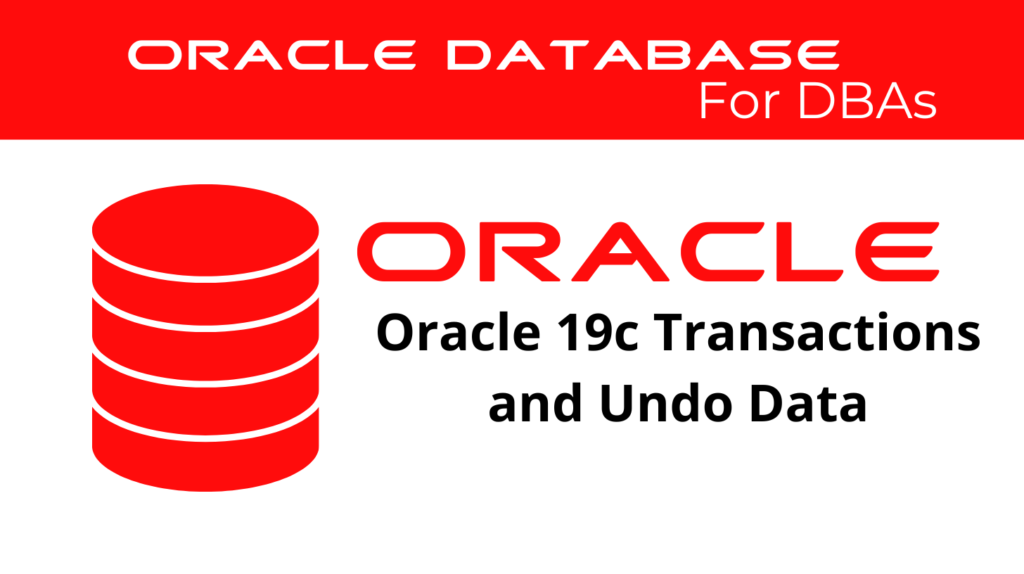
Introduction
In Oracle 19c, transaction management plays a crucial role in maintaining data consistency and ensuring database stability. Transactions in Oracle work with undo data to enable rollback operations, maintain read consistency, and support database recovery. Efficient handling of transaction control and rollback data ensures that the database functions optimally under various workloads.
Transaction management ensures that all changes made within a transaction are either committed permanently or rolled back if something goes wrong. Oracle uses undo data to reverse changes made during a transaction, ensuring data integrity and consistency across the database.
This guide will dive into how transaction management, undo data handling, and locks work in Oracle 19c, along with best practices for managing these crucial elements.
The Importance of Undo Data in Transaction Management
Undo data is a critical component in transaction management, serving as a mechanism to roll back changes if necessary. Oracle creates undo data whenever a transaction modifies data, storing the original values in the undo tablespace. This transaction control is essential for:
- Rolling back transactions: Oracle uses undo records to reverse changes made by uncommitted transactions.
- Providing read consistency: Undo helps maintain consistent data views for queries, even when transactions are modifying the data.
- Supporting Oracle Flashback features: Undo data is used to recover older versions of data for flashback queries and operations.
In Oracle 19c, automatic undo management simplifies the process by automatically creating, managing, and tuning the undo tablespace. The following sections will explain how undo data handling and transaction management work together to maintain database performance and data integrity.
📢 You might also like: Storing Undo in Oracle 19c (Category: Oracle Database Admin)
How Oracle Manages Undo Data
Oracle uses undo tablespaces to store undo records, which hold the original data before any changes are made. This allows Oracle to reverse uncommitted changes or provide a consistent view of the data for queries.
To create an undo tablespace manually, you can use the following SQL command:
CREATE UNDO TABLESPACE undotbs_01 DATAFILE '/u01/oracle/dbs/undotbs_01.dbf' SIZE 100M REUSE AUTOEXTEND ON;
This command creates an undo tablespace with auto-extension enabled, which ensures that undo data will continue to be stored as transactions grow. Once created, the database automatically manages the size and retention of undo data based on the system load and transaction volume.
To check the status and size of an undo tablespace, use this query:
SELECT tablespace_name, status, contents FROM dba_tablespaces WHERE tablespace_name = 'UNDOTBS1';
Transaction Rollback and Undo Data
Rolling back a transaction is a fundamental operation in transaction management. Whenever an error occurs, or a transaction needs to be aborted, Oracle uses undo data to revert the changes. The ROLLBACK command reverts all modifications made during the transaction:
ROLLBACK;
For partial rollbacks, Oracle supports savepoints, which mark specific points within a transaction. If a particular part of the transaction fails, Oracle can roll back only to the most recent savepoint without affecting the entire transaction:
SAVEPOINT save1;
UPDATE employees SET salary = salary * 1.10 WHERE department_id = 10;
ROLLBACK TO save1;
In this example, only the changes made after the savepoint are rolled back, while earlier parts of the transaction remain intact.
Locks and Their Role in Transaction Management
A lock is a mechanism used by Oracle to control access to data during transactions. When a transaction modifies data but has not yet been committed or rolled back, Oracle places a lock on the affected data. This lock ensures that other transactions cannot modify the same data until the current transaction is completed.
There are two main types of locks:
- Row-level locks: These prevent other transactions from modifying the rows that are being changed by the current transaction.
- Table-level locks: These prevent other transactions from altering the structure of the table during data modifications.
If a transaction does not issue a commit or rollback, the lock remains in place, preventing other users from modifying the locked data. This situation can lead to performance issues, such as blocking other transactions, especially if the transaction remains open for a long time.
For example, the following query can be used to check for locked objects and the sessions holding the locks:
SELECT o.owner, o.object_name, o.object_type, s.sid, s.serial#, s.status, s.osuser, s.machine
FROM v$locked_object l, v$session s, dba_objects o
WHERE s.sid = l.session_id
AND l.object_id = o.object_id;
Locks are closely tied to undo data because if a transaction is not finalized, the undo for that transaction continues to be held in the undo tablespace. This can lead to increased undo space usage, and if the transaction is particularly long, it can fill up the undo tablespace.
Oracle handles these issues by automatically releasing locks and cleaning up undo data when a transaction is either committed or rolled back. However, if transactions are left uncommitted for too long, they can lead to the saturation of the undo tablespace and lock contention, which negatively affects database performance.
To resolve lock contention caused by uncommitted transactions, the DBA can manually terminate the blocking session using the following command:
ALTER SYSTEM KILL SESSION 'sid,serial#';
This command forcibly ends the session holding the lock, releasing both the lock and the associated undo data.
Monitoring Transaction Activity, Locks, and Undo Data
Monitoring transaction management, locks, and undo data is critical for maintaining performance and ensuring that the undo tablespace is properly sized. The following SQL query can be used to monitor active transactions, locks, and their undo usage:
SELECT s.sid, s.serial#, s.username, t.used_ublk
FROM v$session s, v$transaction t
WHERE s.saddr = t.ses_addr;
This query returns the amount of undo blocks used by active transactions, allowing DBAs to track the impact of transactions on undo space and monitor potential lock issues.
Oracle also provides several views for tracking lock contention and undo space consumption:
- V$LOCKED_OBJECT: Displays information about locked objects and the sessions holding locks.
- V$UNDOSTAT: Provides statistical data on undo space usage.
- DBA_UNDO_EXTENTS: Shows the status and size of extents in the undo tablespace.
Regular monitoring of these views helps prevent issues such as lock contention and undo data overflow, both of which can cause transaction failures and degrade overall performance.
Best Practices for Managing Undo Data and Locks
Properly managing undo and locks is crucial for maintaining the health of the Oracle database. Below are some best practices:
- Size the Undo Tablespace Appropriately: Ensure that the undo tablespace is large enough to handle the volume of data changes and long-running transactions. Use the following query to monitor undo space usage:
SELECT tablespace_name, bytes_used, bytes_free FROM v$undostat; - Monitor Undo Retention: Set an appropriate
UNDO_RETENTIONvalue to ensure that undo is retained long enough for long-running queries and Oracle Flashback operations. You can set the retention period using:ALTER SYSTEM SET UNDO_RETENTION = 3600; - Avoid Long-Running Transactions Without Commit or Rollback: Uncommitted transactions can hold locks and use undo data indefinitely, leading to performance issues. Make sure to commit or rollback transactions in a timely manner.
- Use Bulk Operations for Large Updates: Bulk operations like
FORALLandBULK COLLECTgenerate less undo data and hold locks for shorter periods than row-by-row processing. - Monitor Locks Regularly: Use the V$LOCKED_OBJECT view to monitor locked objects and ensure that no sessions are holding locks for extended periods without committing.
- Commit Transactions Regularly: For long-running transactions, commit changes regularly to free up undo space and release locks.
Conclusion
In Oracle 19c, efficient transaction management, undo data handling, and lock management are critical to maintaining the performance and stability of the database. By understanding how undo data and locks work together, implementing best practices, and regularly monitoring transaction activity, DBAs can ensure that their Oracle databases run smoothly even under heavy workloads. Proper management of undo data, transaction control, and locks prevents data inconsistencies and supports advanced Oracle features such as Flashback Query and transaction rollback.
See more on Oracle’s website!
Be Oracle Database Certified Professional, this world is full of opportunities for qualified DBAs!





