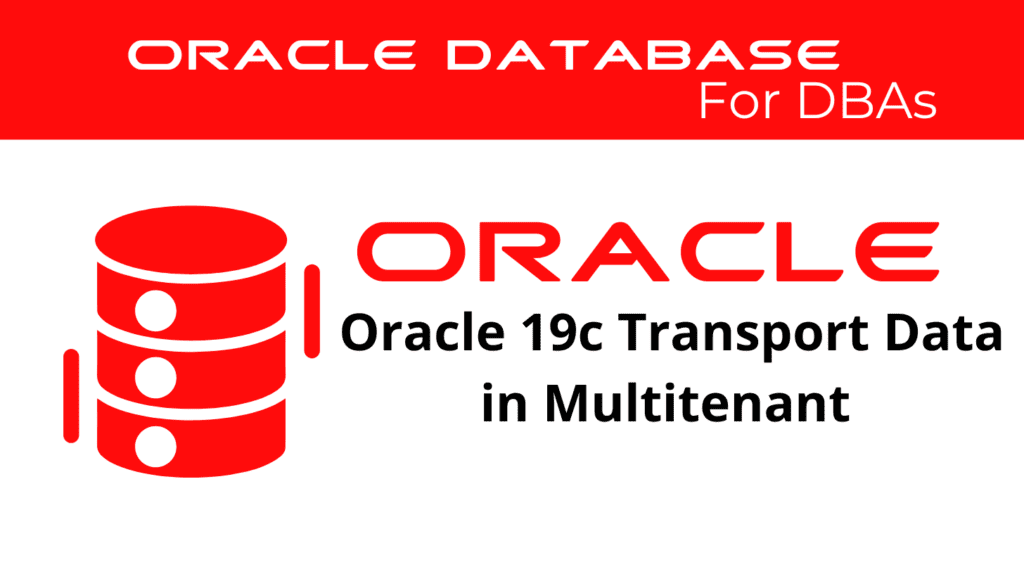
Transporting data in a multitenant architecture in Oracle 19c is a crucial task for database administrators. It ensures the seamless movement of data between different environments, enabling effective Multitenant Data Transport and efficient Data Migration Process. This guide will provide a comprehensive walkthrough on how to Transport Data Multitenant and ensure a smooth Multitenant Data Migration.
Understanding Multitenant Data Transport
Multitenant Data Transport involves moving data from one container database (CDB) or pluggable database (PDB) to another within the multitenant architecture. This process is essential for maintaining data integrity, improving performance, and ensuring data availability across different environments.
Benefits of Multitenant Data Transport
- Efficiency: Streamlines data movement, reducing downtime and enhancing productivity.
- Flexibility: Allows easy scaling and management of databases across different environments.
- Security: Ensures secure data transport with minimal risk of data loss or corruption.
Methods to Transport Data
You can transport data at various levels depending on your requirements. The main methods include:
Database Level: You can use the full transportable export/import feature to move an entire database to a different database instance.
Tablespace Level: You can use the transportable tablespaces feature to move a set of tablespaces between databases.
Tables, Partitions, and Subpartitions Level: You can use the transportable tables feature to move a set of tables, partitions, and subpartitions between databases.
📢 You might also like: Oracle 19c Assigning Quotas to Users (Category: Oracle Database Admin)
Steps to Transport Data Multitenant
Step 1: Pre-Transport Checks
Before initiating the data transport, perform necessary pre-transport checks to ensure the source and target environments are ready.
Run the Compatibility Check:
SQL> exec DBMS_PDB.CHECK_PLUG_COMPATIBILITY(pdb_descr_file => '/path/to/pdb.xml', pdb_name => 'pdb_name');
Review the output for any compatibility issues and address them before proceeding.
Step 2: Close and Unplug the PDB
Close the PDB that needs to be transported and create an XML file for the unplugged PDB.
Close the PDB:
SQL> ALTER PLUGGABLE DATABASE pdb_name CLOSE IMMEDIATE;
Unplug the PDB:
SQL> ALTER PLUGGABLE DATABASE pdb_name UNPLUG INTO '/path/to/pdb.xml';
Step 3: Copy Datafiles and XML File
Copy the PDB datafiles and XML file to the target environment.
Example:
scp /path/to/pdb.xml oracle@target_server:/path/to/
scp /path/to/datafiles/* oracle@target_server:/path/to/datafiles/
Step 4: Plug the PDB into the Target CDB
Connect to the target CDB and plug the PDB using the XML file.
Plug the PDB:
SQL> CREATE PLUGGABLE DATABASE pdb_name USING '/path/to/pdb.xml' COPY;
Step 5: Open the PDB
Open the PDB in the target CDB.
Open the PDB:
SQL> ALTER PLUGGABLE DATABASE pdb_name OPEN;
Post-Transport Validation
Transport Data in Multitenant – After transporting the data, perform validation checks to ensure the PDB is operational and consistent in the new environment.
Check PDB Status:
SQL> SELECT NAME, OPEN_MODE FROM V$PDBS;
Validate Data Integrity:
Perform a quick validation to ensure that the data within the new PDB is consistent and intact.
DBMS_UTILITY.DB_VERIFY(start_block => 1, end_block => DBMS_UTILITY.MAX_BLOCK);
Other Methods of Data Transport
Transporting at the Database Level
The full transportable export/import feature allows you to move an entire database to a different database instance. This method is useful when you need to migrate the whole database environment.
Steps:
Export the Database:
expdp system/password full=y transportable=always directory=data_pump_dir dumpfile=full_database.dmp logfile=full_database.log
Import the Database:
impdp system/password full=y transportable=always directory=data_pump_dir dumpfile=full_database.dmp logfile=full_database.log
Transporting at the Tablespace Level
The transportable tablespaces feature allows you to move a set of tablespaces between databases. This method is ideal for transferring large amounts of data efficiently.
Steps:
Make the Tablespaces Read-Only:
SQL> ALTER TABLESPACE tablespace_name READ ONLY;
Export the Tablespaces:
expdp system/password tablespaces=tablespace_name transportable=always directory=data_pump_dir dumpfile=tablespaces.dmp logfile=tablespaces.log
Import the Tablespaces:
impdp system/password tablespaces=tablespace_name transportable=always directory=data_pump_dir dumpfile=tablespaces.dmp logfile=tablespaces.log
Make the Tablespaces Read-Write:
SQL> ALTER TABLESPACE tablespace_name READ WRITE;
Transporting Tables, Partitions, and Subpartitions
The transportable tables feature allows you to move a set of tables, partitions, and subpartitions between databases. This method is useful for migrating specific data sets without moving entire tablespaces or databases.
Steps:
Export the Tables:
expdp system/password tables=table_name transportable=always directory=data_pump_dir dumpfile=tables.dmp logfile=tables.log
Import the Tables:
impdp system/password tables=table_name transportable=always directory=data_pump_dir dumpfile=tables.dmp logfile=tables.log
Managing Transported Multitenant Data
Effective management of transported multitenant data involves regular monitoring, maintenance, and applying necessary updates. Oracle Enterprise Manager (OEM) monitors the performance and status of the databases.
Monitoring Databases:
Oracle Enterprise Manager monitors the resource usage, performance metrics, and overall health of the databases.
Applying Updates and Patches:
Keep the transported Multitenant DB up to date with the latest patches and updates to maintain security and performance.
Conclusion
Transporting data in Oracle 19c’s multitenant architecture is a powerful feature that enhances the flexibility and manageability of database environments. By following the steps outlined in this guide, DBAs can efficiently Transport Data Multitenant and ensure smooth Multitenant Data Migration, making their databases robust, scalable, and prepared for various scenarios.
Start leveraging Multitenant Data Transfer and Multitenant Data Transport in your Oracle environment today to enhance your database management capabilities and ensure your data remains protected and easily recoverable.
See more on Oracle’s website!
Be Oracle Database Certified Professional, this world is full of opportunities for qualified DBAs!





