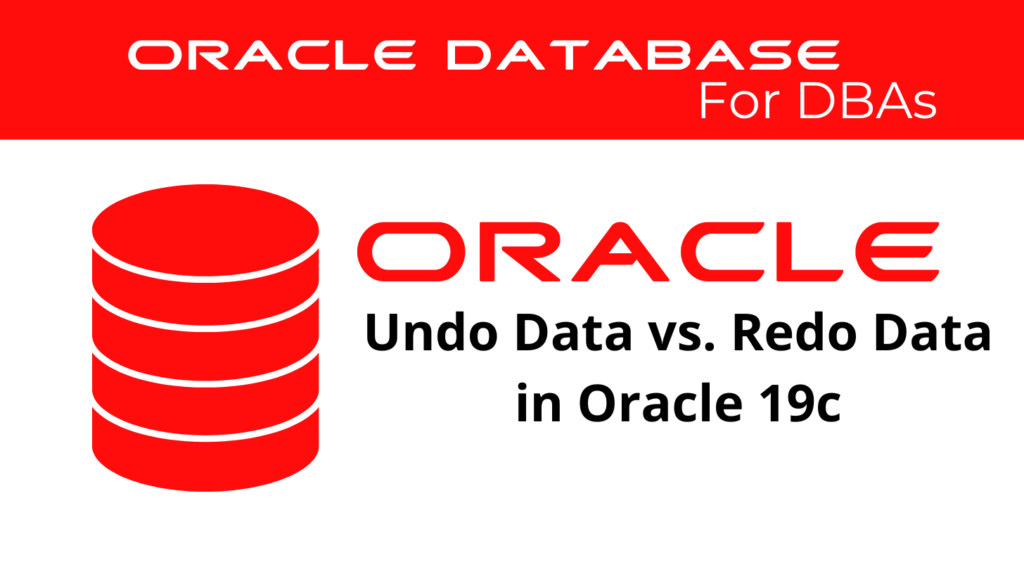
In Oracle databases, undo data and redo data play essential roles in maintaining data integrity and ensuring recoverability. These mechanisms are key to managing how Oracle databases handle changes in transactions. Undo data allows the system to reverse uncommitted changes, while redo data ensures that committed changes can be reapplied after system failures. In Oracle 19c, both mechanisms have been optimized for performance and reliability, making them critical for database administrators (DBAs) to understand. This comprehensive guide explores the differences between undo data and redo data, their functions, and the best practices for managing them effectively.
Oracle databases are widely used for their robust transaction management features, and understanding how undo data and redo data work is crucial for maintaining database stability. The focus here is on their roles, how they complement each other, and why they are indispensable in large-scale database environments.
Understanding Undo Data
What is Undo Data?
Undo data is the mechanism that enables Oracle databases to reverse changes made by uncommitted transactions. Essentially, it stores the “before” image of the data that has been modified, allowing Oracle to restore that data if a transaction is rolled back. Whenever a transaction is initiated, undo data is automatically generated and stored in undo tablespaces. The undo data’s primary purposes include the following:
- Reversing Transactions: Undo data allows Oracle to roll back changes made during uncommitted transactions. This is critical for situations where a user decides not to complete a transaction, whether due to an error or a change in business requirements.
- Maintaining Read Consistency: Oracle ensures that users querying data while another user is modifying it still see a consistent view of the data. Undo data facilitates this by preserving the original state of the data before any changes were applied. Therefore, read consistency is maintained even in highly concurrent environments.
- Database Recovery: During database recovery, undo data plays a significant role in reversing any uncommitted changes that might have been written to the data files due to a crash or system failure. Oracle uses the undo data to ensure that only committed transactions are applied during the recovery process.
- Flashback Features: Oracle’s Flashback Query feature allows users to view historical versions of the data. Undo data makes this feature possible by storing snapshots of the data at various points in time, allowing Oracle to “flash back” to a previous state when requested.
📢 You might also like: Temporary Undo in Oracle 19c (Category: Oracle Database Admin)
How Undo Data is Managed
In Oracle databases, undo data is stored in undo tablespaces, which consist of undo segments. Each transaction that modifies the database generates undo records, which are automatically stored in these segments. Oracle dynamically manages the size and retention of the undo data, ensuring that there is always enough undo space to support ongoing transactions.
Undo data is managed in two modes: automatic undo management (AUM) and manual undo management. In automatic undo management, Oracle handles the retention and purging of undo data without the need for DBA intervention. This is the recommended mode for most systems, as it optimizes space usage and ensures that undo data is available for as long as needed to support transaction rollback and read consistency. Manual undo management, on the other hand, gives DBAs more control but requires them to manually allocate and manage undo segments.
Monitoring Undo Data
Oracle provides several tools and views for monitoring undo data. The most commonly used view is V$UNDOSTAT, which provides a wealth of statistical information on undo space usage. This view includes details such as the amount of undo data generated, how much space is being used, and how long the undo data is retained. DBAs can use this information to fine-tune undo space allocation and retention policies.
Another useful view is V$TRANSACTION, which shows real-time information on active transactions, including how much undo data each transaction is generating. By monitoring these views, DBAs can identify which transactions are consuming the most undo space and take action if necessary.
Here’s a query to monitor active transactions and their undo data usage:
SELECT a.sid, a.username, b.used_urec, b.used_ublk
FROM v$session a, v$transaction b
WHERE a.saddr = b.ses_addr
ORDER BY b.used_ublk DESC;
This query shows which sessions are generating the most undo data, allowing DBAs to optimize system performance.
Redo Data and Its Significance
What is Redo Data?
While undo data is focused on reversing changes made by uncommitted transactions, redo data serves the opposite purpose. Redo data ensures that all committed changes can be reapplied during recovery after a system failure. Redo data is stored in redo log files, which Oracle uses to maintain the integrity of committed transactions. Unlike undo data, which helps to reverse uncommitted changes, redo data guarantees that committed changes are not lost, even in the event of a crash or power failure.
Redo log files store every change made to the database, including both committed and uncommitted transactions. However, during recovery, only the committed transactions are reapplied. The LogWriter (LGWR) process writes redo data from the redo log buffer to the redo log files on disk. These logs are critical for ensuring that the database can recover to its last consistent state after a failure.
Why Redo Data is Important
- Ensuring Data Recovery: Redo data allows Oracle to recover the database to its last consistent state after a crash or failure. Without redo data, it would be impossible to restore committed changes, leading to potential data loss.
- Maintaining Consistency: Redo data ensures that all committed transactions are preserved, even if the database crashes before the changes are written to the data files. This is vital for maintaining the consistency and integrity of the database in high-availability environments.
- Multiplexing for Safety: Oracle allows redo logs to be multiplexed, meaning multiple copies of the logs are stored on different disks. This provides an extra layer of protection, ensuring that redo data is not lost in the event of hardware failure. If one copy of the redo log is corrupted or lost, the other copies can be used to recover the database.
- Circular Logging: Redo log files are used in a circular fashion, where Oracle overwrites the oldest log files once all changes in those files have been safely written to the data files. This ensures that redo logs are always available without consuming excessive disk space.
Monitoring Redo Data
Just like undo data, redo data needs to be monitored to ensure optimal database performance. DBAs can monitor redo data generation using the V$SESS_IO view, which provides detailed information about how much redo data each session is generating. High redo generation can indicate performance bottlenecks, so monitoring this data is crucial for maintaining a healthy database environment.
Here’s an example query to monitor redo data generation:
SELECT s.sid, s.serial#, s.username, s.program, i.block_changes
FROM v$session s, v$sess_io i
WHERE s.sid = i.sid
ORDER BY i.block_changes DESC;
This query shows which sessions are generating the most redo data, helping DBAs identify potential performance issues.
Comparing Undo Data and Redo Data
While undo data and redo data serve different purposes, they are both essential for ensuring the integrity and recoverability of Oracle databases. Here’s a comparison of their key functions:
| Function | Undo Data | Redo Data |
|---|---|---|
| Purpose | Reverse uncommitted changes | Reapply committed changes |
| Storage | Undo tablespaces | Redo log files |
| Used For | Rollback, Read Consistency | Data recovery |
| Protection Against | Inconsistent reads, Logical errors | Data loss due to system failure |
Best Practices for Managing Undo and Redo Data
To ensure that undo data and redo data are managed effectively, DBAs should follow these best practices:
- Monitor Undo Space Usage: Monitoring undo space usage is critical for ensuring that the system has enough space to handle rollback operations. DBAs should regularly check the
V$UNDOSTATview and adjust the size of the undo tablespace as needed to prevent space shortages. - Use Redo Log Multiplexing: Multiplexing redo logs is an essential practice for protecting against data loss. By storing multiple copies of the redo logs on different disks, Oracle ensures that redo data is not lost in the event of a hardware failure.
- Configure Proper Undo Retention: The
UNDO_RETENTIONparameter controls how long Oracle retains undo data before it is overwritten. DBAs should configure this parameter based on the system’s workload and the need for long-running queries to access historical data. - Monitor Redo Generation: High redo generation can be a sign of performance issues, such as inefficient queries or unnecessary logging. DBAs should monitor redo data generation using the
V$SESS_IOview and take action to optimize queries that generate excessive amounts of redo data. - Avoid Overwriting Active Redo Logs: Oracle uses circular logging to reuse redo logs, but it’s important to ensure that redo logs are not overwritten before they are archived. DBAs should configure the system to archive redo logs before they are reused, preventing data loss.
- Plan for Flashback Operations: If you use Oracle’s Flashback features, make sure that the undo tablespace is large enough to store the required historical data. Flashback operations depend on undo data, so having enough space for undo records is critical.
Conclusion
In Oracle databases, both undo and redo play vital roles in maintaining integrity and ensuring recoverability. Undo data allows the database to reverse uncommitted changes and maintain read consistency, while redo data ensures that committed changes are not lost during recovery. Together, they form the backbone of Oracle’s transaction management and recovery capabilities.
By following best practices for managing undo and redo data, DBAs can ensure that their databases remain stable, consistent, and recoverable, even in the face of unexpected failures. Proper monitoring and management of these resources are essential for maintaining the performance and reliability of Oracle databases.
See more on Oracle’s website!
Be Oracle Database Certified Professional, this world is full of opportunities for qualified DBAs!





